I am not sure if it is of interest to this community or would even meet with its approval, but I found a professor, who is no doubt as brilliant as he is good looking ;> , who has released some open-source, example code for basic JOGL programming. Below is a brief description and link to the software, and I am sure that he and his graduate student would be effusive in their praise for the discussions and help from this forum.
====
We have just posted for download a new, open-source program, Morpheus_JOGL, providing examples of OpenGL Shading Language graphics programming in Java (via the JOGL binding).
The program and all related files (documentation, source, data, etc.) can be downloaded from:
http://morphlab.sc.fsu.edu/software/misc/index.html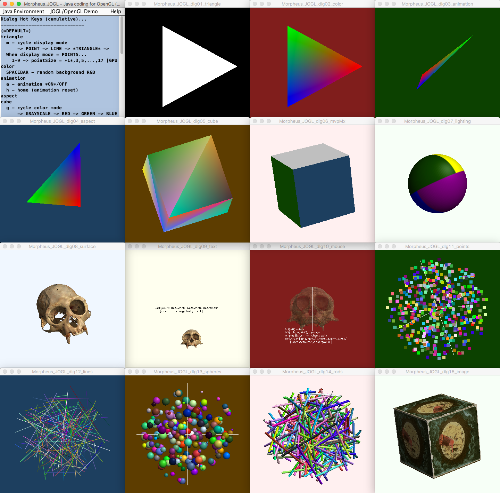
Morpheus_JOGL builds on Morpheus_eProbe by adding a series of dialogs. Each dialog inherits capabilities from those preceding it and adds but one or two new, basic GLSL/JOGL features. The general inheritance sequence is:
- set up and draw white triangle on black background
- add color
- add animation
- adjust for window aspect
- create more complex geometry (cube) from triangles
- perspective and orthogonal projection
- add ambient, diffuse, and specular lighting
- complex, external geometry (skull)
- text (drawing text is not part of the GLSL specification or usual discussion)
- mouse control
* here, the dialog inheritance trifurcates
(branch 1)
- multiple, random points (trivial fiddling with the drawing mode)
- multiple, random line segments (more fiddling)
(branch 2)
- multiple, random spheres (actual multiple geometries)
- multiple, random rods (non-trivial positioning and orientation)
(branch 3)
- mapping images as textures.
There are a number of "Hot keys" that allow for various features and modes to be changed or turned off.
In addition to the program, there is a short User's Guide, but most documentation is provided through the included program JavaDoc, extensive source-code comments, and long, explicit variable names.
Contact info and preferred formatting is described in the User's Guide.