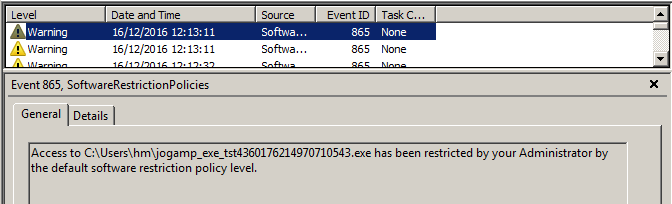Change location of generated Jogamp.exe
|
Hi,
One of our customers are using a SRP(software restriction policy) so that user cant execute any programs from their user folders. And Jogl is generating an executable when it starts like: 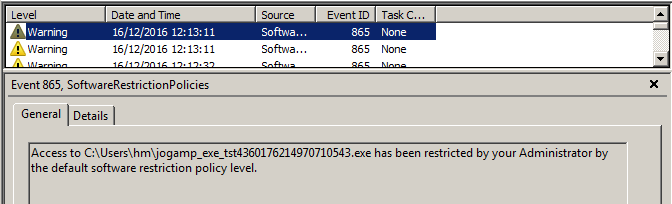 Is there a way to change where jogl places this executable? The customer is only allowed to start programs from program files. Thanks in advance. |
Re: Change location of generated Jogamp.exe
|
If the customer SRP _only_ allow to start programs from program files then you need to make sure that the application gets installed inside program files and that all natives are pre-unpacked to the same installation folder. By pre-unpacking the natives removes the need for jogl to find a temporary directory that allow execution where it first need to unpack the native files before running them. 2016-12-16 13:46 GMT+01:00 d0lph1n [via jogamp] <[hidden email]>: Hi, |
|
So I should extract this: jogl-all-natives-windows-amd64.jar or jogl-all-natives-windows-i586.jar into the libs folder and tell java to look for natives there? Or are there any specific files I should extract?
|
Re: Change location of generated Jogamp.exe
|
you also need to extract gluegen-rt-natives-windows-amd64.jar and gluegen-rt-natives-windows-i586.jar the unpacked natives shall be placed in a folder named natives next to the jogl-all.jar and the gluegen-rt.jar like this: gluegen-rt.jar joal.jar jocl.jar jogl-all.jar natives\windows-amd64 natives\windows-amd64\README.txt natives\windows-amd64\gluegen-rt.dll natives\windows-amd64\joal.dll natives\windows-amd64\jocl.dll natives\windows-amd64\jogl_cg.dll natives\windows-amd64\jogl_desktop.dll natives\windows-amd64\jogl_mobile.dll natives\windows-amd64\nativewindow_awt.dll natives\windows-amd64\nativewindow_win32.dll natives\windows-amd64\newt.dll natives\windows-amd64\soft_oal.dll natives\windows-i586 natives\windows-i586\README.txt natives\windows-i586\gluegen-rt.dll natives\windows-i586\joal.dll natives\windows-i586\jocl.dll natives\windows-i586\jogl_cg.dll natives\windows-i586\jogl_desktop.dll natives\windows-i586\jogl_mobile.dll natives\windows-i586\nativewindow_awt.dll natives\windows-i586\nativewindow_win32.dll natives\windows-i586\newt.dll natives\windows-i586\soft_oal.dll 2016-12-16 14:11 GMT+01:00 d0lph1n [via jogamp] <[hidden email]>: So I should extract this: jogl-all-natives-windows- |
Re: Change location of generated Jogamp.exe
|
In reply to this post by d0lph1n
Use the following system property to debug JNILibLoader native loading issues: -Djogamp.debug.JNILibLoader=tr Please use the debug system property and attach the log if you still have issues. 2016-12-16 14:24 GMT+01:00 Xerxes Rånby <[hidden email]>:
|
|
Administrator
|
In reply to this post by d0lph1n
Hi
You have to disable the automated native library loading (please look at the JOGL user's guide) and to set the Java library path. The directory in the Java library path must contain all necessary native libraries for JOGL and GlueGen.
Julien Gouesse | Personal blog | Website
|
|
In reply to this post by Xerxes Rånby
Thank you very much both of you. This fixed all the issues :)
|
|
Administrator
|
You're welcome. If you need some help to find a convenient solution to package your software that way, let me know. This software restriction policy is really annoying.
Julien Gouesse | Personal blog | Website
|
«
Return to jogl
|
1 view|%1 views
| Free forum by Nabble | Edit this page |