Citrix VDI & OpenGL Software Accelerator - GLException: Profile GL_DEFAULT is not available
|
Dear all,
Did anyone manage to run JOGL on Citrix VDI* & OpenGL Software Accelerator**? The application on which I work got the requirement to run on remote desktops as well as on local machines. While graphics performance doesn’t matter too much in remote sessions, the application crashes when trying to create a GLCanvas. Running the GLCanvas.main() method throws the following exception:
java -cp jogl-all.jar;gluegen-rt.jar javax.media.opengl.awt.GLCanvas
Exception in thread "main" javax.media.opengl.GLException: Profile GL_DEFAULT is not available on WindowsGraphicsDevice[type .windows, connection decon, unitID 0, handle 0x0, owner false, NullToolkitLock[]], but: []
at javax.media.opengl.GLProfile.get(GLProfile.java:901)
at javax.media.opengl.GLProfile.getDefault(GLProfile.java:632)
at javax.media.opengl.awt.GLCanvas.main(GLCanvas.java:1466)
Complete debug log: debug.txtI know the JOGL version we use here (2.1.5) isn’t the actual one. But the exception occurs also with the latest release of JOGL. May it be, that class GLProfile requires OpenGL 3 as stated in the following link? And JOGL crashes, because the virtual environment provides only OpenGL 2.1? https://jogamp.org/jogl/doc/userguide/#glprofile Any help is appreciated Thx for reading Oliver * VDI=Virtual Desktop Infrastructure ** OpenGL Software Accelerator https://docs.citrix.com/en-us/xenapp-and-xendesktop/7-15-ltsr/graphics/opengl-software-accelerator.html) 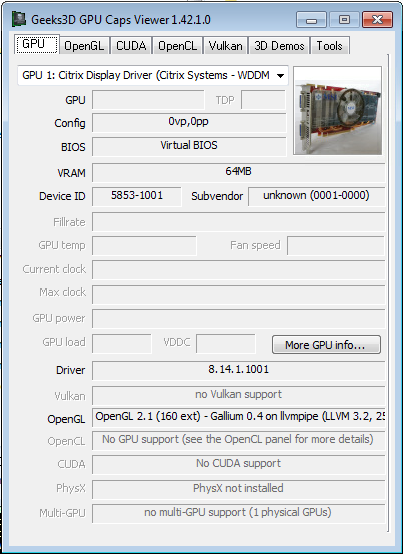 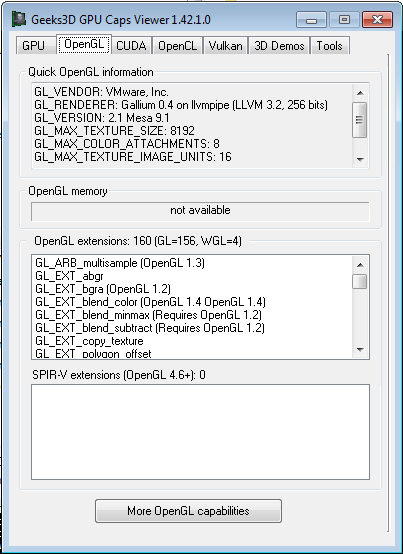 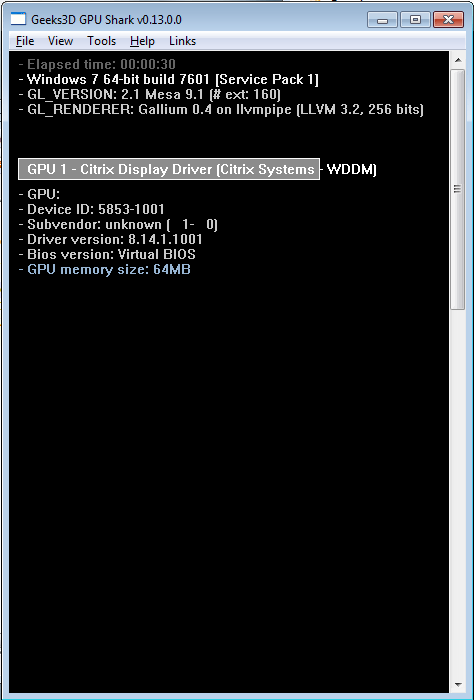
|
|
Administrator
|
Hello
According to the logs, JOGL seems to detect no GPU. I already used JOGL with HDX 3D in a CAD/CAM software, it "should" work. However, I'm afraid I won't provide any assistance on an obsolete version of JOGL. Have you tried with VirtualBox?
Julien Gouesse | Personal blog | Website
|
Re: Citrix VDI & OpenGL Software Accelerator - GLException: Profile GL_DEFAULT is not available
|
Administrator
|
On 4/25/19 3:17 PM, gouessej [via jogamp] wrote:
> Hello > > According to the logs, JOGL seems to detect no GPU. Yes, that is interesting. Oliver, maybe try with additional debug flags: '-Djogamp.debug.NativeLibrary -Djogamp.debug.NativeLibrary.Lookup -Djogamp.debug.JNILibLoader' as it seems that the native library failed to load. Note to myself: I should add the above flags to the test_dbg scripts. In general: JOGL startup should even work having a GL 1.1 software implementation only, but your mileage may vary. > I already used JOGL with > HDX 3D in a CAD/CAM software, it "should" work. However, I'm afraid I won't > provide any assistance on an obsolete version of JOGL. Have you tried with > VirtualBox? I tested our 2.3 release w/ VirtualBox and VMWare myself and it worked. AFAIK VMWare uses some mesa soft library, don't know what Citrix is using and their website doesn't say so. Oliver if this is a pressing issue for you: 1) create a bugzilla account by emailing me or Julien 2) create a bugzilla bug report w/ all your findings <https://jogamp.org/wiki/index.php?title=Jogl_FAQ#Bugreports_.26_Testing> 3) do all that w/ latest aggregated build, as we have fixed one Mesa issue at least 4) if the demand comes from a well funded company, consider: <http://jogamp.org/wiki/index.php/Maintainer_and_Contacts#Commercial_Support> ~Sven |
|
Thank you for your fast response.
With some workarounds I have managed to run the application in VmWare as well as over RDP (>=7). Unfortunately we are fixed to Citrix Receiver and JOGL 2.1.5 now. The application integrates the latest WorldWind release, which is based on JOGL 2.1.5 however. Following your advices I’ve done another run. This time with JOGL 2.3.2 and the additional debug flags. According to the log, the system can’t load the OpenGL32.dll, although it is there. Complete debug log: debug2.txt Do you still want me to file a Bugzilla report, or do you have any idea why this can happen? The security settings seem to be ok, aren't they? 'Lesen'=read 'Ausführen'=execute 'Zulassen'=allow 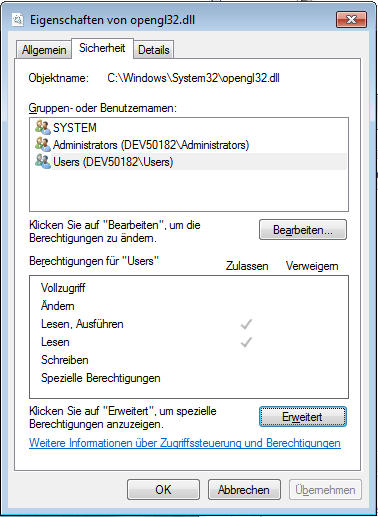
|
Re: Citrix VDI & OpenGL Software Accelerator - GLException: Profile GL_DEFAULT is not available
|
Administrator
|
On 4/25/19 4:33 PM, oliver [via jogamp] wrote:
> Thank you for your fast response. > > With some workarounds I have managed to run the application in VmWare as well > as over RDP (>=7). Unfortunately we are fixed to Citrix Receiver and JOGL > 2.1.5 now. The application integrates the latest WorldWind release, which is > based on JOGL 2.1.5 however. > > Following your advices I’ve done another run. This time with JOGL 2.3.2 and > the additional debug flags. > > According to the log, the system can’t load the OpenGL32.dll, although it is > there. Error Code was: 126 ERROR_MOD_NOT_FOUND So where is it? > > Complete debug log: debug2.txt <http://forum.jogamp.org/file/n4039746/debug2.txt> > > Do you still want me to file a Bugzilla report, Please do so and let's continue the debate over there. > or do you have any idea why > this can happen? The security settings seem to be ok, aren't they? > > 'Lesen'=read > 'Ausführen'=execute > 'Zulassen'=allow You forgot to add your 'ls -la OpenGL32.dll' with given path here probably? ~Sven |
Hi Sven, I will do so asap. There is a breakdown since last Friday, hence I'm not able to access the remote machine, yet. It is a windows system and I want to check the OpenGl32.dll with Dependency Walker before creating the Report. see you later, Oliver |
|
Cheers Folks,
Here are my latest findings: The Citrix OpenGL Software Accelerator consists of replacements for the windows DLLs OpenGL32.dll (32 and 64 Bit). It looks like a re-compiled version of the MESA driver with its submodules included in one file. While the 32 Bit version seems to work properly, the 64 Bit version of OpenGL32.dll has missing implicit or forwarded dependencies to libwinpthread-1.dll and LIBSTD++-6.dll. Hence the DLL can’t be loaded and is practically broken. The problem was already reported in Sept. 2013 but not fixed, yet. If someone is required to use JOGL in a 64 Bit JVM on Windows on a Citrix VDI, he must download and install the MESA driver directly. This worked for us. Thanks for reading Oliver |
Re: Citrix VDI & OpenGL Software Accelerator - GLException: Profile GL_DEFAULT is not available
|
Administrator
|
Thank you Oliver, excellent work!
Reference: https://jogamp.org/bugzilla/show_bug.cgi?id=1380 ~Sven On 5/6/19 8:17 AM, oliver [via jogamp] wrote: > Cheers Folks, > > Here are my latest findings: > The Citrix OpenGL Software Accelerator consists of replacements for the > windows DLLs OpenGL32.dll (32 and 64 Bit). It looks like a re-compiled version > of the MESA driver with its submodules included in one file. > > While the 32 Bit version seems to work properly, the 64 Bit version of > OpenGL32.dll has missing implicit or forwarded dependencies to > libwinpthread-1.dll and LIBSTD++-6.dll. Hence the DLL can’t be loaded and is > practically broken. The problem was already reported in Sept. 2013 > <https://discussions.citrix.com/topic/337465-opengl-software-accelerator-form-xenapp-65-fp2-crash-autodesk-revit/?page=0#comment-1766784> but > not fixed, yet. > > If someone is required to use JOGL in a 64 Bit JVM on Windows on a Citrix VDI, > he must download and install the MESA driver directly. This worked for us. > > Thanks for reading > Oliver > > > ------------------------------------------------------------------------------ > If you reply to this email, your message will be added to the discussion below: > http://forum.jogamp.org/Citrix-VDI-OpenGL-Software-Accelerator-GLException-Profile-GL-DEFAULT-is-not-available-tp4039743p4039762.html > > To start a new topic under jogl, email [hidden email] > To unsubscribe from jogl, click here > < > NAML > <http://forum.jogamp.org/template/NamlServlet.jtp?macro=macro_viewer&id=instant_html%21nabble%3Aemail.naml&base=nabble.naml.namespaces.BasicNamespace-nabble.view.web.template.NabbleNamespace-nabble.view.web.template.NodeNamespace&breadcrumbs=notify_subscribers%21nabble%3Aemail.naml-instant_emails%21nabble%3Aemail.naml-send_instant_email%21nabble%3Aemail.naml> > |
«
Return to jogl
|
1 view|%1 views
| Free forum by Nabble | Edit this page |

