JOGL for Mac ARM Silicon
1234
1234
|
So I am having trouble understanding how I could implement this in my own application. When I try to use jogamp-fat.jar on Mac ARM Silicon I get an error about the libgluegen_rt.dylib being for the wrong architecture. I have download the "universal" .dylib from the link above, but not sure where to go from there. How do I get jogamp-fat.jar to use these .dylib files?
|
|
Administrator
|
Have you tried to replace the unchanged version of libgluegen_rt.dylib inside jogamp-fat.jar (/natives/macosx-universal/) by its modified version? Have you tried to disable the native library loading and to set the Java library path as stated in the JOGL user's guide?
Julien Gouesse | Personal blog | Website
|
|
Hi everyone,
I have uploaded an updated version of the RC which runs on Mac ARM both as a downloadable ZIP and a Maven archive. See this page to get it. |
|
In addition, here are my test results when running JOGL 2.4-rc4 on multiple OS & JVM :
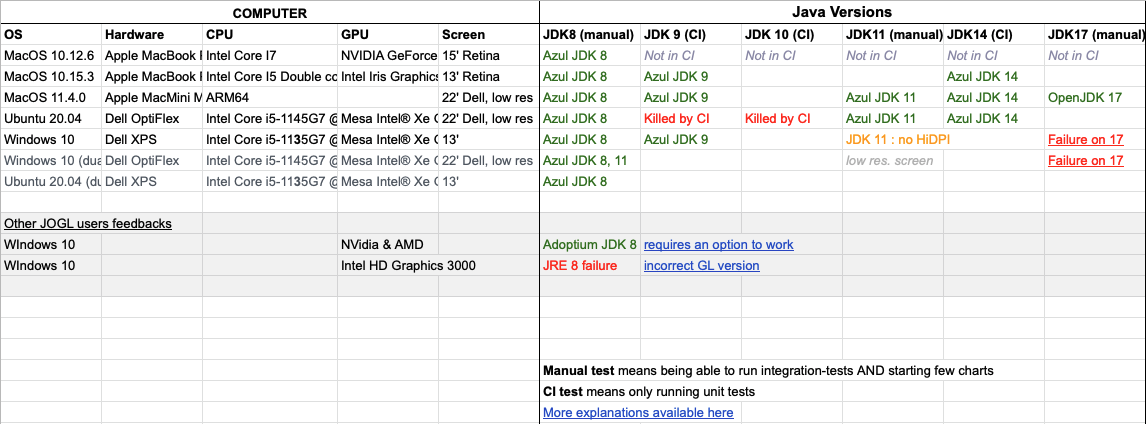 Also here as spreadsheet with link toward bug tickets. |
|
Administrator
|
Thank you but it would be nice to see your spreadsheet without using a Google account... which I don't have.
Julien Gouesse | Personal blog | Website
|
|
In reply to this post by Martin
I just would like to clarify that this test matrix refers to Jzy3D tests success.
I did not report tests on JOGL which are a bit harder to analyse : on Windows and MacOS, they all finish with an "Everything OK" message but running JOGL unit tests on Mac OS ARM leads to lot of JVM crashes (the list below is exported from console output, but there might be other failing test, I think I dismiss the crash popup more than 39 times :D). Test output archive differ a lot between these two platform, so I think lot of test reports are missing for Mac. I uploaded JOGL unit test results ran on Mac 11 (ARM64), Windows 10 (AMD64), Ubuntu 20 (AMD64) here. To Julien : the links you may wish to browse in the Google spreadsheet refer to tickets I gathered here. [junit] Test com.jogamp.opengl.test.junit.jogl.acore.TestAddRemove02GLWindowNewtCanvasAWT FAILED (crashed) [junit] Test com.jogamp.opengl.test.junit.jogl.acore.TestGLAutoDrawableNewtCanvasAWTOnOffscrnCapsAWT FAILED (crashed) [junit] Test com.jogamp.opengl.test.junit.jogl.acore.TestOffscreenLayer02NewtCanvasAWT FAILED (crashed) [junit] Test com.jogamp.opengl.test.junit.jogl.acore.TestSharedContextNewtAWTBug523 FAILED (crashed) [junit] Test com.jogamp.opengl.test.junit.jogl.acore.glels.TestGLContextDrawableSwitch11NewtAWT FAILED (crashed) [junit] Test com.jogamp.opengl.test.junit.jogl.acore.glels.TestGLContextDrawableSwitch13Newt2AWT FAILED (crashed) [junit] Test com.jogamp.opengl.test.junit.jogl.demos.es2.awt.TestGearsES2GLJPanelAWT FAILED (crashed) [junit] Test com.jogamp.opengl.test.junit.jogl.perf.TestPerf001GLJPanelInit01AWT FAILED (crashed) [junit] Test com.jogamp.opengl.test.junit.jogl.perf.TestPerf001GLJPanelInit02AWT FAILED (crashed) [junit] Test com.jogamp.opengl.test.junit.jogl.tile.TestTiledPrintingGearsNewtAWT FAILED (crashed) [junit] Test com.jogamp.opengl.test.junit.jogl.util.texture.TestJPEGJoglAWTCompareNewtAWT FAILED (crashed) [junit] Test com.jogamp.opengl.test.junit.jogl.demos.es2.newt.TestGearsES2NewtCanvasAWT FAILED (crashed) [junit] Test com.jogamp.opengl.test.junit.jogl.demos.es2.newt.TestLandscapeES2NewtCanvasAWT FAILED (crashed) [junit] Test com.jogamp.opengl.test.junit.jogl.newt.TestSwingAWTRobotUsageBeforeJOGLInitBug411 FAILED (crashed) [junit] Test com.jogamp.opengl.test.junit.newt.TestCloseNewtAWT FAILED (crashed) [junit] Test com.jogamp.opengl.test.junit.newt.TestEventSourceNotAWTBug FAILED (crashed) [junit] Test com.jogamp.opengl.test.junit.newt.TestListenerCom01AWT FAILED (crashed) [junit] Test com.jogamp.opengl.test.junit.newt.TestMultipleNewtCanvasAWT FAILED (crashed) [junit] Test com.jogamp.opengl.test.junit.newt.TestWindowClosingProtocol03NewtAWT FAILED (crashed) [junit] Test com.jogamp.opengl.test.junit.newt.event.TestNewtEventModifiersAWTCanvas FAILED (crashed) [junit] Test com.jogamp.opengl.test.junit.newt.event.TestNewtEventModifiersNEWTWindowAWT FAILED (crashed) [junit] Test com.jogamp.opengl.test.junit.newt.event.TestNewtEventModifiersNewtCanvasAWT FAILED (crashed) [junit] Test com.jogamp.opengl.test.junit.newt.event.TestNewtKeyCodeModifiersAWT FAILED (crashed) [junit] Test com.jogamp.opengl.test.junit.newt.event.TestNewtKeyCodesAWT FAILED (crashed) [junit] Test com.jogamp.opengl.test.junit.newt.event.TestNewtKeyEventAutoRepeatAWT FAILED (crashed) [junit] Test com.jogamp.opengl.test.junit.newt.event.TestNewtKeyEventOrderAWT FAILED (crashed) [junit] Test com.jogamp.opengl.test.junit.newt.event.TestNewtKeyPressReleaseUnmaskRepeatAWT FAILED (crashed) [junit] Test com.jogamp.opengl.test.junit.newt.event.TestParentingFocus01SwingAWTRobot FAILED (crashed) [junit] Test com.jogamp.opengl.test.junit.newt.event.TestParentingFocus02SwingAWTRobot FAILED (crashed) [junit] Test com.jogamp.opengl.test.junit.newt.event.TestParentingFocus03KeyTraversalAWT FAILED (crashed) [junit] Test com.jogamp.opengl.test.junit.newt.parenting.TestParenting01aAWT FAILED (crashed) [junit] Test com.jogamp.opengl.test.junit.newt.parenting.TestParenting01bAWT FAILED (crashed) [junit] Test com.jogamp.opengl.test.junit.newt.parenting.TestParenting01cAWT FAILED (crashed) [junit] Test com.jogamp.opengl.test.junit.newt.parenting.TestParenting01cSwingAWT FAILED (crashed) [junit] Test com.jogamp.opengl.test.junit.newt.parenting.TestParenting01dAWT FAILED (crashed) [junit] Test com.jogamp.opengl.test.junit.newt.parenting.TestParenting02AWT FAILED (crashed) [junit] Test com.jogamp.opengl.test.junit.newt.parenting.TestParenting03AWT FAILED (crashed) [junit] Test com.jogamp.opengl.test.junit.newt.parenting.TestParenting04AWT FAILED (crashed) [junit] Test com.jogamp.opengl.test.junit.newt.parenting.TestTranslucentParentingAWT FAILED (crashed) [junit] Testcase: test03OffscreenPBuffer(com.jogamp.opengl.test.junit.jogl.acore.TestAddRemove01GLCanvasSwingAWT): Caused an ERROR [junit] Testcase: com.jogamp.opengl.test.junit.jogl.acore.TestAddRemove02GLWindowNewtCanvasAWT:test02OffscreenFBO: Caused an ERROR [junit] Testcase: com.jogamp.opengl.test.junit.jogl.acore.TestGLAutoDrawableNewtCanvasAWTOnOffscrnCapsAWT:testGL2OffScreenFBODblBufMSAA: Caused an ERROR [junit] Testcase: com.jogamp.opengl.test.junit.jogl.acore.TestOffscreenLayer02NewtCanvasAWT:test01_GLDefault: Caused an ERROR [junit] Testcase: testDeadlock(com.jogamp.opengl.test.junit.jogl.acore.TestPBufferDeadlockAWT): Caused an ERROR [junit] Testcase: com.jogamp.opengl.test.junit.jogl.acore.TestSharedContextNewtAWTBug523:test10UseNEWTNotShared: Caused an ERROR [junit] Testcase: com.jogamp.opengl.test.junit.jogl.acore.glels.TestGLContextDrawableSwitch11NewtAWT:test21GLWindowGL2ES2: Caused an ERROR [junit] Testcase: com.jogamp.opengl.test.junit.jogl.acore.glels.TestGLContextDrawableSwitch13Newt2AWT:test11GLWindow2GLCanvasOnScrnGL2ES2: Caused an ERROR [junit] Testcase: test02PBufferOffscreenSupersampling(com.jogamp.opengl.test.junit.jogl.awt.TestBug461PBufferSupersamplingSwingAWT): Caused an ERROR [junit] Testcase: test01AccumStencilPBuffer(com.jogamp.opengl.test.junit.jogl.caps.TestBug605FlippedImageAWT): Caused a ERROR [junit] Testcase: test01DefaultPBuffer(com.jogamp.opengl.test.junit.jogl.caps.TestBug605FlippedImageAWT): Caused an ERROR [junit] Testcase: com.jogamp.opengl.test.junit.jogl.demos.es2.awt.TestGearsES2GLJPanelAWT:test01_DefaultNorm: Caused an ERROR [junit] Testcase: com.jogamp.opengl.test.junit.jogl.perf.TestPerf001GLJPanelInit01AWT:test14GearsNewtCanvasAWT: Caused an ERROR [junit] Testcase: com.jogamp.opengl.test.junit.jogl.perf.TestPerf001GLJPanelInit02AWT:test05NopNewtCanvasAWTDefGrid: Caused an ERROR [junit] Testcase: com.jogamp.opengl.test.junit.jogl.tile.TestTiledPrintingGearsNewtAWT:test01_aa0: Caused an ERROR [junit] Testcase: com.jogamp.opengl.test.junit.jogl.util.texture.TestJPEGJoglAWTCompareNewtAWT:test01YUV422hBase__ES2: Caused an ERROR [junit] Testcase: com.jogamp.opengl.test.junit.jogl.demos.es2.newt.TestGearsES2NewtCanvasAWT:test01GL2ES2: Caused an ERROR [junit] Testcase: com.jogamp.opengl.test.junit.jogl.demos.es2.newt.TestLandscapeES2NewtCanvasAWT:test01GL2ES2: Caused an ERROR [junit] Testcase: com.jogamp.opengl.test.junit.jogl.newt.TestSwingAWTRobotUsageBeforeJOGLInitBug411:test01NewtCanvasAWT: Caused an ERROR [junit] Testcase: com.jogamp.opengl.test.junit.newt.TestCloseNewtAWT:testCloseNewtAWT: Caused an ERROR [junit] Testcase: com.jogamp.opengl.test.junit.newt.TestEventSourceNotAWTBug:testEventSourceNotNewtBug: Caused an ERROR [junit] Testcase: com.jogamp.opengl.test.junit.newt.TestListenerCom01AWT:testListenerStringPassingAndOrder: Caused an ERROR [junit] Testcase: com.jogamp.opengl.test.junit.newt.TestMultipleNewtCanvasAWT:test01: Caused an ERROR [junit] Testcase: com.jogamp.opengl.test.junit.newt.TestWindowClosingProtocol03NewtAWT:testCloseJFrameNewtCanvasAWT: Caused an ERROR [junit] Testcase: com.jogamp.opengl.test.junit.newt.event.TestNewtEventModifiersAWTCanvas:test02SingleButtonPressAndReleaseWithShift: Caused an ERROR [junit] Testcase: com.jogamp.opengl.test.junit.newt.event.TestNewtEventModifiersNEWTWindowAWT:BeforeFirstTest: Caused an ERROR [junit] Testcase: com.jogamp.opengl.test.junit.newt.event.TestNewtEventModifiersNewtCanvasAWT:BeforeFirstTest: Caused an ERROR [junit] Testcase: com.jogamp.opengl.test.junit.newt.event.TestNewtKeyCodeModifiersAWT:test01NEWT: Caused an ERROR [junit] Testcase: com.jogamp.opengl.test.junit.newt.event.TestNewtKeyCodesAWT:test01NEWT: Caused an ERROR [junit] Testcase: com.jogamp.opengl.test.junit.newt.event.TestNewtKeyEventAutoRepeatAWT:test01NEWT: Caused an ERROR [junit] Testcase: com.jogamp.opengl.test.junit.newt.event.TestNewtKeyEventOrderAWT:test01NEWT: Caused an ERROR [junit] Testcase: com.jogamp.opengl.test.junit.newt.event.TestNewtKeyPressReleaseUnmaskRepeatAWT:test01NEWT: Caused an ERROR [junit] Testcase: com.jogamp.opengl.test.junit.newt.event.TestParentingFocus01SwingAWTRobot:testFocus01ProgrFocus: Caused an ERROR [junit] Testcase: com.jogamp.opengl.test.junit.newt.event.TestParentingFocus02SwingAWTRobot:testFocus01ProgrFocus: Caused an ERROR [junit] Testcase: com.jogamp.opengl.test.junit.newt.event.TestParentingFocus03KeyTraversalAWT:testWindowParentingAWTFocusTraversal01Onscreen: Caused an ERROR [junit] Testcase: com.jogamp.opengl.test.junit.newt.parenting.TestParenting01aAWT:test01WindowParenting01CreateVisibleDestroy1: Caused an ERROR [junit] Testcase: com.jogamp.opengl.test.junit.newt.parenting.TestParenting01bAWT:test01AWTWinHopFrame2FrameFPS25Animator: Caused an ERROR [junit] Testcase: com.jogamp.opengl.test.junit.newt.parenting.TestParenting01cAWT:test01CreateVisibleDestroy1: Caused an ERROR [junit] Testcase: com.jogamp.opengl.test.junit.newt.parenting.TestParenting01cSwingAWT:test01CreateVisibleDestroy1: Caused an ERROR [junit] Testcase: com.jogamp.opengl.test.junit.newt.parenting.TestParenting01dAWT:test01GLWindowReparentRecreateNoPreserve: Caused an ERROR [junit] Testcase: com.jogamp.opengl.test.junit.newt.parenting.TestParenting02AWT:test01NewtChildOnAWTParentLayouted: Caused an ERROR [junit] Testcase: com.jogamp.opengl.test.junit.newt.parenting.TestParenting03AWT:test01AWTOneNewtChilds01: Caused an ERROR [junit] Testcase: com.jogamp.opengl.test.junit.newt.parenting.TestParenting04AWT:test01WinHopFrame2FrameDirectHop: Caused an ERROR [junit] Testcase: com.jogamp.opengl.test.junit.newt.parenting.TestTranslucentParentingAWT:testWindowParenting1AWTOneNewtChild01: Caused an ERROR |
|
Administrator
|
The issue N°6 is caused by something related to Intel driver under Windows 10, you have to patch it to make it work anew, JOGL isn't to blame, Minecraft has the same problem.
Julien Gouesse | Personal blog | Website
|
|
This was clear to me but I clarified this on the ticket and added invalid label for others in case of.
|
|
Thanks for your effort on JOGL 2.4 Maven repo! I used 2.4.0-rc4 and 3D figure backend with JOGL can be plotted in MeteoInfoLab in Mac M1 silicon.
The OS and silicon information:  Screen-shot of MeteoInfoLab with 3D figure: 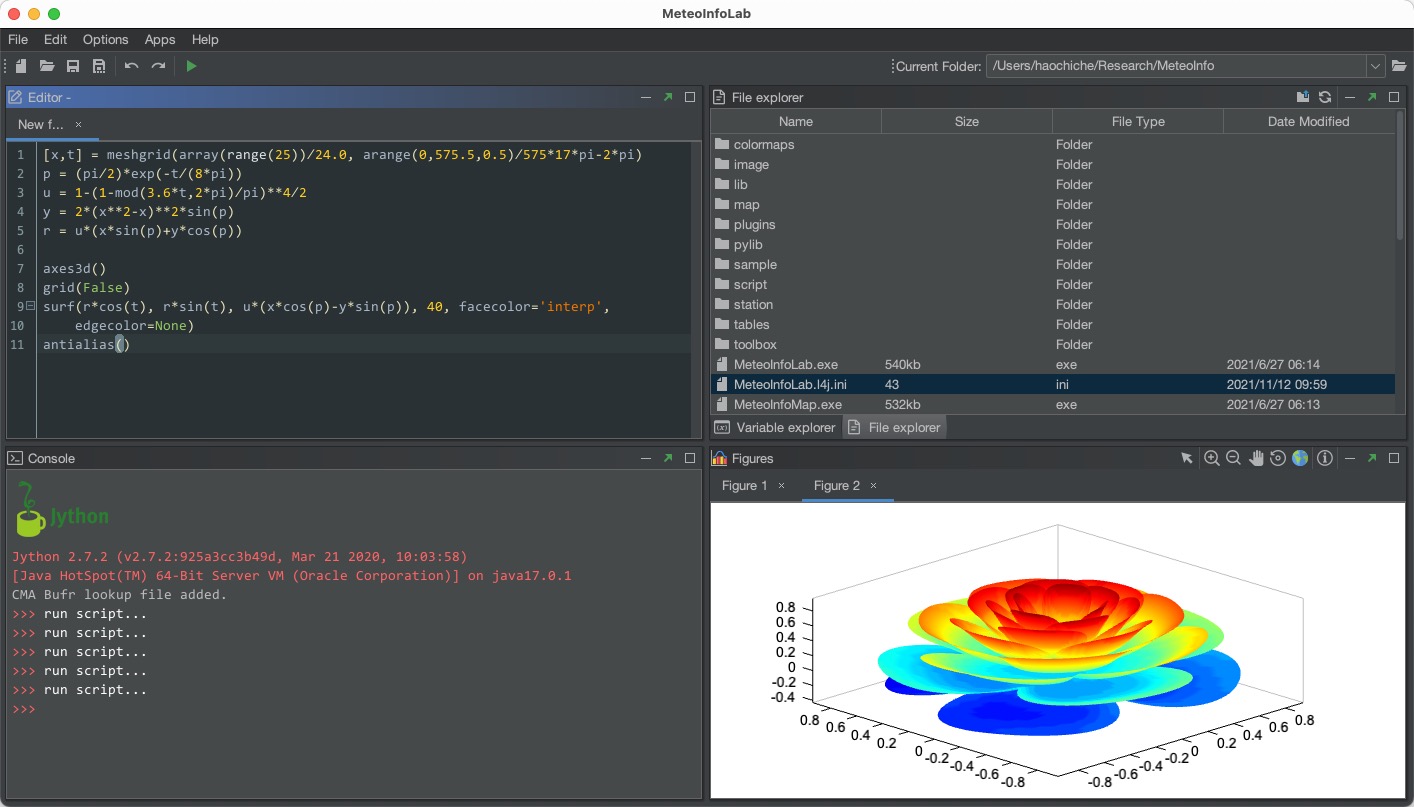
www.meteothink.org
|
|
Thank you for the feedback Yaqiang!
Since you use JDK 17 from Oracle (looking at your screenshot), I think that you are not relying on the native lib compiled for Apple M1, but rather the native lib for Intel that are supported through Rosetta. This means that the previous release made available by Sven in January 2021 would work as well. Oracle JDK 17 is only provided for x64, and Azul JDK 17 was not provided for ARM at the time I built rc4. This is why my test matrix refers to Oracle JDK only for version 17 for now. Side note - your work on MeteoInfoLab looks similar to PyZY3D. This project a Python bridge to Jzy3D (which uses JOGL). The project allows using Jzy3D through Jython and Py4j as well. Do not hesitate to PM me or discuss through PyZY3D / Jzy3D issue lists if this sounds interesting to you. |
|
Thanks for your information Martin!
In fact, I have no recent version of Mac computer for testing and above is the feedback from MeteoInfo users. I am interesting in PyZY3D and will look at it.
www.meteothink.org
|
|
This post was updated on .
Hello Jogamp fellows,
After a patient search, a macOS user found an easy way to reproduce the blocking bug encountered in Sweet Home 3D when it runs with last JOGL 2.4.0 RC. As soon as he used BetterSnapTool utility, he (and I now) couldn’t import a 3D model in the program which hangs at the second step of furniture import wizard. Once BetterSnapTool is stopped, Sweet Home 3D doesn’t hang anymore in this wizard. Being able to reproduce this bug is going to help a lot to fix it of course! The author of BetterSnapTool thinks it could be bound to Accessibility API which wouldn’t be handled in Sweet Home 3D. Not sure to see the connection with JOGL but we will see. By the way, the link http://forum.jogamp.com/jogl/doc/HowToBuild.html is dead. Hope it’s not difficult to fix. [Note: this issue happens also when the free version of Rectangle application is running]
Emmanuel Puybaret
|
|
Thank you for sharing this !!
The how to build file can be found in the git repository as well : https://github.com/jzy3d/jogl/blob/feature/macosx-arm64/doc/HowToBuild.html |
|
This post was updated on .
In reply to this post by Martin
I am trying to get JOGL working on a new iMac M1 machine. I am using jReality 3D JOGL scene graph, working within Eclipse IDE Mars 4.5. I migrated my files from my old 2017 iMac yesterday.
On the new iMac, I have installed the ARM gluegen and jogl dylib files from SweetHome3D described in this thread. My JOGL apps work on the new iMac, via Rosetta, running the Java code and Intel JDK from my old iMac. But it is unacceptably slow. All the JOGL apps I tested run with a frame rate from between 3 and 10 times slower than on the 2017 iMac, even thought I have read that the Radeon 575 and the M1 GPU are about equally capable. This led me to suspect that I need an M1 version of the Java JDK. Apparently, Oracle does not offer one. But I tried the following three: Zulu JDK 8.66.0 AdoptOpenJDK 11.0.9 Microsoft JDK 11.0.17 Zulu JDK 8 compiles and runs my apps but they don't find the jogl libraries, although they are successfully found when I use the Oracle JDK 8 Intel instead. Any ideas how to fix this welcome. The JDK 11's don't work at all, they can't find java.lang.Object or java.awt.Color. I assume that has to do with basic changes that took place between JDK 8 and JDK 11 regarding the class path of which I know next to nothing. (Call me Rip van Winkle.) If anyone has a simple solution or a reference to how to migrate from 8 to 11 I'd appreciate hearing. Thanks in advance for your help. |
|
Administrator
|
You use a terribly obsolete version of Adoptium/AdoptOpenJDK by the way.
Julien Gouesse | Personal blog | Website
|
|
What VM args did you try? Java extensions / java.ext.dirs System property were removed from Java 9 so using JOGL could be different according to the Java version you use.
Emmanuel Puybaret
|
|
Thanks.
'm not using any VM args. I've tried to read this document regarding migrating from JDK 8 to JDK 11 and it looks more difficult than trying to get the JDK 8 to find and load the jogl jars/libraries. |
|
In reply to this post by gouessej
I downloaded and tested the latest AdoptOpenJDK (now branded as Temurin), OpenJDK 11.0.17.
It behaves the same way as the other Version 11 JDK's, that is, it doesn't work. The code I'm running is old, almost all Java 6 compatible, and I'm not planning on changing that, so there's no real need to move up to JDK 11 if I don't absolutely have to. |
|
In reply to this post by CharlieBoy
Hi Charlie ,
JOGL works on my M1 with Azul Zulu for ARM 9, 11, 17 (see the compatibility matrix I sent in the discussions for the details). Could you paste the errors you encounter when JOGL can’t be found ? Could you please also indicate how you start your program with the complete command line ? The color and object not found errors should also be informative … did you try running simple programs like hello world to see if this happens as well? I would try to fix this first |
|
This post was updated on .
Hi all,
I decided to cut out the jReality layer. I was able to compile and run the JOGL version of the GL gears demo successfully under both the JDK 8 Oracle-Intel and JDK 8 Azul-Zulu-ARM. I did this in an Eclipse project. Then I took the Java package containing this standalone Gears demo from this project and copied it into my jreality Eclipse project. There, when I tried to run it I got a link error involving the file libgluegen_rt.dylib. Exception in thread "main" java.lang.UnsatisfiedLinkError: /private/var/folders/58/88404tjn5696y7m6tz6npjr80000gn/T/jogamp_0000/file_cache/jln2905774039431097195/jln3642190880566679013/natives/macosx-universal/libgluegen_rt.dylib: dlopen(/private/var/folders/58/88404tjn5696y7m6tz6npjr80000gn/T/jogamp_0000/file_cache/jln2905774039431097195/jln3642190880566679013/natives/macosx-universal/libgluegen_rt.dylib, 0x0001): tried: '/private/var/folders/58/88404tjn5696y7m6tz6npjr80000gn/T/jogamp_0000/file_cache/jln2905774039431097195/jln3642190880566679013/natives/macosx-universal/libgluegen_rt.dylib' (mach-o file, but is an incompatible architecture (have (x86_64), need (arm64e))) at java.lang.ClassLoader$NativeLibrary.load(Native Method) at java.lang.ClassLoader.loadLibrary0(ClassLoader.java:1950) at java.lang.ClassLoader.loadLibrary(ClassLoader.java:1832) at java.lang.Runtime.load0(Runtime.java:783) at java.lang.System.load(System.java:1100) at com.jogamp.common.jvm.JNILibLoaderBase.loadLibraryInternal(JNILibLoaderBase.java:604) at com.jogamp.common.jvm.JNILibLoaderBase.access$000(JNILibLoaderBase.java:64) at com.jogamp.common.jvm.JNILibLoaderBase$DefaultAction.loadLibrary(JNILibLoaderBase.java:107) at com.jogamp.common.jvm.JNILibLoaderBase.loadLibrary(JNILibLoaderBase.java:488) at com.jogamp.common.os.DynamicLibraryBundle$GlueJNILibLoader.loadLibrary(DynamicLibraryBundle.java:427) at com.jogamp.common.os.Platform$1.run(Platform.java:321) at java.security.AccessController.doPrivileged(Native Method) at com.jogamp.common.os.Platform.<clinit>(Platform.java:290) at com.jogamp.opengl.GLProfile.<clinit>(GLProfile.java:154) at demo.gears.JGears.<clinit>(JGears.java:53) According to the Mac search tool, there are only two files named libgluegen_rt.dylib on my machine and they are identical (I copied the original from the SweetHome3D website mentioned in this thread): % file libgluegen_rt.dylib % Mach-O universal binary with 2 architectures: [x86_64:Mach-O 64-bit dynamically linked shared library x86_64Mach-O 64-bit dynamically linked shared library x86_64] [arm64:Mach-O 64-bit dynamically linked shared library arm64Mach-O 64-bit dynamically linked shared library arm64] Furthermore, when I click on the above stack trace, for example the second entry, at GLProfile.java:154, the class file is displayed with the error message that that "the line number 154 is not a valid line number in GLProfile.java". That seems to imply that I may be loading the wrong jogl-all.jar file. There are several old ones cluttering up the system. Please let me know if I should take this problem to another forum, it doesn't seem to be specifically jogl-based, since the Gears demo does run properly when I put it into its own Eclipse project. Otherwise, any help appreciated. For example are there VM flags that force verbose printing of which jar files are actually loaded by the loading process? It seems that the wrong jogl-all.jar is getting loaded. Thanks for your help. Charlie |
«
Return to jogl
|
1 view|%1 views
| Free forum by Nabble | Edit this page |

