JSR 231 is using default MS driver, not card driver
|
I'm posting here after a discussion in javagaming.org:
http://www.java-gaming.org/index.php/topic,24438.0.html I'm trying to get a JOGL app to run on my laptop after upgrading from JOGL 1.1.1 to JSR 231. For some reason, JSR 231 is trying to do this with OpenGL 1.1.0. JOGL 1.1.1 was able to find the OpenGL 2.1.7 that my card supports. The card is an ATI Mobility Radeon HD 2300. Can you help? |
Re: JSR 231 is using default MS driver, not card driver
|
Administrator
|
I assume your ATI drivers are the latest versions? It's always good to check this -- saves a lot of debugging time

|
|
Yes, it's at the latest version. They haven't released a new driver for it in years.
|
Re: JSR 231 is using default MS driver, not card driver
|
Administrator
|
Are you running the app on an external monitor, or on the laptop's built-in monitor? I've sometimes seen that JOGL (back in the 1.1.1a days at least) would see the Microsoft OpenGL driver when the app was run on an external monitor of a laptop.
Also, what OS type and version are you running? |
|
I'm rendering to the built in laptop LCD screen. I am not using an external monitor.
I'm using windows Vista Microsoft Windows [Version 6.0.6002] |
Re: JSR 231 is using default MS driver, not card driver
|
Administrator
|
OK then, the next step is to try the test script that comes with the JOGL installation. This script enumerates the display modes available on your machine, and might tell us something useful.
Once you've downloaded and unzipped a JOGL build, cd into its top-level directory and type "etc\test.bat > normal.log". Then edit the file etc\test.bat to add these three things "-Dnewt.debug=all" "-Dnativewindow.debug=all" "-Djogl.debug=all" to the end of the line that sets X_ARGS. Then type "etc\test.bat > debug.log". This creates the same log, but with extra debug info turned on. Finally, post your normal.log and debug.log here, and we can take a look and maybe see what's going on  |
Re: JSR 231 is using default MS driver, not card driver
|
Administrator
|
Hmm, the output of the test script looks fine -- JOGL is finding your ATI card with no problem:
GL Profile GLProfile[GL2/GL2] CTX VERSION 2.1 (compatibility profile, any, old) - 2.1.7412 Release GL jogamp.opengl.gl4.GL4bcImpl@1d2fc36 GL_VENDOR ATI Technologies Inc. GL_VERSION 2.1.7412 Release The next step is trying one of the JOGL unit tests to see if it works. First copy junit.jar, ant.jar, and ant-junit.jar into the "jar" dir of a JOGL installation (I assume you've got JUnit and Ant installed somewhere so you can get these JARs). Then cd into the JOGL installation directory and type this: java -cp ".;jar\gluegen-rt.jar;jar\nativewindow.all.jar;jar\jogl.all.jar;jar\newt.all.jar;jar\jogl.test.jar;jar\junit.jar;jar\ant.jar;jar\ant-junit.jar" -Djava.library.path=lib com.jogamp.opengl.test.junit.jogl.demos.gl2.gears.TestGearsAWT You should see a window with spinning gears, and the unit test's result should be "OK" on the command line. If this fails for some reason, add -Dnewt.debug=all -Dnativewindow.debug=all -Djogl.debug=all to the command line, rerun the unit test, and post the command line output here. |
|
I got a message saying it could not find the JUnit test to run. Is there something missing on the classpath?
C:\bin\java\jogl\jogl-2.0-b23-20110303-windows-i586\jar>java -cp ".;jar\gluegen- rt.jar;jar\nativewindow.all.jar;jar\jogl.all.jar;jar\newt.all.jar;jar\jogl.test. jar;jar\junit.jar;jar\ant.jar;jar\ant-junit.jar" -Djava.library.path=lib -Dnewt. debug=all -Dnativewindow.debug=all -Djogl.debug=all com.jogamp.opengl.test.junit .jogl.demos.gl2.gears.TestGearsAWT Exception in thread "main" java.lang.NoClassDefFoundError: com/jogamp/opengl/tes t/junit/jogl/demos/gl2/gears/TestGearsAWT Caused by: java.lang.ClassNotFoundException: com.jogamp.opengl.test.junit.jogl.d emos.gl2.gears.TestGearsAWT at java.net.URLClassLoader$1.run(URLClassLoader.java:200) at java.security.AccessController.doPrivileged(Native Method) at java.net.URLClassLoader.findClass(URLClassLoader.java:188) at java.lang.ClassLoader.loadClass(ClassLoader.java:307) at sun.misc.Launcher$AppClassLoader.loadClass(Launcher.java:301) at java.lang.ClassLoader.loadClass(ClassLoader.java:252) at java.lang.ClassLoader.loadClassInternal(ClassLoader.java:320) Could not find the main class: com.jogamp.opengl.test.junit.jogl.demos.gl2.gears .TestGearsAWT. Program will exit. |
Re: JSR 231 is using default MS driver, not card driver
|
Administrator
|
In reply to this post by Wade Walker
On Sunday, July 03, 2011 06:17:27 PM Wade Walker [via jogamp] wrote:
> > Hmm, the output of the test script looks fine -- JOGL is finding your ATI > card with no problem: > > > GL Profile GLProfile[GL2/GL2] > CTX VERSION 2.1 (compatibility profile, any, old) - 2.1.7412 Release > GL jogamp.opengl.gl4.GL4bcImpl@1d2fc36 > GL_VENDOR ATI Technologies Inc. > GL_VERSION 2.1.7412 Release .. but all surfaces are GDI only (pixelformat/GLCaps), hence SW rendering I assume. See yours versus our pixelformats/GLCaps .. Maybe you like to verify the pixelformats w/ GLView from http://www.realtech-vr.com/glview/ - start glview - go-to: Display Modes & pixel formats .. This could happen, if you are using a remote display connection (RDC) or the driver is not installed correctly .. or (maybe) we have a bug. Please verify both, JOGL and a native application. Cheers, Sven ++++++++++++++++++ YOU (ATI/WinVista 32bit): GLCaps[1 gdi: on-scr, rgba 8/8/8/8, opaque, accum-rgba 0/0/0/0, dp/st/ms: 24/8/0, one, mono , hw, GLProfile[GL2/GL2]] GLCaps[2 gdi: on-scr, rgba 8/8/8/8, opaque, accum-rgba 0/0/0/0, dp/st/ms: 24/8/0, dbl, mono , hw, GLProfile[GL2/GL2]] GLCaps[3 gdi: on-scr, rgba 8/8/8/8, opaque, accum-rgba 0/0/0/0, dp/st/ms: 24/8/0, dbl, mono , hw, GLProfile[GL2/GL2]] GLCaps[4 gdi: on-scr, rgba 8/8/8/8, opaque, accum-rgba 16/16/16/16, dp/st/ms: 24/8/0, one, mono , hw, GLProfile[GL2/GL2]] GLCaps[5 gdi: on-scr, rgba 8/8/8/8, opaque, accum-rgba 16/16/16/16, dp/st/ms: 24/8/0, dbl, mono , hw, GLProfile[GL2/GL2]] GLCaps[6 gdi: on-scr, rgba 8/8/8/8, opaque, accum-rgba 16/16/16/16, dp/st/ms: 24/8/0, dbl, mono , hw, GLProfile[GL2/GL2]] .. ++++++++++++++++++ OURS (ATI/Win7 32bit on 64bit): https://jogamp.org/chuck/job/jogl/lastSuccessfulBuild/label=win7-x86_32-amd/consoleFull#ant-target-1003 (scroll down until you reach: [echo] Testing com.jogamp.opengl.test.junit.jogl.acore.TestGLProfile01NEWT -- ../build/test/results/TEST-com.jogamp.opengl.test.junit.jogl.acore.TestGLProfile01NEWT.xml [apply] Testsuite: com.jogamp.opengl.test.junit.jogl.acore.TestGLProfile01NEWT [apply] junit.framework.TestListener: tests to run: 6 [apply] junit.framework.TestListener: startTest(test00Version) [apply] GLCaps[1 arb: on-scr, rgba 8/8/8/8, opaque, accum-rgba 0/0/0/0, dp/st/ms: 24/8/0, one, mono , hw, GLProfile[GL2/GL2]] [apply] GLCaps[1 arb: offscr, rgba 8/8/8/8, opaque, accum-rgba 0/0/0/0, dp/st/ms: 24/8/0, one, mono , hw, GLProfile[GL2/GL2], pbuffer [r2t 0, r2tr 0, float 0]] [apply] GLCaps[2 arb: on-scr, rgba 8/8/8/8, opaque, accum-rgba 0/0/0/0, dp/st/ms: 24/8/0, dbl, mono , hw, GLProfile[GL2/GL2]] [apply] GLCaps[2 arb: offscr, rgba 8/8/8/8, opaque, accum-rgba 0/0/0/0, dp/st/ms: 24/8/0, dbl, mono , hw, GLProfile[GL2/GL2], pbuffer [r2t 0, r2tr 0, float 0]] [apply] GLCaps[3 arb: on-scr, rgba 8/8/8/8, opaque, accum-rgba 0/0/0/0, dp/st/ms: 24/8/0, dbl, mono , hw, GLProfile[GL2/GL2]] [apply] GLCaps[3 arb: offscr, rgba 8/8/8/8, opaque, accum-rgba 0/0/0/0, dp/st/ms: 24/8/0, dbl, mono , hw, GLProfile[GL2/GL2], pbuffer [r2t 0, r2tr 0, float 0]] [apply] GLCaps[4 arb: on-scr, rgba 8/8/8/8, opaque, accum-rgba 16/16/16/16, dp/st/ms: 24/8/0, one, mono , hw, GLProfile[GL2/GL2]] [apply] GLCaps[4 arb: offscr, rgba 8/8/8/8, opaque, accum-rgba 16/16/16/16, dp/st/ms: 24/8/0, one, mono , hw, GLProfile[GL2/GL2], pbuffer [r2t 0, r2tr 0, float 0]] ++++++++++++++++++ > > > The next step is trying one of the JOGL unit tests to see if it works. First > copy junit.jar, ant.jar, and ant-junit.jar into the "jar" dir of a JOGL > installation (I assume you've got JUnit and Ant installed somewhere so you > can get these JARs). Then cd into the JOGL installation directory and type > this: > > > java -cp > ".;jar\gluegen-rt.jar;jar\nativewindow.all.jar;jar\jogl.all.jar;jar\newt.all.jar;jar\jogl.test.jar;jar\junit.jar;jar\ant.jar;jar\ant-junit.jar" > -Djava.library.path=lib > com.jogamp.opengl.test.junit.jogl.demos.gl2.gears.TestGearsAWT > > > You should see a window with spinning gears, and the unit test's result > should be "OK" on the command line. If this fails for some reason, add > > > -Dnewt.debug=all -Dnativewindow.debug=all -Djogl.debug=all > > > to the command line, rerun the unit test, and post the command line output > here. > > > _______________________________________________ > If you reply to this email, your message will be added to the discussion below: > http://forum.jogamp.org/JSR-231-is-using-default-MS-driver-not-card-driver-tp3128722p3135147.html > To start a new topic under jogl, email [hidden email] > To unsubscribe from jogl, visit health & wealth mailto:[hidden email] ; http://jausoft.com land : +49 (471) 4707742 ; cell: +49 (151) 28145941 Timezone CET: PST+9, EST+6, UTC+1 |
|
In reply to this post by kitfox
My mistake. I went into the parent dir and tried gain. This time the gears showed up for about half a second and this was the output:
C:\bin\java\jogl\jogl-2.0-b23-20110303-windows-i586>java -cp ".;jar\gluegen-rt.j ar;jar\nativewindow.all.jar;jar\jogl.all.jar;jar\newt.all.jar;jar\jogl.test.jar; jar\junit.jar;jar\ant.jar;jar\ant-junit.jar" -Djava.library.path=lib com.jogamp. opengl.test.junit.jogl.demos.gl2.gears.TestGearsAWT JUnit version 4.9b2 Locked C:\Users\kitfox\AppData\Local\Temp\UITestCase.lock .++++ UITestCase.setUp: com.jogamp.opengl.test.junit.jogl.demos.gl2.gears.TestGe arsAWT WindowEvent[WINDOW_RESIZED, NEWTEvent[sys:false, source:java.awt.Frame, when:130 9738011916 d 0ms]] WindowEvent[EVENT_WINDOW_GAINED_FOCUS, NEWTEvent[sys:false, source:java.awt.Fram e, when:1309738011953 d 0ms]] WindowEvent[WINDOW_RESIZED, NEWTEvent[sys:false, source:java.awt.Frame, when:130 9738011966 d 0ms]] WindowEvent[WINDOW_MOVED, NEWTEvent[sys:false, source:java.awt.Frame, when:13097 38011979 d 0ms]] WindowEvent[EVENT_WINDOW_GAINED_FOCUS, NEWTEvent[sys:false, source:java.awt.Fram e, when:1309738011988 d 0ms]] Gears: Init gear1 list created: 1 gear2 list created: 2 gear3 list created: 3 Gears: Reshape 0/0 496x476 WindowEvent[EVENT_WINDOW_LOST_FOCUS, NEWTEvent[sys:false, source:java.awt.Frame, when:1309738012520 d 1ms]] Gears: Dispose WindowEvent[EVENT_WINDOW_LOST_FOCUS, NEWTEvent[sys:false, source:java.awt.Frame, when:1309738012563 d 0ms]] ++++ UITestCase.tearDown: com.jogamp.opengl.test.junit.jogl.demos.gl2.gears.Test GearsAWT Time: 2.965 OK (1 test) |
|
In reply to this post by Sven Gothel
I installed the glview program, but I'm not sure exactly what it is you want me to verify.
I'm declaring my capabilities like this: [code] private static GLCapabilities getCapabilities() { GLProfile glprofile = GLProfile.getDefault(); GLCapabilities cap = new GLCapabilities(glprofile); System.err.println(cap); return cap; } [/code] The println gives: GL_WIN_swap_hint GL_EXT_bgra GL_EXT_paletted_texture I am able to run a different JOGL 1.1.1 app that does use shaders on this same machine with no problems. I'm not running this on a remote display device. I've also run games that I'm pretty sure use shaders on this machine. |
Re: JSR 231 is using default MS driver, not card driver
|
Administrator
|
Since the JOGL gears test runs, it's probably just using one of those non-hardware-accelerated surfaces that test.bat reported. So the question then would be "Why doesn't JOGL see any hardware-accelerated surfaces?"
Sven, is there anything else we can do to figure this out? There may be more information in the debug version of the log that Kitfox posted, but I can't decipher the output  It sounds like Sven wants you get the list of pixel formats from GLView so we can compare that to the list of pixel formats that test.bat reported. Are you sure there aren't more recent drivers? You said there haven't been any for years, but when I look at http://support.amd.com/us/Pages/AMDSupportHub.aspx under "Notebook Graphics", "Radeon HD Series", "Mobility Radeon HD 2xxx Series", "Windows Vista - 32 Bit", it shows me revision 11.6 that was just released 6/15/2011. Maybe you've been looking only on the notebook manufacturer's web page? |
Re: JSR 231 is using default MS driver, not card driver
|
Administrator
|
On Monday, July 04, 2011 03:13:02 AM Wade Walker [via jogamp] wrote:
> > Since the JOGL gears test runs, it's probably just using one of those > non-hardware-accelerated surfaces that test.bat reported. So the question > then would be "Why doesn't JOGL see any hardware-accelerated surfaces?" > > Sven, is there anything else we can do to figure this out? There may be more > information in the debug version of the log that Kitfox posted, but I can't > decipher the output His debug output of test.bat says: GLCaps[2 gdi: on-scr, rgba 8/8/8/8, opaque, accum-rgba 0/0/0/0, dp/st/ms: 24/8/0, dbl, mono , hw, GLProfile[GL2/GL2]] .. GLCaps[6 gdi: on-scr, rgba 8/8/8/8, opaque, accum-rgba 16/16/16/16, dp/st/ms: 24/8/0, dbl, mono , hw, GLProfile[GL2/GL2]] GLCaps[31 gdi: on-scr, rgba 8/8/8/0, opaque, accum-rgba 16/16/16/0, dp/st/ms: 32/8/0, one, mono , sw, GLProfile[GL2/GL2]] .. WGLGLCapabilities.setValuesByGDI() determined GLCaps's getHardwareAccelerated() [ hw / sw ] setHardwareAccelerated((pfd.getDwFlags() & GDI.PFD_GENERIC_FORMAT) == 0 || (pfd.getDwFlags() & GDI.PFD_GENERIC_ACCELERATED) != 0); requested GLCaps[on-scr, rgba 8/8/8/0, opaque, accum-rgba 0/0/0/0, dp/st/ms: 16/0/0, dbl, mono , hw, GLProfile[GL2/GL2]], chosen GLCaps[2 gdi: on-scr, rgba 8/8/8/8, opaque, accum-rgba 0/0/0/0, dp/st/ms: 24/8/0, dbl, mono , hw, GLProfile[GL2/GL2]]] so it worked out well. Hence I would love to see your not working application using JOGL2 with the debug flags enabled. Or have I missed this information .. i.e. have you already provided this info here ? ~Sven |
|
I tried running my app with the debug flags, but it crashed before it got to the point where it attempts to use shaders. Here's the log:
jogl2.log Here is what glview is showing me. I don't see any list of pixel formats. 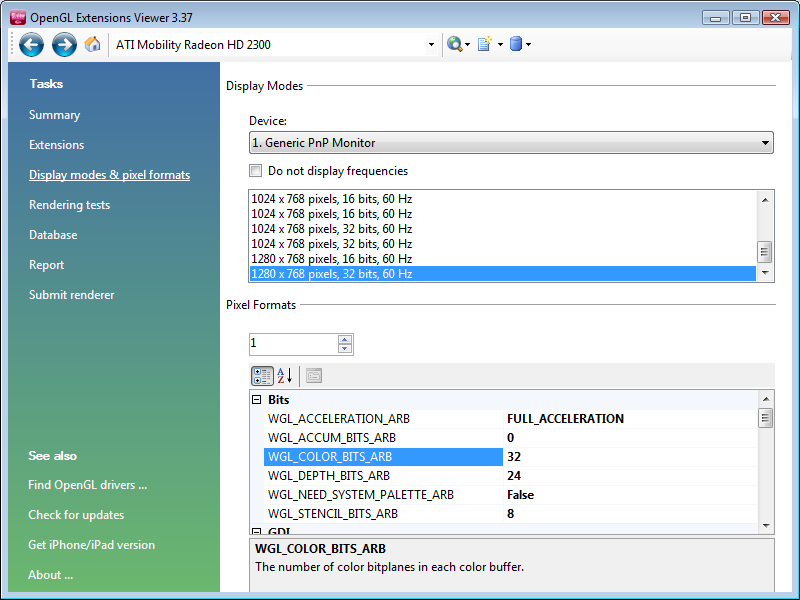
|
|
In reply to this post by Wade Walker
I've been using the Windows driver update feature to tell me if I'm up to date. I downloaded the program you suggested, but was unable to complete installation:

|
Re: JSR 231 is using default MS driver, not card driver
|
Administrator
|
Hmm, this line in your jogl2.log is certainly suggestive:
Info: GLJPanel: Falling back on software rendering because of problems creating pbuffer I've also seen something like this Exception in thread "AWT-EventQueue-0" javax.media.opengl.GLException: wglARBPFID2GLCapabilities: Error getting pixel format attributes for pixel format 44 of device context 0x75011313, werr 0 before on older OSes and drivers. Perhaps something else in there will give Sven a clue. As for the drivers, I've never tried the Windows driver update -- I've always done it either from the computer manufacterer's site (if the video card came with the computer), or from the video card manufacturer's site. Maybe your computer manufacterer has a newer driver listed? |
|
Well, the driver tha AMD website lists won't install on my machine. And the Gateway page for my tablet doesn't list any video drivers either. (I have a Gateway M250 and their damn website won't let me link to their driver page with a URL. It's hiding the relevant info in a cookie)
http://support.gateway.com/us/en/product/default.aspx?tab=1 |
Re: JSR 231 is using default MS driver, not card driver
|
Administrator
|
Bizarre -- I looked at the Gateway web site for the M250 notebook, and in the "Support Documents" specifications sections they say all the models have the same video card: "Intel® Extreme Graphics 2 integrated in Northbridge 915GM". Are you sure there's really a ATI Mobility Radeon HD 2300 in there? Maybe we're looking at the wrong notebook model somehow?
|
|
The device driver tells me its a Radeon.
I'm pretty sure its an M250 - that's what I remember it being from a few years back. However, their support service isn't accepting my serial number for lookup and they don't actually print the correct model number on the PC itself. (The actual printed model number is TC7, which isn't even listed as a make of Gateway notebook).
Gateway is a pretty miserable hardware vendor, but it's the laptop I'm currently stuck with.
Subject: Re: JSR 231 is using default MS driver, not card driver Bizarre -- I looked at the Gateway web site for the M250 notebook, and in the "Support Documents" specifications sections they say all the models have the same video card: "Intel® Extreme Graphics 2 integrated in Northbridge 915GM". Are you sure there's really a ATI Mobility Radeon HD 2300 in there? Maybe we're looking at the wrong notebook model somehow? If you reply to this email, your message will be added to the discussion below:
http://forum.jogamp.org/JSR-231-is-using-default-MS-driver-not-card-driver-tp3128722p3137778.htmlTo unsubscribe from JSR 231 is using default MS driver, not card driver, click here.
|
| Free forum by Nabble | Edit this page |

