Mac and JOGAMP went wrong....
|
This post was updated on .
After i install a plugin from jogamp every went wrong...
before...  after 1st jogamp plugin enter in field... 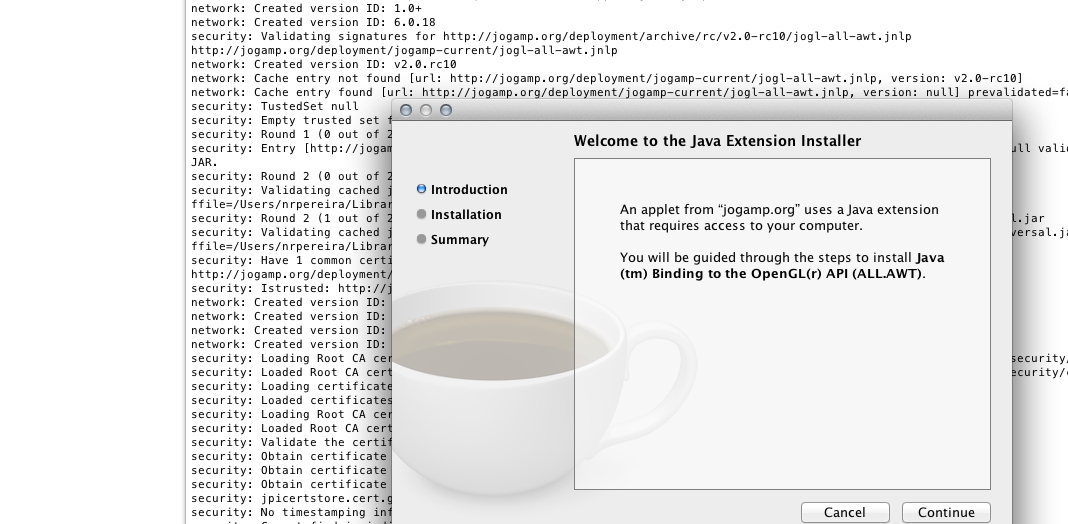 after 2nd jogamp plugin enter in field... 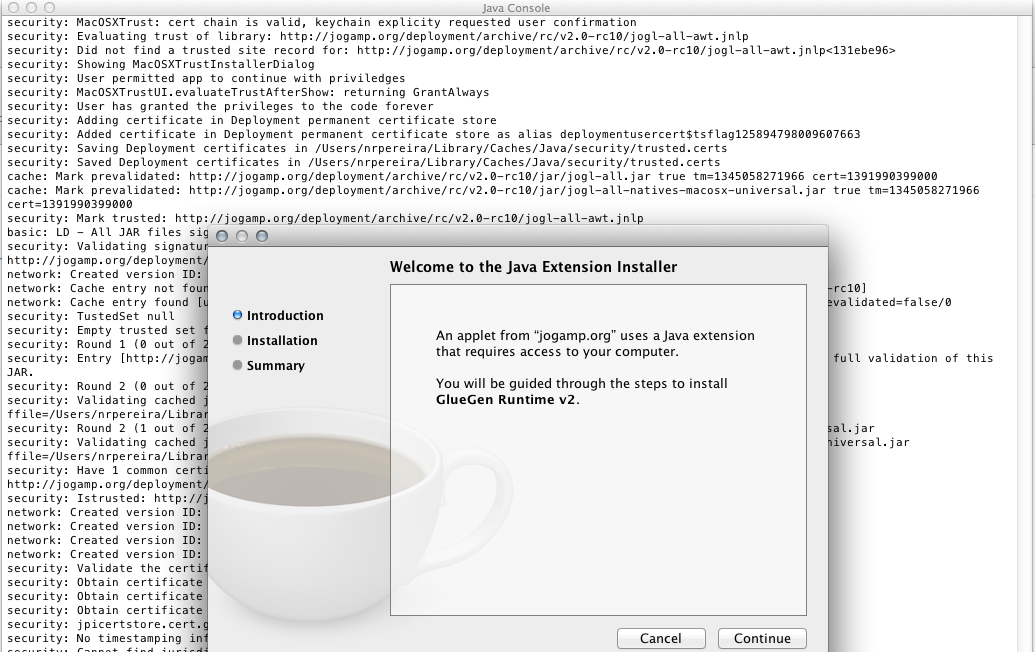 and the briliant result... 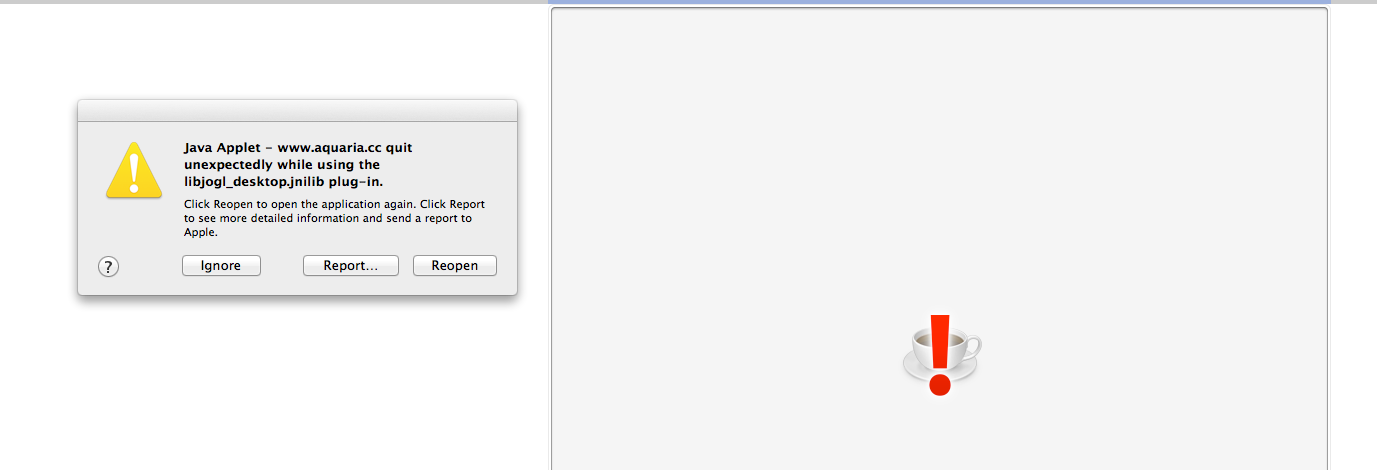 the question is how can i fix this??? i dont know which directories it writes and so on... i am completly lost here.... Best |
Re: Mac and JOGAMP went wrong....
|
Basically i want to roll it back ....
Best |
|
Administrator
|
In reply to this post by java3dhater
Hi
Which version of Mac OS X do you use? You can probably enter "javaws -viewer" in command line and remove both GlueGen and JOGL (but you cannot reinstall JOGL 1 because this version is not maintained anymore). However, the install of JogAmp cannot prevent existing applications not using it from working. Moreover, I remind you that JOGL 2.0 has a public API a bit different of JOGL 1; if your example (maybe an old version of GL Gears) uses JOGL 1, it won't work with JOGL 2. Porting an application to JOGL 2.0 is not difficult and the source code of this one is here: https://github.com/sgothel/jogl-demos/blob/master/src/demos/gears/Gears.java Best regards.
Julien Gouesse | Personal blog | Website
|
Re: Mac and JOGAMP went wrong....
|
This post was updated on .
CONTENTS DELETED
The author has deleted this message.
|
|
Administrator
|
You're welcome. At first, avoid mixing unsigned and signed JARs even though it should be supported. Secondly, if you use signed JARs, it is better to use the same signature for all of them. Thirdly, rather use the RC 10.
I don't really understand why it worked the very first time... Edit.: I think there is a regression in the RC 10. Please post all the console logs.
Julien Gouesse | Personal blog | Website
|
Re: Mac and JOGAMP went wrong....
|
Administrator
|
In reply to this post by java3dhater
On 08/16/2012 10:43 AM, java3dhater [via jogamp] wrote:
> Hi, thanks for the reply > > i am using mountain lion, I mentioned a few times here in the forum that a few bits of work has to be done to properly support OSX (especially the latest version) for usage w/ AWT! <http://forum.jogamp.org/JOGL-crashes-with-Java7-Preview-Release-on-OSX-tp3656684p4025751.html> +++ > JOGAMP simply works on Java7 on Linux, Windows .. > We are aware of some open bugs regarding _latest_ OSX version, > which will be fixed in 2-3 weeks (with help of members here), > see Bug 569 and Bug 599! +++ Since I had no time to check your specific case, I don't know whether it's related. However, I will check yours when I pick up bugs 569 and 599. Right now I am picking up the pieces of siggraph .. then I will finish the OSX case. ~Sven |
|
Administrator
|
Maybe he could use Java Web Start until this problem is fixed for the applets under Mac OS X Montain Lion.
Julien Gouesse | Personal blog | Website
|
Re: Mac and JOGAMP went wrong....
|
This post was updated on .
CONTENTS DELETED
The author has deleted this message.
|
|
Administrator
|
Hi
It is explained here: http://jogamp.org/jogl/doc/deployment/JOGL-DEPLOYMENT.html http://jogamp.org/deployment/jogamp-current/jogl-applet-runner-newt-gears-normal.html I have just noticed that Icedtea web plugin is broken on my machine, I cannot test your applet yet.
Julien Gouesse | Personal blog | Website
|
|
Administrator
|
Ok the crash is caused by this bug:
http://icedtea.classpath.org/bugzilla/show_bug.cgi?id=1106 I use the suggested workaround but your applet does not really work for me, it's all white. I hope Icedtea web will get a better JNLP support for applets soon. Java Web Start works like a charm as usual :)
Julien Gouesse | Personal blog | Website
|
Re: Mac and JOGAMP went wrong....
|
This post was updated on .
CONTENTS DELETED
The author has deleted this message.
|
|
Administrator
|
JOGL 2.0 is only compatible with Java 3D 1.6.0 pre daily which is not installed by default on Mac (Java 3D 1.5.2, compatible with JOGL 1). Please look at my blog post to install Java 3D: http://gouessej.wordpress.com/2012/08/01/java-3d-est-de-retour-java-3d-is-back/#installation I have no idea (except that you have to use the appropriate version of Java 3D) but my problem of white applets is already fixed, I just have to wait for Mageia's maintainers to update the default package for Icedtea-web. I have no Mac, Sven will be able to investigate deeper in some weeks. Mac support is really painful to maintain, there are new things broken at each release.
Julien Gouesse | Personal blog | Website
|
Re: Mac and JOGAMP went wrong....
|
Thank you very much for all the support ;)
it was a precious help All the Best |
Re: Mac and JOGAMP went wrong....
|
This post was updated on .
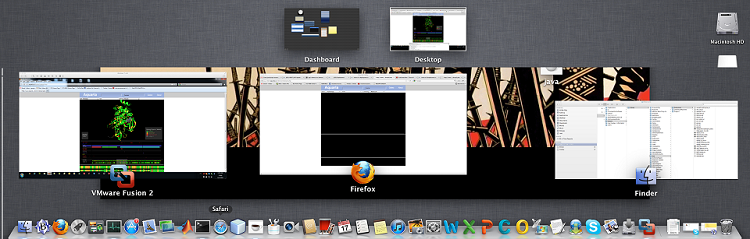 Anyway I hope that Swen, Anyway I hope that Swen,
by the information provided in Java console could help me in this subject.. (the phenomenon on mission control, previous picture) i am out of ideas. here goes once again the address: (ask me the address after please) some info about the applet... is using java3d 1.5.2, Jogl1 , and java1.6.33 installed on my mac. All the Best. and many thanks for precious help. |
Re: Mac and JOGAMP went wrong....
|
more information...
i am using jogl Manifest-Version: 1.0 Ant-Version: Apache Ant 1.8.2 Created-By: 1.6.0_31-b04-415-11M3635 (Apple Inc.) Specification-Title: Java Bindings for OpenGL API Specification Specification-Version: 2.0 Specification-Vendor: JogAmp Community Implementation-Title: Java Bindings for OpenGL Runtime Environment Implementation-Version: 2.0-b57-20120502 Implementation-Branch: rc Implementation-Commit: 9ff0b0dafea2a03a915c97eb1513c39c27b6a7ae Implementation-Vendor: JogAmp Community Implementation-URL: http://jogamp.org/ Extension-Name: javax.media.opengl Implementation-Vendor-Id: com.jogamp Trusted-Library: true and GlueGen Manifest-Version: 1.0 Ant-Version: Apache Ant 1.8.2 Created-By: 1.6.0_31-b04-415-11M3635 (Apple Inc.) Specification-Title: GlueGen Java Bindings Generator Specification-Version: 2.0 Specification-Vendor: JogAmp Community Implementation-Title: GlueGen Run-Time Implementation-Version: 2.0-b43-20120502 Implementation-Branch: rc Implementation-Commit: 4ce601b38ca8418eddbe8cca4d531e6161fae26b Implementation-Vendor: JogAmp Community Implementation-Vendor-Id: com.jogamp Implementation-URL: http://jogamp.org/ Extension-Name: com.jogamp.common Trusted-Library: true if i understand well the problem... the problem is not java3d (1.5.2 in my case) but the jogl and gluegen that work with this java3d 1.5.2 (*) and java1.6.33 (**) installed on my mac so the main question is do you know which version of jogl and gluegen works well with (*) and (**) ? All the best |
«
Return to general
|
1 view|%1 views
| Free forum by Nabble | Edit this page |


