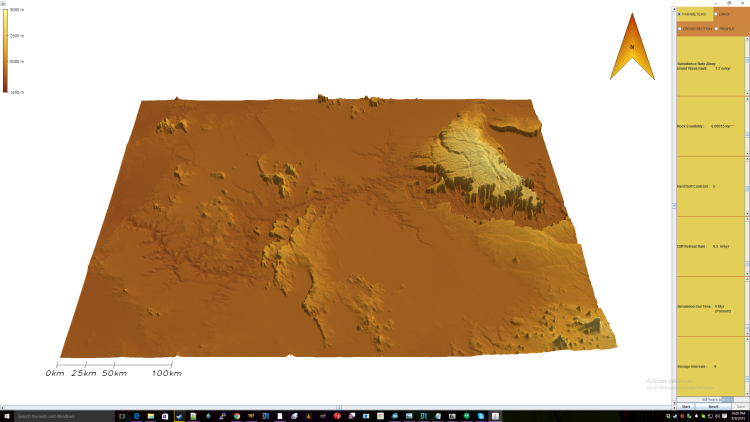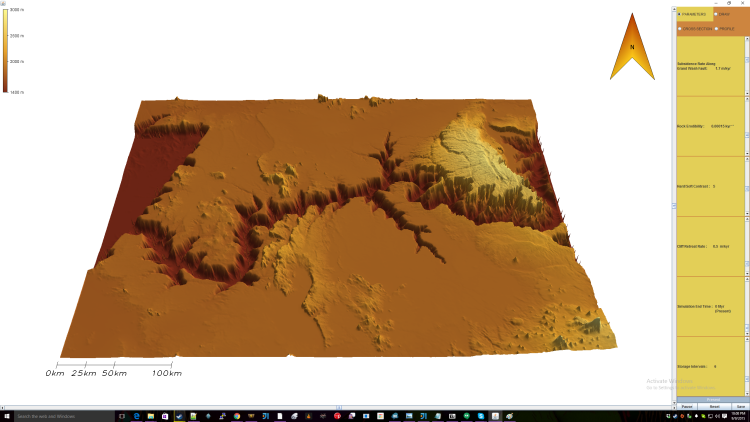Possible to use vertex shader without vbo?
12



12
|
Is it possible to use a vertex shader without your vertex data being in a VBO? (like with glbegin / glend) I have an erosion simulator that I'm working on and currently the map color is calculated on the cpu based on the z height. I would like to do this calculation on the gpu but all the tutorials I've seen use VBO and I dont think that's ideal for what I'm doing (updating the terrain geometry faster than 60fps).
|
Re: Possible to use vertex shader without vbo?
Yes GL2, GLES2 and backward compatible GL3bc & GL4bc has a gl.glVertexAttribPointer that takes a Buffer instead of using a vbo offset. https://jogamp.org/deployment/v2.3.1/javadoc/jogl/javadoc/com/jogamp/opengl/GL2.html#glVertexAttribPointer%28int,%20int,%20int,%20boolean,%20int,%20java.nio.Buffer%29 If you want to see the difference in use you may look at this commit that changes one of the jogl-demos from using glVertexAttribPointer that takes a Buffer into glVertexAttribPointer that uses the last bound VBO. https://jogamp.org/git/?p=jogl-demos.git;a=commitdiff;h=84a886cf4957e8f55af39abf8e9bad04a1de2e4f Newer GL3 & GL4 drivers have dropped backward compatible support thus if you want your code to run using the latest OpenGL versions and drivers you will have to use vbo. |
Re: Possible to use vertex shader without vbo?
|
In reply to this post by sirus20x6
VBO's are ideal because it puts you in control how the GPU should handle memory. The deprecated way of passing a Buffer puts the burden to handle memory on the GPU driver, the driver then has to guess and will cause unpredictable performance. The GPU driver do not know anything about your application thus it can never figure out if it can reuse parts of the buffer. When you manage memory you can choose to update a part of the VBO. |
Re: Possible to use vertex shader without vbo?
|
In reply to this post by sirus20x6
I think you should do the color calculation in the fragment shader, updating the color based on z depth is ideal if you want to do say a "fog" effect. http://stackoverflow.com/a/17621928 updating the color based on y height is as easy. |
|
Administrator
|
In reply to this post by sirus20x6
Actually, you're wrong. You can use ImmModeSink to ease the port but VBOs are ideal for any case, they are intended to replace the whole immediate mode. You can use the dynamic or the stream draw mode.
Julien Gouesse | Personal blog | Website
|
|
I tried to make the conversion based on OneTriangle.java but my app just freezes on launch with no error thrown.
[code] private void drawTerrain() { float [] v1 = new float[3]; float [] v2 = new float[3]; float [] norm = new float[3]; v1[0] = 30.0f / 5.0f; // Scale factor is a hack v1[1] = 0.0f; v2[0] = 0.0f; v2[1] = 30.0f / 5.0f; // Ditto on hack //gl.glBegin(GL.GL_TRIANGLE_STRIP); immModeSink.glBegin(GL.GL_TRIANGLE_STRIP); for(int x = 1; x < latticeSizeX; x++) { for(int y = 1; y < latticeSizeY; y++) { v1[2] = Wilsim.m.topo1d[x+1 + y * latticeSizeX] - Wilsim.m.topo1d[x-1 + y * latticeSizeX]; v2[2] = Wilsim.m.topo1d[x + (y+1) * latticeSizeX] - Wilsim.m.topo1d[x + (y-1) * latticeSizeX]; cross(norm, v2, v1); //gl.glNormal3fv(norm, 0); immModeSink.glNormal3f(norm[0], norm[1], norm[2]); //gl.glColor3f(Wilsim.m.vert_color2[x + y * Wilsim.m.lattice_size_x].x, Wilsim.m.vert_color2[(x + y * Wilsim.m.lattice_size_x)].y, Wilsim.m.vert_color2[(x + y * Wilsim.m.lattice_size_x)].z); immModeSink.glColor3f(Wilsim.m.vert_color2[x + y * Wilsim.m.lattice_size_x].x, Wilsim.m.vert_color2[(x + y * Wilsim.m.lattice_size_x)].y, Wilsim.m.vert_color2[(x + y * Wilsim.m.lattice_size_x)].z); //gl.glVertex3f(x, y, Wilsim.m.topo1d[x + y * latticeSizeX]); immModeSink.glVertex3f(x, y, Wilsim.m.topo1d[x + y * latticeSizeX]); //gl.glColor3f(Wilsim.m.vert_color2[x + y * Wilsim.m.lattice_size_x].x, Wilsim.m.vert_color2[(x + y * Wilsim.m.lattice_size_x)].y, Wilsim.m.vert_color2[(x + y * Wilsim.m.lattice_size_x)].z); immModeSink.glColor3f(Wilsim.m.vert_color2[x + y * Wilsim.m.lattice_size_x].x, Wilsim.m.vert_color2[(x + y * Wilsim.m.lattice_size_x)].y, Wilsim.m.vert_color2[(x + y * Wilsim.m.lattice_size_x)].z); //gl.glVertex3f(x + 1, y, Wilsim.m.topo1d[(x + 1) + y * latticeSizeX]); immModeSink.glVertex3f(x + 1, y, Wilsim.m.topo1d[(x + 1) + y * latticeSizeX]); } //degenerate triangles //eff immModeSink.glVertex3f(x, latticeSizeY, Wilsim.m.topo1d[x + latticeSizeY * latticeSizeX]); immModeSink.glVertex3f(x + 1, latticeSizeY, Wilsim.m.topo1d[(x + 1) + latticeSizeY * latticeSizeX]); immModeSink.glVertex3f(x + 1, latticeSizeY, Wilsim.m.topo1d[(x + 1) + latticeSizeY * latticeSizeX]); //FFG immModeSink.glVertex3f(x + 1, latticeSizeY, Wilsim.m.topo1d[(x + 1) + latticeSizeY * latticeSizeX]); immModeSink.glVertex3f(x + 1, latticeSizeY, Wilsim.m.topo1d[(x + 1) + latticeSizeY * latticeSizeX]); immModeSink.glVertex3f(x, 1, Wilsim.m.topo1d[x + 1 * latticeSizeX]); //FGG immModeSink.glVertex3f(x + 1, latticeSizeY, Wilsim.m.topo1d[(x + 1) + latticeSizeY * latticeSizeX]); immModeSink.glVertex3f(x, 1, Wilsim.m.topo1d[x + 1 * latticeSizeX]); immModeSink.glVertex3f(x, 1, Wilsim.m.topo1d[x + 1 * latticeSizeX]); //GGH immModeSink.glVertex3f(x, 1, Wilsim.m.topo1d[x + 1 * latticeSizeX]); immModeSink.glVertex3f(x, 1, Wilsim.m.topo1d[x + 1 * latticeSizeX]); immModeSink.glVertex3f(x + 1, 1, Wilsim.m.topo1d[(x + 1) + 1 * latticeSizeX]); //GHG immModeSink.glVertex3f(x, 1, Wilsim.m.topo1d[x + 1 * latticeSizeX]); immModeSink.glVertex3f(x + 1, 1, Wilsim.m.topo1d[(x + 1) + 1 * latticeSizeX]); immModeSink.glVertex3f(x, 1, Wilsim.m.topo1d[x + 1 * latticeSizeX]); //GGH immModeSink.glVertex3f(x, 1, Wilsim.m.topo1d[x + 1 * latticeSizeX]); immModeSink.glVertex3f(x, 1, Wilsim.m.topo1d[x + 1 * latticeSizeX]); immModeSink.glVertex3f(x + 1, 1, Wilsim.m.topo1d[(x + 1) + 1 * latticeSizeX]); } //gl.glEnd(); immModeSink.glEnd(gl, true); } [/code] |
|
any pointers here would be appreciated
|
|
Administrator
|
Where do you call ImmModeSink.draw(GL, boolean)?
Julien Gouesse | Personal blog | Website
|
|
I don't. Where should I call it? I can't seem to find a complete example
|
|
Administrator
|
You can call it in the display() method of your GLEventListener or directly in drawTerrain() if it is called directly or indirectly in display() which seems to be the case (difficult to think about that based on a tiny snippet). If you don't call it, it won't draw anything.
Julien Gouesse | Personal blog | Website
|
|
I tried calling it from a couple places but I still get nothing on the canvas and it still freezes
|
|
Administrator
|
Where does it freeze? Please use a debugger. It's difficult to know what is wrong by seeing only a tiny part of your code.
Julien Gouesse | Personal blog | Website
|
|
It throws no exception so I placed a breakpoint at immodesink.draw(gl,true); It gets called twice before the freeze. so on the second time I stepped over the code until it wouldnt go any farther. the last line that gets called is in GLCanvas.class
public void update(Graphics var1) { this.paint(var1); } after that the app hangs for 2-3 minutes then it does eventually draw to the screen and then runs at the correct speed. I hadn't let it run for this long before so I thought it just crashed. When I run it with the debugger the output isnt exactly correct though. right is immodesink 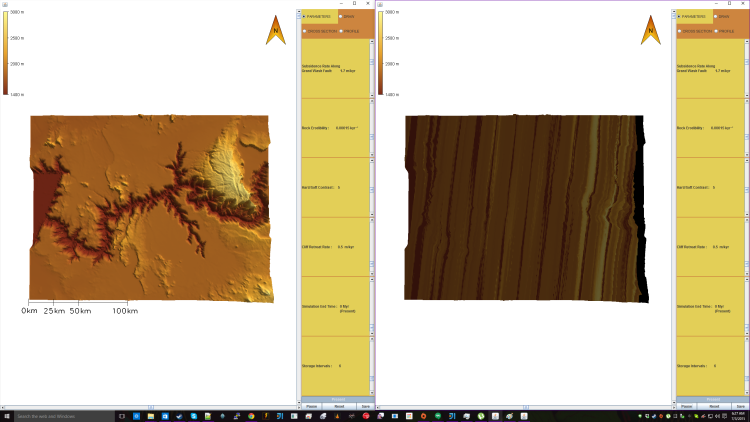 I wonder what's causing that 2-3 minutes of delay. |
|
Administrator
|
Please provide a full example to allow us to reproduce this bug if any. Maybe there is something obvious that we miss. I advise you to create a more simple example with just a single triangle. In my humble opinion, there is something wrong in the creation of the VBO in ImmModeSink, maybe the passed parameters are wrong.
Julien Gouesse | Personal blog | Website
|
|
Administrator
|
In reply to this post by sirus20x6
Where and how do you call ImmModeSink.createFixed()?
Julien Gouesse | Personal blog | Website
|
|
Administrator
|
In reply to this post by sirus20x6
Ensure that you give a color and a normal to each vertex (even though it leads to duplicate some code) and it will probably work.
Julien Gouesse | Personal blog | Website
|
|
If I limit how many vertices I draw it works (after a larger than expected delay of several seconds)
note x here is only 50 and I really have 678 elements <code> private void drawTerrain() { float [] v1 = new float[3]; float [] v2 = new float[3]; float [] norm = new float[3]; v1[0] = 30.0f / 5.0f; // Scale factor is a hack v1[1] = 0.0f; v2[0] = 0.0f; v2[1] = 30.0f / 5.0f; // Ditto on hack gl.glEnable(GLLightingFunc.GL_COLOR_MATERIAL); gl.glColorMaterial(GL.GL_FRONT_AND_BACK, GLLightingFunc.GL_AMBIENT_AND_DIFFUSE); immModeSink.glBegin(GL.GL_TRIANGLE_STRIP); for(int x = 1; x < 50; x++) { for(int y = 1; y < latticeSizeY; y++) { v1[2] = Model.topo1dim[x+1 + y * latticeSizeX] - Model.topo1dim[x-1 + y * latticeSizeX]; v2[2] = Model.topo1dim[x + (y+1) * latticeSizeX] - Model.topo1dim[x + (y-1) * latticeSizeX]; cross(norm, v2, v1); immModeSink.glNormal3f(norm[0],norm[1],norm[2]); immModeSink.glColor3f(Model.vert_color2[x + y * Model.lattice_size_x].x, Model.vert_color2[(x + y * Model.lattice_size_x)].y, Model.vert_color2[(x + y * Model.lattice_size_x)].z); immModeSink.glVertex3f(x, y, Model.topo1dim[x + y * latticeSizeX]); x++; v1[2] = Model.topo1dim[x+1 + y * latticeSizeX] - Model.topo1dim[x-1 + y * latticeSizeX]; v2[2] = Model.topo1dim[x + (y+1) * latticeSizeX] - Model.topo1dim[x + (y-1) * latticeSizeX]; cross(norm, v2, v1); immModeSink.glNormal3f(norm[0],norm[1],norm[2]); immModeSink.glColor3f(Model.vert_color2[x + y * Model.lattice_size_x].x, Model.vert_color2[(x + y * Model.lattice_size_x)].y, Model.vert_color2[(x + y * Model.lattice_size_x)].z); immModeSink.glVertex3f(x, y, Model.topo1dim[x + y * latticeSizeX]); x--; } //degenerate triangles //eff immModeSink.glNormal3f(0f,0f,0f); immModeSink.glColor3f(0f, 0f, 0f); immModeSink.glVertex3f(x, latticeSizeY, Model.topo1dim[x + latticeSizeY * latticeSizeX]); immModeSink.glNormal3f(0f, 0f, 0f); immModeSink.glColor3f(0f, 0f, 0f); immModeSink.glVertex3f(x + 1, latticeSizeY, Model.topo1dim[(x + 1) + latticeSizeY * latticeSizeX]); immModeSink.glNormal3f(0f, 0f, 0f); immModeSink.glColor3f(0f, 0f, 0f); immModeSink.glVertex3f(x + 1, latticeSizeY, Model.topo1dim[(x + 1) + latticeSizeY * latticeSizeX]); //FFG immModeSink.glNormal3f(0f, 0f, 0f); immModeSink.glColor3f(0f, 0f, 0f); immModeSink.glVertex3f(x + 1, latticeSizeY, Model.topo1dim[(x + 1) + latticeSizeY * latticeSizeX]); immModeSink.glNormal3f(0f, 0f, 0f); immModeSink.glColor3f(0f, 0f, 0f); immModeSink.glVertex3f(x + 1, latticeSizeY, Model.topo1dim[(x + 1) + latticeSizeY * latticeSizeX]); immModeSink.glNormal3f(0f, 0f, 0f); immModeSink.glColor3f(0f, 0f, 0f); immModeSink.glVertex3f(x, 1, Model.topo1dim[x + latticeSizeX]); //FGG immModeSink.glNormal3f(0f, 0f, 0f); immModeSink.glColor3f(0f, 0f, 0f); immModeSink.glVertex3f(x + 1, latticeSizeY, Model.topo1dim[(x + 1) + latticeSizeY * latticeSizeX]); immModeSink.glNormal3f(0f, 0f, 0f); immModeSink.glColor3f(0f, 0f, 0f); immModeSink.glVertex3f(x, 1, Model.topo1dim[x + latticeSizeX]); immModeSink.glNormal3f(0f, 0f, 0f); immModeSink.glColor3f(0f, 0f, 0f); immModeSink.glVertex3f(x, 1, Model.topo1dim[x + latticeSizeX]); //GGH immModeSink.glNormal3f(0f, 0f, 0f); immModeSink.glColor3f(0f, 0f, 0f); immModeSink.glVertex3f(x, 1, Model.topo1dim[x + latticeSizeX]); immModeSink.glNormal3f(0f, 0f, 0f); immModeSink.glColor3f(0f, 0f, 0f); immModeSink.glVertex3f(x, 1, Model.topo1dim[x + latticeSizeX]); immModeSink.glNormal3f(0f, 0f, 0f); immModeSink.glColor3f(0f, 0f, 0f); immModeSink.glVertex3f(x + 1, 1, Model.topo1dim[(x + 1) + latticeSizeX]); //GHG immModeSink.glNormal3f(0f, 0f, 0f); immModeSink.glColor3f(0f, 0f, 0f); immModeSink.glVertex3f(x, 1, Model.topo1dim[x + latticeSizeX]); immModeSink.glNormal3f(0f, 0f, 0f); immModeSink.glColor3f(0f, 0f, 0f); immModeSink.glVertex3f(x + 1, 1, Model.topo1dim[(x + 1) + latticeSizeX]); immModeSink.glNormal3f(0f, 0f, 0f); immModeSink.glColor3f(0f, 0f, 0f); immModeSink.glVertex3f(x, 1, Model.topo1dim[x + latticeSizeX]); //GGH immModeSink.glNormal3f(0f, 0f, 0f); immModeSink.glColor3f(0f, 0f, 0f); immModeSink.glVertex3f(x, 1, Model.topo1dim[x + latticeSizeX]); immModeSink.glNormal3f(0f, 0f, 0f); immModeSink.glColor3f(0f, 0f, 0f); immModeSink.glVertex3f(x, 1, Model.topo1dim[x + latticeSizeX]); immModeSink.glNormal3f(0f,0f,0f); immModeSink.glColor3f(0f,0f,0f); immModeSink.glVertex3f(x + 1, 1, Model.topo1dim[(x + 1) + latticeSizeX]); } immModeSink.glEnd(gl); } </code> 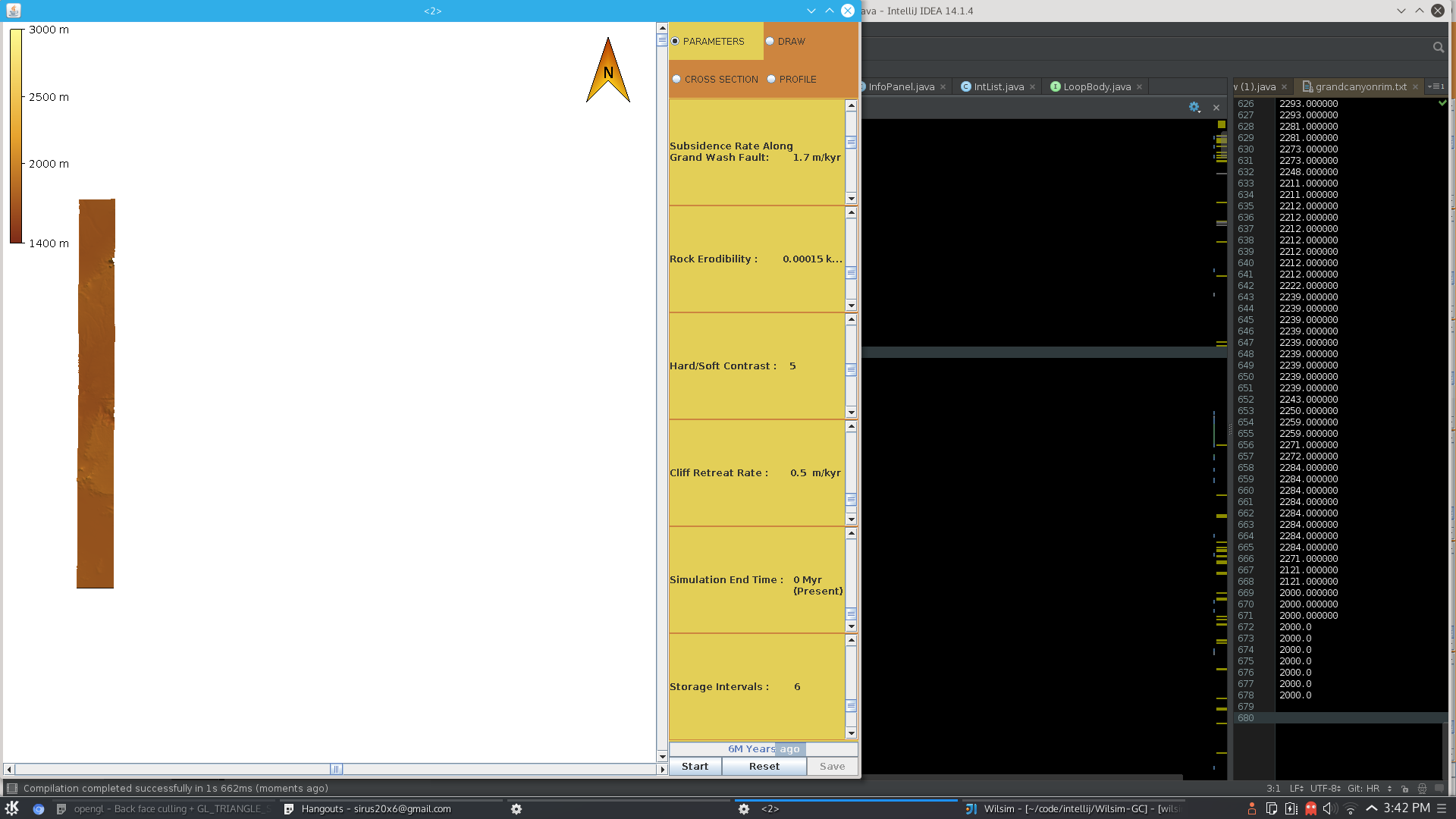 Thats a small strip of the terrain now working correctly. If I increase x to say 150 or over then it never loads and I have to issue a kill signal to terminate it. full code here https://github.com/sirus20x6/Wilsim-GC/blob/HR/src/View.java |
|
finally figured it out
Changed <code> private final ImmModeSink immModeSink = ImmModeSink.createFixed(3*3, 3, GL.GL_FLOAT, // vertex 3, GL.GL_FLOAT, // color 3, GL.GL_FLOAT, // normal 0, GL.GL_FLOAT, // texCoords GL.GL_STATIC_DRAW); </code> to <code> private final ImmModeSink immModeSink = ImmModeSink.createFixed(Wilsim.m.oneDimSize, 3, GL.GL_FLOAT, // vertex 3, GL.GL_FLOAT, // color 3, GL.GL_FLOAT, // normal 0, GL.GL_FLOAT, // texCoords GL.GL_STATIC_DRAW); </code> |
|
Administrator
|
Great! Please can you post a screen capture? I'd like to see the final result :)
Julien Gouesse | Personal blog | Website
|
«
Return to jogl
|
1 view|%1 views
| Free forum by Nabble | Edit this page |