Hi,
I am using the SWT GLCanvas (com.jogamp.opengl.swt.GLCanvas) in JOGL 2.5.0. Rendering works perfectly until I increase the Windows 10 scaling to 175% and beyond. Then the canvas only renders to the bottom left quadrant, as below:
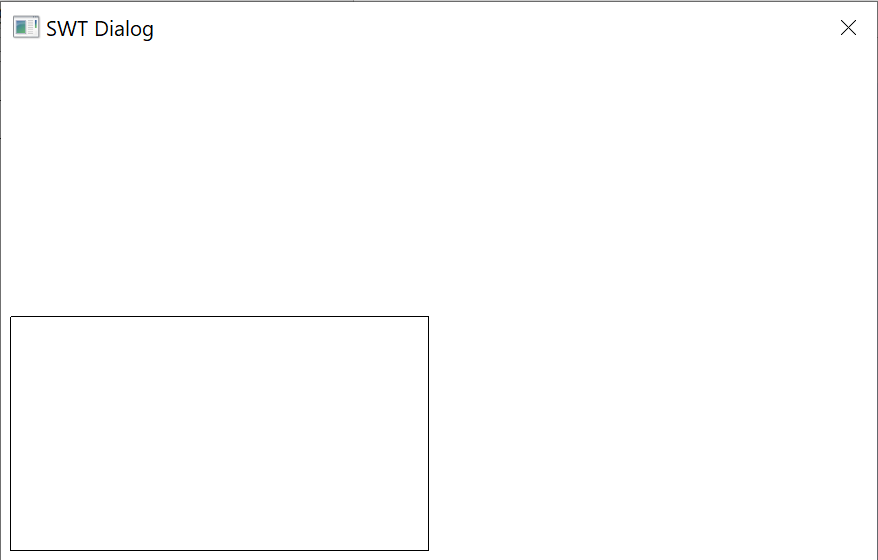
(In the above image, the square should encompass the entire dialog)
I can work around this to some degree by setting the viewport width and height to 2 times that of the reported canvas size. However, I also use the TextRenderer class and that causes the text to appear blurry (because it is bitmap zooming x 2).
Is there a workaround for this?
Thanks,
James