TextRender only work after reshape with GL_TEXTURE2 binding
|
I am developing volume 3D visulization functions in MeteoInfo reference the code from https://github.com/RolandR/VolumeRayCasting and https://github.com/mahdilamb/VolumeRendering. For specular ray casting, there are three textures of volume data, colormap and normals. I am facing the problem that rendering the data first time the texts were not plotted until I changed the size of the plot frame which tricks reshape event.
Create the frame and plot specular volume first time. The texts were not plotted. 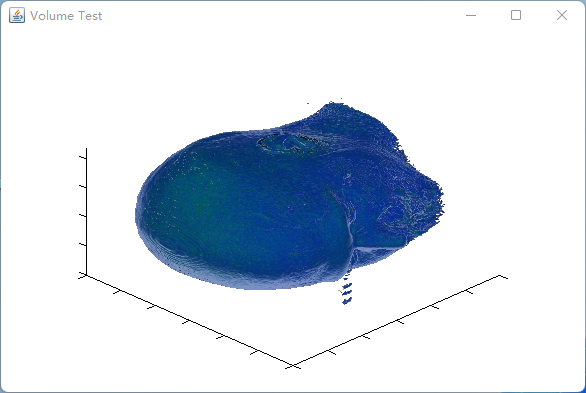 The texts were plotted when I change the size of the frame. 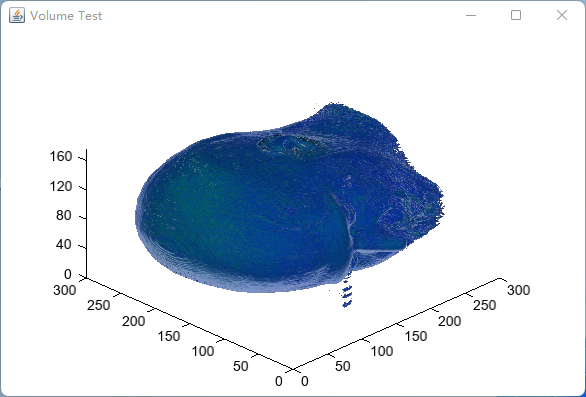 The texts were plotted using TextRender. It seems that the problem is related with the GL_TEXTURE2 binding because it is ok when the third texture of normals was not used. The shader of specular volume: https://github.com/meteoinfo/MeteoInfo/blob/master/meteoinfo-chart/src/main/resources/shaders/volume/specular.frag The code for volume rendering: https://github.com/meteoinfo/MeteoInfo/blob/master/meteoinfo-chart/src/main/java/org/meteoinfo/chart/render/jogl/VolumeRender.java Any idea of this problem? Thanks!
www.meteothink.org
|
|
Hi,
One thing I did not had time to mention on our discussion related to TextRenderer is that this class curiously needs to have the polygon mode configuration reset to work properly. glPolygonMode(PolygonMode.FRONT_AND_BACK, PolygonFill.FILL); TextRenderer renderer = new TextRenderer(...); renderer.beginRendering(...) This an example of this in my code. If you don't do this, then the ability to draw the text depends on how your scenegraph / application did configure the polygon mode. May this solve your problem? Now about volume rendering : Jzy3D also has a volume rendering tool. It works great but there are two limitations that may be worth knowing - I have not been able to mix volume rendering with legacy polygon rendering properly. - I encountered inconsistent coloring across OS. I would be pleased to get your feedback on this :) |
|
Thanks for your information! Polygon mode configuration is not the reason of this problem. All the texts were rendered well except the render form displayed first time. Resize the render form will make the problem disappear. And the problem only occurred when GL_TEXTURE2 binding. The test code of the problem: https://github.com/meteoinfo/MeteoInfo/blob/master/meteoinfo-chart/src/test/java/VolumeTest.java.
In MeteoInfo, I didn't have the problem with the mixing volume and polygon rendering. The following example renders country polygons and the volume of w of wind field. The polygons were rendered well behind the volume. The problem of it is that I have to resize the figure dockable region to make the texts plotted. 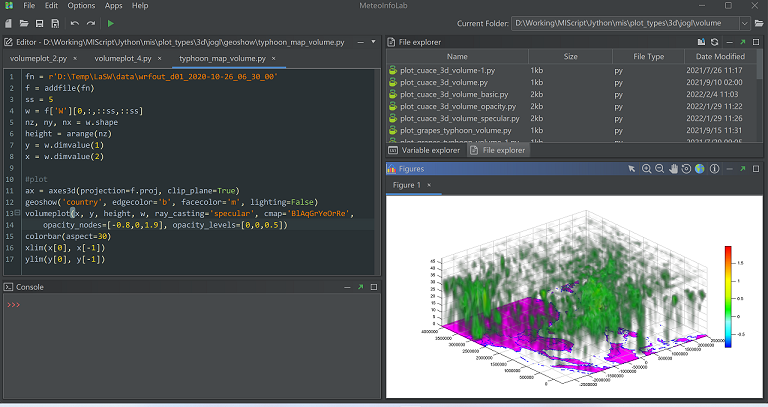
www.meteothink.org
|
|
Thanks for your feedback on volume and polygons.
I am myself working on texts currently so I ll try to reproduce your problem with your sample code next week. By the way, what do you mean by “render form”? |
|
Render form is just a JFrame object contains a GLJPanel to render the data. Sorry for my poor English!
www.meteothink.org
|
|
By the way, I just release MeteoInfo 3.3.0 beta1 version: http://www.meteothink.org/downloads/index.html. And there are some example volumeplot scripts online: http://www.meteothink.org/docs/meteoinfolab/plot/axes3dgl/volumeplot.html. The sagittal.png file can be downloaded from here: http://www.meteothink.org/downloads/data.html.
www.meteothink.org
|
|
I reproduce your issue. I don't have explanations for now, but I noticed you can cheat with the resize requirement by invoking
canvas.setSize(600, 400); right after making the frame visible - which resize to the current size and imply a reshape event without making anything visible. |
|
Add canvas.setSize(600, 400) after frame.setVisible(true) will not solve the problem. The texts only plotted after adjust the frame size by mouse.
www.meteothink.org
|
|
In reply to this post by Martin
The following code in VolumeTest.java can plot the texts, but I don't know why and of course it's not a good solution.
public static void main(String[] args) throws IOException { VolumeTest test = new VolumeTest(); test.readData(); test.readColorMap(); VolumeGraphics graphics = test.createGraphics(); graphics.setRayCastingType(RayCastingType.SPECULAR); JFrame frame = new JFrame("Volume Test"); Plot3DGL plot = new Plot3DGL(); plot.setOrthographic(false); plot.setClipPlane(false); //plot.setBackground(Color.black); //plot.setForeground(Color.blue); plot.setDrawBoundingBox(false); plot.setDrawBase(false); plot.setBoxed(false); plot.getGridLine().setDrawXLine(false); plot.getGridLine().setDrawYLine(false); plot.getGridLine().setDrawZLine(false); GLChartPanel canvas = new GLChartPanel(plot); plot.addGraphic(graphics); frame.getContentPane().add(canvas); frame.pack(); frame.setSize(600, 400); frame.setDefaultCloseOperation(JFrame.EXIT_ON_CLOSE); frame.setVisible(true); try { Thread.sleep(1000); } catch (InterruptedException e) { e.printStackTrace(); } int width = canvas.getWidth(); int height = canvas.getHeight(); canvas.setSize(width, height + 1); canvas.setSize(width, height); //frame.setSize(600, 401); }
www.meteothink.org
|
|
The problem was solved through adding "gl.glActiveTexture(GL_TEXTURE0)" after volume render code.
www.meteothink.org
|
|
Thanks for the info, will be useful for sure to me later !
It is probably an implicit requirement from this text renderer that is often fulfilled but not in your case. I have the same kind of weird behavior with the Overlay class that requires the polygon mode to be reset to « fill » before being invoked. The legacy text renderer has another limitation for me : when I mix it in an application using shaders (e.g depth peeling extension in Jzy3D), characters are replaced by squares, so I use the simple Glut text renderer in this case. Julien once mentionned a pull request on Sven ‘s github that shows improvement to the text renderer that finally was never merged. |
|
Hi!
This post may be interesting for anyone willing to fix TextRenderer memory issues. An existing improvement of TextRenderer was never merged. I build it and it is much better. See the readme to get it. |
«
Return to jogl
|
1 view|%1 views
| Free forum by Nabble | Edit this page |

