Hi there,
This is a bit of a weird one, so please forgive me if I should be putting this somewhere else, but this seemed like the best community to ask for help. I'm having an issue when using glScissor where my "no draw" area is coloured blue (seemingly (0,0,1,1)) rather than black. This only happens on my Mac - when I run the same code on my Windows device, I have this problem. I've attached an image showing what I'm looking at. I've stripped my code right back to just doing a ClearColor of red and then the Scissor, so there's no where that I can see it would be getting the blue colour from.
Image:
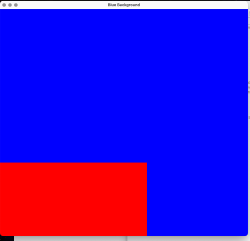
My code:
public class BlueBackground extends JFrame implements GLEventListener {
private GLCanvas canvas;
private int width = 800;
private int height = 800;
public BlueBackground() {
super("Blue Background");
GLProfile profile = GLProfile.get(GLProfile.GL4);
GLCapabilities capabilities = new GLCapabilities(profile);
canvas = new GLCanvas(capabilities);
canvas.addGLEventListener(this);
add(canvas);
// set up the JFrame
setSize(width, height);
setVisible(true);
addWindowListener(new WindowAdapter() {
public void windowClosing(WindowEvent e) {
System.exit(0);
}
});
}
public void init(GLAutoDrawable drawable)
{
}
public void display(GLAutoDrawable drawable)
{
GL4 gl = (GL4) GLContext.getCurrentGL();
gl.glEnable(GL.GL_SCISSOR_TEST);
gl.glScissor(0, 0, 1000, 500);
gl.glClearColor(1f, 0f, 0f, 1.0f);
gl.glClear(GL_COLOR_BUFFER_BIT);
}
public void reshape(GLAutoDrawable drawable, int x, int y, int width, int height)
{
this.width = width;
this.height = height;
}
public static void main(String[] args)
{
new BlueBackground();
}
@Override
public void dispose(GLAutoDrawable arg0) {
// TODO Auto-generated method stub
}
}
Any help is greatly appreciated. I'm running JRE 13 and working in the Eclipse IDE.