jogamp using Generic GDI driver in Windows 10
jogamp using Generic GDI driver in Windows 10
|
I have Intel HD Graphics (see below).
jogamp works perfectly in Ubuntu X11 nouveau on the same hardware. forceES2 false forceES3 false forceGL3 false forceGL4ES3 false ----------------------------------------------------------------------------------------------------- Platform: WINDOWS / Windows 10 10.0 (10.0.0), amd64 (X86_64, GENERIC_ABI), 2 cores, littleEndian true MachineDataInfo: runtimeValidated true, 32Bit false, primitive size / alignment: int8 1 / 1, int16 2 / 2 int 4 / 4, long 4 / 4 int32 4 / 4, int64 8 / 8 float 4 / 4, double 8 / 8, ldouble 16 / 16 pointer 8 / 8, page 4096 Platform: Java Version: 1.8.0_91 (1.8.0u91), VM: Java HotSpot(TM) 64-Bit Server VM, Runtime: Java(TM) SE Runtime Environment Platform: Java Vendor: Oracle Corporation, http://java.oracle.com/, JavaSE: true, Java6: true, AWT enabled: true ----------------------------------------------------------------------------------------------------- ----------------------------------------------------------------------------------------------------- Package: com.jogamp.common Extension Name: com.jogamp.common Specification Title: GlueGen Java Bindings Generator Specification Vendor: JogAmp Community Specification Version: 2.3 Implementation Title: GlueGen Run-Time Implementation Vendor: JogAmp Community Implementation Vendor ID: com.jogamp Implementation URL: http://jogamp.org/ Implementation Version: 2.3.2 Implementation Build: 2.3-b900-20151009 Implementation Branch: origin/master Implementation Commit: cc1e9bc698b7f11097c1e114027e53121552f280 ----------------------------------------------------------------------------------------------------- ----------------------------------------------------------------------------------------------------- Package: com.jogamp.opengl Extension Name: com.jogamp.opengl Specification Title: Java Bindings for OpenGL API Specification Specification Vendor: JogAmp Community Specification Version: 2.3 Implementation Title: Java Bindings for OpenGL Runtime Environment Implementation Vendor: JogAmp Community Implementation Vendor ID: com.jogamp Implementation URL: http://jogamp.org/ Implementation Version: 2.3.2 Implementation Build: 2.3-b1469-20151010 Implementation Branch: origin/master Implementation Commit: e794fc40ba723f2fca4ac892e873975fb393e007 ----------------------------------------------------------------------------------------------------- GLProfiles on device WindowsGraphicsDevice[type .windows, connection decon, unitID 0, handle 0x0, owner false, NullToolkitLock[obj 0x3b6eb2ec]] Natives GL4bc false GL4 false GLES3 false GL3bc false GL3 false GL2 true [1.1 (Compat profile, compat[], software)] GLES2 false GLES1 false Count 1 / 8 Common GL4ES3 false GL2GL3 true GL2ES2 true GL2ES1 true Mappings GL2ES1 GLProfile[GL2ES1/GL2.sw] GL2ES2 GLProfile[GL2ES2/GL2.sw] GL2 GLProfile[GL2/GL2.sw] GL2GL3 GLProfile[GL2GL3/GL2.sw] default GLProfile[GL2/GL2.sw] Count 4 / 12 Desktop Capabilities: GLCaps[wgl vid 1 gdi: rgba 8/8/8/0, opaque, accum-rgba 16/16/16/0, dp/st/ms 32/8/0, one, mono , sw, GLProfile[GL2/GL2.sw], on-scr[fbo, bitmap]] GLCaps[wgl vid 2 gdi: rgba 8/8/8/0, opaque, accum-rgba 16/16/16/0, dp/st/ms 16/8/0, one, mono , sw, GLProfile[GL2/GL2.sw], on-scr[fbo, bitmap]] GLCaps[wgl vid 3 gdi: rgba 8/8/8/0, opaque, accum-rgba 16/16/16/0, dp/st/ms 32/8/0, dbl, mono , sw, GLProfile[GL2/GL2.sw], on-scr[fbo]] GLCaps[wgl vid 4 gdi: rgba 8/8/8/0, opaque, accum-rgba 16/16/16/0, dp/st/ms 16/8/0, dbl, mono , sw, GLProfile[GL2/GL2.sw], on-scr[fbo]] GLCaps[wgl vid 5 gdi: rgba 8/8/8/8, opaque, accum-rgba 16/16/16/16, dp/st/ms 32/8/0, one, mono , sw, GLProfile[GL2/GL2.sw], on-scr[fbo, bitmap]] GLCaps[wgl vid 6 gdi: rgba 8/8/8/8, opaque, accum-rgba 16/16/16/16, dp/st/ms 16/8/0, one, mono , sw, GLProfile[GL2/GL2.sw], on-scr[fbo, bitmap]] GLCaps[wgl vid 7 gdi: rgba 8/8/8/8, opaque, accum-rgba 16/16/16/16, dp/st/ms 32/8/0, dbl, mono , sw, GLProfile[GL2/GL2.sw], on-scr[fbo]] GLCaps[wgl vid 8 gdi: rgba 8/8/8/8, opaque, accum-rgba 16/16/16/16, dp/st/ms 16/8/0, dbl, mono , sw, GLProfile[GL2/GL2.sw], on-scr[fbo]] GLCaps[wgl vid 9 gdi: rgba 8/8/8/0, opaque, accum-rgba 0/0/0/0, dp/st/ms 32/8/0, one, mono , sw, GLProfile[GL2/GL2.sw], on-scr[fbo, bitmap]] GLCaps[wgl vid 10 gdi: rgba 8/8/8/0, opaque, accum-rgba 0/0/0/0, dp/st/ms 16/8/0, one, mono , sw, GLProfile[GL2/GL2.sw], on-scr[fbo, bitmap]] GLCaps[wgl vid 11 gdi: rgba 8/8/8/0, opaque, accum-rgba 0/0/0/0, dp/st/ms 32/8/0, dbl, mono , sw, GLProfile[GL2/GL2.sw], on-scr[fbo]] GLCaps[wgl vid 12 gdi: rgba 8/8/8/0, opaque, accum-rgba 0/0/0/0, dp/st/ms 16/8/0, dbl, mono , sw, GLProfile[GL2/GL2.sw], on-scr[fbo]] GLCaps[wgl vid 13 gdi: rgba 8/8/8/0, opaque, accum-rgba 16/16/16/0, dp/st/ms 32/8/0, one, mono , sw, GLProfile[GL2/GL2.sw], offscr[bitmap]] GLCaps[wgl vid 14 gdi: rgba 8/8/8/0, opaque, accum-rgba 16/16/16/0, dp/st/ms 16/8/0, one, mono , sw, GLProfile[GL2/GL2.sw], offscr[bitmap]] GLCaps[wgl vid 17 gdi: rgba 8/8/8/0, opaque, accum-rgba 0/0/0/0, dp/st/ms 32/8/0, one, mono , sw, GLProfile[GL2/GL2.sw], offscr[bitmap]] GLCaps[wgl vid 18 gdi: rgba 8/8/8/0, opaque, accum-rgba 0/0/0/0, dp/st/ms 16/8/0, one, mono , sw, GLProfile[GL2/GL2.sw], offscr[bitmap]] EGL Capabilities: none Requesting: GLCaps[rgba 8/8/8/0, opaque, accum-rgba 0/0/0/0, dp/st/ms 16/0/0, dbl, mono , hw, GLProfile[GL2/GL2.sw], on-scr[.]] Main Monitor: Monitor[Id 0x0 [primary], 344 x 193 mm, pixelScale [1.0, 1.0], viewport [ 0 / 0 1366 x 768 ] [pixels], [ 0 / 0 1366 x 768 ] [window], orig [Id 0x0, [ 1366 x 768 pixels x 32 bpp ] @ 60.0 Hz, flags [], 0 degr], curr [Id 0x0, [ 1366 x 768 pixels x 32 bpp ] @ 60.0 Hz, flags [], 0 degr], modeChanged false, modeCount 52] pixel/mm [3.9709303, 3.9792745] pixel/in [100.861626, 101.07357] ----------------------------------------------------------------------------------------------------- WindowsGraphicsDevice[type .windows, connection decon]: Natives GL4bc false GL4 false GLES3 false GL3bc false GL3 false GL2 true [1.1 (Compat profile, compat[], software)] GLES2 false GLES1 false Count 1 / 8 Common GL4ES3 false GL2GL3 true GL2ES2 true GL2ES1 true Mappings GL2ES1 GLProfile[GL2ES1/GL2.sw] GL2ES2 GLProfile[GL2ES2/GL2.sw] GL2 GLProfile[GL2/GL2.sw] GL2GL3 GLProfile[GL2GL3/GL2.sw] default GLProfile[GL2/GL2.sw] Count 4 / 12 Swap Interval 0 GL Profile GLProfile[GL2/GL2.sw] GL Version 1.1 (Compat profile, compat[], software) - 1.1.0 [GL 1.1.0, vendor 0.0.0 (n/a)] Quirks [NoDoubleBufferedBitmap, NoSurfacelessCtx] Impl. class jogamp.opengl.gl4.GL4bcImpl GL_VENDOR Microsoft Corporation GL_RENDERER GDI Generic GL_VERSION 1.1.0 GLSL false, has-compiler-func: false GL FBO: basic false, full false GL_EXTENSIONS 3 GLX_EXTENSIONS 0 ----------------------------------------------------------------------------------------------------- Requested: GLCaps[rgba 8/8/8/0, opaque, accum-rgba 0/0/0/0, dp/st/ms 16/0/0, dbl, mono , hw, GLProfile[GL2/GL2.sw], on-scr[.]] Chosen : GLCaps[wgl vid 4 gdi: rgba 8/8/8/0, opaque, accum-rgba 16/16/16/0, dp/st/ms 16/8/0, dbl, mono , sw, GLProfile[GL2/GL2.sw], on-scr[.]] GL impl. class jogamp.opengl.gl4.GL4bcImpl 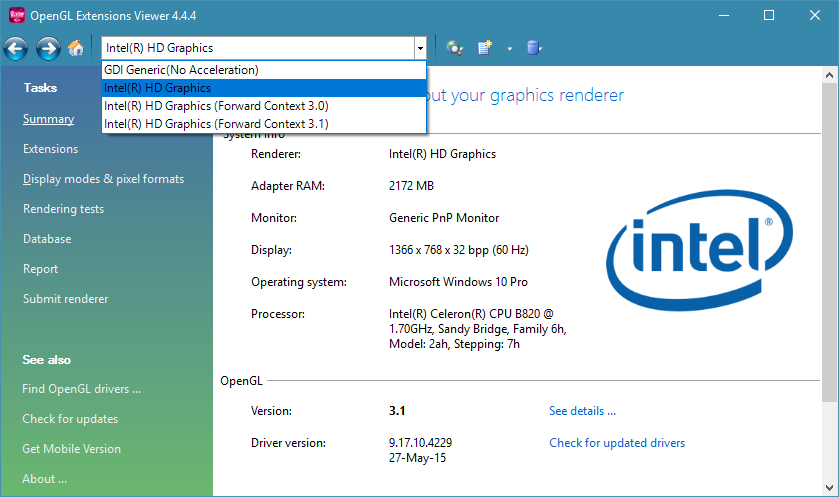 I see a selection here. Is there a way to tell jogamp ? |
|
Administrator
|
Hi
You talk about the Nouveau driver for Nvidia GPUs and you talk about Intel HD Graphics, does your laptop have them both? According to your screen capture, Microsoft Windows only sees the former, not the latter. Does your laptop use Optimus? There is a bug report about your problem as far as I remember. Intel provides a kind of "fake" driver that wrongly claims to work correctly only to allow numerous users to switch to Windows 10 without providing real OpenGL support. In this case, JOGL uses the GDI renderer as a fallback. If you're really in this situation, there is nothing that can be done at JOGL level to work around this issue. https://jogamp.org/bugzilla/show_bug.cgi?id=1278#c15
Julien Gouesse | Personal blog | Website
|
Re: jogamp using Generic GDI driver in Windows 10
|
Sorry about the confusion. nouveau is on the BigBox. this laptop uses i915 and it works. There is only the one GPU here.
The point is that the Windows driver works too, (glew loads it corectly, glViewer sees it.) I have seen "Use Software Rendering" selectable in many applications and my guess is that the GDI renderer is for that. jogamp seems to be selecting it by default. |
Re: jogamp using Generic GDI driver in Windows 10
|
The issue is: The windows intel driver fail to load if it is initialized by a windows 10 compliant application. Microsofts guidelines how to make an application windows 10 compatible is here: Oracle have implemented the manifest change according to the Microsoft specification to become windows 10 compliant: Intel is aware that their "windows 10" driver only work for applications that are *not* windows 10 compliant, however intel do not plan to release a new driver. https://software.intel.com/en-us/forums/graphics-driver-bug-reporting/topic/607695Thus the only two ways to get around the situation is to: A) Patch the Intel driver so that it still load when using window 10 compiant software. There is such a patch available here: https://github.com/LWJGL/lwjgl/issues/119#issuecomment-262090230 B) Use an old java version that is not windows 10 compliant. Minecraft is one example of a software that downloads and uses and old version of java to workaround this issue. 2016-11-29 11:45 GMT+01:00 Stephen Mayes [via jogamp] <[hidden email]>: Sorry about the confusion. nouveau is on the BigBox. this laptop uses i915 and it works. There is only the one GPU here. |
|
Administrator
|
In reply to this post by Stephen Mayes
I agree with Xerxes.
Your version of glViewer is probably not Windows 10 compliant, that's why the Intel OpenGL driver works. It's not a JOGL bug, Intel is to blame. The both solutions Xerxes mentions have security concerns as an "old" Java version doesn't have all security fixes and patching the Intel driver might cause some troubles with a few virus scanners (including Virus Total). My suggestion (using Mesa or ANGLE) doesn't have those security concerns but it's not trivial.
Julien Gouesse | Personal blog | Website
|
Re: jogamp using Generic GDI driver in Windows 10
|
and apparently my glew is not 'Windows 10 Compliant' either.
Thank you both. This is exactly the info I needed. I can use an older java. I will try it and get back. |
Re: jogamp using Generic GDI driver in Windows 10
|
This output from jogamp test with jre1.8.0_51
... GL Profile GLProfile[GL3bc/GL3bc.hw] GL Version 3.1 (Compat profile, arb, compat[ES2, ES3], FBO, hardware) - 3.1.0 - Build 9.17.10.4229 [GL 3.1.0, vendor 9.17.10 (- Build 9.17.10.4229)] Quirks [NoDoubleBufferedBitmap, NoSurfacelessCtx] Impl. class jogamp.opengl.gl4.GL4bcImpl GL_VENDOR Intel GL_RENDERER Intel(R) HD Graphics GL_VERSION 3.1.0 - Build 9.17.10.4229 GLSL true, has-compiler-func: true, version: 1.40 - Intel Build 9.17.10.4229 / 1.40.0 GL FBO: basic true, full true GL_EXTENSIONS 129 GLX_EXTENSIONS 0 ----------------------------------------------------------------------------------------------------- Requested: GLCaps[rgba 8/8/8/0, opaque, accum-rgba 0/0/0/0, dp/st/ms 16/0/0, dbl, mono , hw, GLProfile[GL3bc/GL3bc.hw], on-scr[.]] Chosen : GLCaps[wgl vid 6 arb: rgba 8/8/8/8, opaque, accum-rgba 16/16/16/16, dp/st/ms 16/0/0, dbl, mono , hw, GLProfile[GL3bc/GL3bc.hw], on-scr[.]] GL impl. class jogamp.opengl.gl4.GL4bcImpl GL4ES3 retrieved, impl. class jogamp.opengl.gl4.GL4bcImpl GL3 retrieved, impl. class jogamp.opengl.gl4.GL4bcImpl It will work for me. Thanks Again 
|
|
Administrator
|
Thank you for your feedback, it confirms that this workaround works.
When you have to use a more recent version of Java, let us know.
Julien Gouesse | Personal blog | Website
|
«
Return to jogl
|
1 view|%1 views
| Free forum by Nabble | Edit this page |

