question about the GLCanvas and GLJPanel
Posted by cznlzq on Mar 20, 2012; 10:44pm
URL: https://forum.jogamp.org/question-about-the-GLCanvas-and-GLJPanel-tp3844025.html
Hi,
I'm trying to use the Graphics2D to draw some 2D stuff on the 3D scene,
however, I find that only the GLJPanel works but the GLCanvas doesn't.
Does someone has the same experience on this?
And here is the example I'm using as following
( If I change the GLJPanel to the GLCanvas in the testJOGL(),
after the Graphics2D drawString in the paintComponent() I can see nothing.......)
import java.awt.BorderLayout;
import java.awt.Color;
import java.awt.Font;
import java.awt.Graphics;
import java.awt.Graphics2D;
import java.awt.event.WindowAdapter;
import java.awt.event.WindowEvent;
import javax.media.opengl.GL;
import javax.media.opengl.GL2;
import javax.media.opengl.GLAutoDrawable;
import javax.media.opengl.GLCapabilities;
import javax.media.opengl.GLProfile;
import javax.media.opengl.GLEventListener;
import javax.media.opengl.awt.GLCanvas;
import javax.media.opengl.awt.GLJPanel;
import javax.media.opengl.glu.GLU;
import javax.media.opengl.glu.GLUquadric;
import javax.swing.JFrame;
import javax.swing.JPanel;
import com.jogamp.opengl.util.FPSAnimator;
public class testJOGL extends JPanel implements GLEventListener
{
@Override
protected void paintComponent(Graphics arg0)
{
// TODO Auto-generated method stub
super.paintComponent(arg0);
Graphics2D g2 = (Graphics2D)arg0;
Font font = new Font("Times", Font.BOLD, 32);
g2.setColor(Color.BLUE);
g2.setFont(font);
g2.drawString("2DRender", 150, 50);
}
private static final int REFRESH_FPS = 60; // Display refresh frames per second
final FPSAnimator animator; // Used to drive display()
private GLU glu; // For the GL Utility
static float anglePyramid = 0; // rotational angle in degree for pyramid
static float angleCube = 0; // rotational angle in degree for cube
static float speedPyramid = 2.0f; // rotational speed for pyramid
static float speedCube = -1.5f; // rotational speed for cube
// Constructor
public testJOGL() {
GLProfile profile = GLProfile.getMaxProgrammable();
GLCapabilities capabilities = new GLCapabilities(profile);
capabilities.setDoubleBuffered(true);
//GLCanvas canvas = new GLCanvas(capabilities);
GLJPanel canvas = new GLJPanel(capabilities);
canvas.setOpaque(false);
this.setLayout(new BorderLayout());
this.add(canvas, BorderLayout.CENTER);
canvas.addGLEventListener(this);
// Run the animation loop using the fixed-rate Frame-per-second animator,
// which calls back display() at this fixed-rate (FPS).
animator = new FPSAnimator(canvas, REFRESH_FPS, true);
}
// Main program
public static void main(String[] args) {
final int WINDOW_WIDTH = 800; // Width of the drawable
final int WINDOW_HEIGHT = 400; // Height of the drawable
final String WINDOW_TITLE = "3D Shapes";
JFrame frame = new JFrame();
final testJOGL joglMain = new testJOGL();
frame.setContentPane(joglMain);
frame.addWindowListener(new WindowAdapter() {
@Override
public void windowClosing(WindowEvent e) {
// Use a dedicate thread to run the stop() to ensure that the
// animator stops before program exits.
new Thread() {
@Override
public void run() {
joglMain.animator.stop(); // stop the animator loop
System.exit(0);
}
}.start();
}
});
frame.setSize(WINDOW_WIDTH, WINDOW_HEIGHT);
frame.setTitle(WINDOW_TITLE);
frame.setVisible(true);
joglMain.animator.start(); // start the animation loop
}
// Implement methods defined in GLEventListener
@Override
public void init(GLAutoDrawable drawable) {
// Get the OpenGL graphics context
GL2 gl = (GL2) drawable.getGL();
// GL Utilities
glu = new GLU();
// Enable smooth shading, which blends colors nicely, and smoothes out lighting.
gl.glShadeModel(GL2.GL_SMOOTH);
// Set background color in RGBA. Alpha: 0 (transparent) 1 (opaque)
gl.glClearColor(0.0f, 0.0f, 0.0f, 0.0f);
// Setup the depth buffer and enable the depth testing
gl.glClearDepth(1.0f); // clear z-buffer to the farthest
gl.glEnable(GL.GL_DEPTH_TEST); // enables depth testing
gl.glDepthFunc(GL.GL_LEQUAL); // the type of depth test to do
// Do the best perspective correction
gl.glHint(GL2.GL_PERSPECTIVE_CORRECTION_HINT, GL.GL_NICEST);
}
@Override
public void reshape(GLAutoDrawable drawable, int x, int y, int width, int height) {
// Get the OpenGL graphics context
GL2 gl = (GL2) drawable.getGL();
height = (height == 0) ? 1 : height; // prevent divide by zero
float aspect = (float)width / height;
// Set the current view port to cover full screen
gl.glViewport(0, 0, width, height);
// Set up the projection matrix - choose perspective view
gl.glMatrixMode(GL2.GL_PROJECTION);
gl.glLoadIdentity(); // reset
// Angle of view (fovy) is 45 degrees (in the up y-direction). Based on this
// canvas's aspect ratio. Clipping z-near is 0.1f and z-near is 100.0f.
glu.gluPerspective(45.0f, aspect, 0.1f, 100.0f); // fovy, aspect, zNear, zFar
// Enable the model-view transform
gl.glMatrixMode(GL2.GL_MODELVIEW);
gl.glLoadIdentity(); // reset
}
@Override
public void display(GLAutoDrawable drawable) {
// Get the OpenGL graphics context
GL2 gl = (GL2) drawable.getGL();
// Clear the color and the depth buffers
gl.glClear(GL.GL_COLOR_BUFFER_BIT | GL.GL_DEPTH_BUFFER_BIT);
drawScene(gl);
// Update the rotational angle after each refresh.
anglePyramid += speedPyramid;
angleCube += speedCube;
}
public void drawScene(GL2 gl)
{
// ----- Render the Pyramid -----
gl.glLoadIdentity(); // reset the model-view matrix
gl.glTranslatef(-2.6f, 0.0f, -6.0f); // translate left and into the screen
gl.glRotatef(anglePyramid, -0.2f, 1.0f, 0.0f); // rotate about the y-axis
gl.glBegin(GL.GL_TRIANGLES); // of the pyramid
// Font-face triangle
gl.glColor3f(1.0f, 0.0f, 0.0f); // Red
gl.glVertex3f(0.0f, 1.0f, 0.0f);
gl.glColor3f(0.0f, 1.0f, 0.0f); // Green
gl.glVertex3f(-1.0f, -1.0f, 1.0f);
gl.glColor3f(0.0f, 0.0f, 1.0f); // Blue
gl.glVertex3f(1.0f, -1.0f, 1.0f);
// Right-face triangle
gl.glColor3f(1.0f, 0.0f, 0.0f); // Red
gl.glVertex3f(0.0f, 1.0f, 0.0f);
gl.glColor3f(0.0f, 0.0f, 1.0f); // Blue
gl.glVertex3f(1.0f, -1.0f, 1.0f);
gl.glColor3f(0.0f, 1.0f, 0.0f); // Green
gl.glVertex3f(1.0f, -1.0f, -1.0f);
// Back-face triangle
gl.glColor3f(1.0f, 0.0f, 0.0f); // Red
gl.glVertex3f(0.0f, 1.0f, 0.0f);
gl.glColor3f(0.0f, 1.0f, 0.0f); // Green
gl.glVertex3f(1.0f, -1.0f, -1.0f);
gl.glColor3f(0.0f, 0.0f, 1.0f); // Blue
gl.glVertex3f(-1.0f, -1.0f, -1.0f);
// Left-face triangle
gl.glColor3f(1.0f, 0.0f, 0.0f); // Red
gl.glVertex3f(0.0f, 1.0f, 0.0f);
gl.glColor3f(0.0f, 0.0f, 1.0f); // Blue
gl.glVertex3f(-1.0f, -1.0f, -1.0f);
gl.glColor3f(0.0f, 1.0f, 0.0f); // Green
gl.glVertex3f(-1.0f, -1.0f, 1.0f);
gl.glEnd(); // of the pyramid
// ----- Render the Color Cube -----
gl.glLoadIdentity(); // reset the current model-view matrix
gl.glTranslatef(2.3f, 0.0f, -7.0f); // translate right and into the screen
gl.glRotatef(angleCube, 1.0f, 1.0f, 1.0f); // rotate about the x, y and z-axes
gl.glBegin(GL2.GL_QUADS); // of the color cube
// Top-face
gl.glColor3f(0.0f, 1.0f, 0.0f); // green
gl.glVertex3f(1.0f, 1.0f, -1.0f);
gl.glVertex3f(-1.0f, 1.0f, -1.0f);
gl.glVertex3f(-1.0f, 1.0f, 1.0f);
gl.glVertex3f(1.0f, 1.0f, 1.0f);
// Bottom-face
gl.glColor3f(1.0f, 0.5f, 0.0f); // orange
gl.glVertex3f(1.0f, -1.0f, 1.0f);
gl.glVertex3f(-1.0f, -1.0f, 1.0f);
gl.glVertex3f(-1.0f, -1.0f, -1.0f);
gl.glVertex3f(1.0f, -1.0f, -1.0f);
// Front-face
gl.glColor3f(1.0f, 0.0f, 0.0f); // red
gl.glVertex3f(1.0f, 1.0f, 1.0f);
gl.glVertex3f(-1.0f, 1.0f, 1.0f);
gl.glVertex3f(-1.0f, -1.0f, 1.0f);
gl.glVertex3f(1.0f, -1.0f, 1.0f);
// Back-face
gl.glColor3f(1.0f, 1.0f, 0.0f); // yellow
gl.glVertex3f(1.0f, -1.0f, -1.0f);
gl.glVertex3f(-1.0f, -1.0f, -1.0f);
gl.glVertex3f(-1.0f, 1.0f, -1.0f);
gl.glVertex3f(1.0f, 1.0f, -1.0f);
// Left-face
gl.glColor3f(0.0f, 0.0f, 1.0f); // blue
gl.glVertex3f(-1.0f, 1.0f, 1.0f);
gl.glVertex3f(-1.0f, 1.0f, -1.0f);
gl.glVertex3f(-1.0f, -1.0f, -1.0f);
gl.glVertex3f(-1.0f, -1.0f, 1.0f);
// Right-face
gl.glColor3f(1.0f, 0.0f, 1.0f); // magenta
gl.glVertex3f(1.0f, 1.0f, -1.0f);
gl.glVertex3f(1.0f, 1.0f, 1.0f);
gl.glVertex3f(1.0f, -1.0f, 1.0f);
gl.glVertex3f(1.0f, -1.0f, -1.0f);
gl.glEnd(); // of the color cube
}
@Override
public void dispose(GLAutoDrawable arg0) {
// TODO Auto-generated method stub
}
}
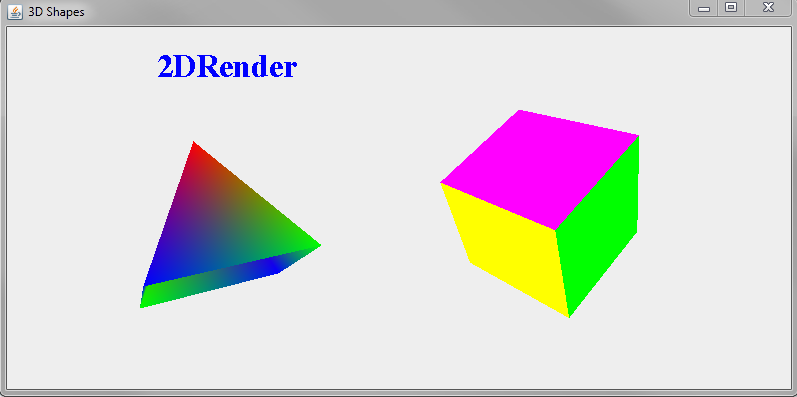
URL: https://forum.jogamp.org/question-about-the-GLCanvas-and-GLJPanel-tp3844025.html
Hi,
I'm trying to use the Graphics2D to draw some 2D stuff on the 3D scene,
however, I find that only the GLJPanel works but the GLCanvas doesn't.
Does someone has the same experience on this?
And here is the example I'm using as following
( If I change the GLJPanel to the GLCanvas in the testJOGL(),
after the Graphics2D drawString in the paintComponent() I can see nothing.......)
import java.awt.BorderLayout;
import java.awt.Color;
import java.awt.Font;
import java.awt.Graphics;
import java.awt.Graphics2D;
import java.awt.event.WindowAdapter;
import java.awt.event.WindowEvent;
import javax.media.opengl.GL;
import javax.media.opengl.GL2;
import javax.media.opengl.GLAutoDrawable;
import javax.media.opengl.GLCapabilities;
import javax.media.opengl.GLProfile;
import javax.media.opengl.GLEventListener;
import javax.media.opengl.awt.GLCanvas;
import javax.media.opengl.awt.GLJPanel;
import javax.media.opengl.glu.GLU;
import javax.media.opengl.glu.GLUquadric;
import javax.swing.JFrame;
import javax.swing.JPanel;
import com.jogamp.opengl.util.FPSAnimator;
public class testJOGL extends JPanel implements GLEventListener
{
@Override
protected void paintComponent(Graphics arg0)
{
// TODO Auto-generated method stub
super.paintComponent(arg0);
Graphics2D g2 = (Graphics2D)arg0;
Font font = new Font("Times", Font.BOLD, 32);
g2.setColor(Color.BLUE);
g2.setFont(font);
g2.drawString("2DRender", 150, 50);
}
private static final int REFRESH_FPS = 60; // Display refresh frames per second
final FPSAnimator animator; // Used to drive display()
private GLU glu; // For the GL Utility
static float anglePyramid = 0; // rotational angle in degree for pyramid
static float angleCube = 0; // rotational angle in degree for cube
static float speedPyramid = 2.0f; // rotational speed for pyramid
static float speedCube = -1.5f; // rotational speed for cube
// Constructor
public testJOGL() {
GLProfile profile = GLProfile.getMaxProgrammable();
GLCapabilities capabilities = new GLCapabilities(profile);
capabilities.setDoubleBuffered(true);
//GLCanvas canvas = new GLCanvas(capabilities);
GLJPanel canvas = new GLJPanel(capabilities);
canvas.setOpaque(false);
this.setLayout(new BorderLayout());
this.add(canvas, BorderLayout.CENTER);
canvas.addGLEventListener(this);
// Run the animation loop using the fixed-rate Frame-per-second animator,
// which calls back display() at this fixed-rate (FPS).
animator = new FPSAnimator(canvas, REFRESH_FPS, true);
}
// Main program
public static void main(String[] args) {
final int WINDOW_WIDTH = 800; // Width of the drawable
final int WINDOW_HEIGHT = 400; // Height of the drawable
final String WINDOW_TITLE = "3D Shapes";
JFrame frame = new JFrame();
final testJOGL joglMain = new testJOGL();
frame.setContentPane(joglMain);
frame.addWindowListener(new WindowAdapter() {
@Override
public void windowClosing(WindowEvent e) {
// Use a dedicate thread to run the stop() to ensure that the
// animator stops before program exits.
new Thread() {
@Override
public void run() {
joglMain.animator.stop(); // stop the animator loop
System.exit(0);
}
}.start();
}
});
frame.setSize(WINDOW_WIDTH, WINDOW_HEIGHT);
frame.setTitle(WINDOW_TITLE);
frame.setVisible(true);
joglMain.animator.start(); // start the animation loop
}
// Implement methods defined in GLEventListener
@Override
public void init(GLAutoDrawable drawable) {
// Get the OpenGL graphics context
GL2 gl = (GL2) drawable.getGL();
// GL Utilities
glu = new GLU();
// Enable smooth shading, which blends colors nicely, and smoothes out lighting.
gl.glShadeModel(GL2.GL_SMOOTH);
// Set background color in RGBA. Alpha: 0 (transparent) 1 (opaque)
gl.glClearColor(0.0f, 0.0f, 0.0f, 0.0f);
// Setup the depth buffer and enable the depth testing
gl.glClearDepth(1.0f); // clear z-buffer to the farthest
gl.glEnable(GL.GL_DEPTH_TEST); // enables depth testing
gl.glDepthFunc(GL.GL_LEQUAL); // the type of depth test to do
// Do the best perspective correction
gl.glHint(GL2.GL_PERSPECTIVE_CORRECTION_HINT, GL.GL_NICEST);
}
@Override
public void reshape(GLAutoDrawable drawable, int x, int y, int width, int height) {
// Get the OpenGL graphics context
GL2 gl = (GL2) drawable.getGL();
height = (height == 0) ? 1 : height; // prevent divide by zero
float aspect = (float)width / height;
// Set the current view port to cover full screen
gl.glViewport(0, 0, width, height);
// Set up the projection matrix - choose perspective view
gl.glMatrixMode(GL2.GL_PROJECTION);
gl.glLoadIdentity(); // reset
// Angle of view (fovy) is 45 degrees (in the up y-direction). Based on this
// canvas's aspect ratio. Clipping z-near is 0.1f and z-near is 100.0f.
glu.gluPerspective(45.0f, aspect, 0.1f, 100.0f); // fovy, aspect, zNear, zFar
// Enable the model-view transform
gl.glMatrixMode(GL2.GL_MODELVIEW);
gl.glLoadIdentity(); // reset
}
@Override
public void display(GLAutoDrawable drawable) {
// Get the OpenGL graphics context
GL2 gl = (GL2) drawable.getGL();
// Clear the color and the depth buffers
gl.glClear(GL.GL_COLOR_BUFFER_BIT | GL.GL_DEPTH_BUFFER_BIT);
drawScene(gl);
// Update the rotational angle after each refresh.
anglePyramid += speedPyramid;
angleCube += speedCube;
}
public void drawScene(GL2 gl)
{
// ----- Render the Pyramid -----
gl.glLoadIdentity(); // reset the model-view matrix
gl.glTranslatef(-2.6f, 0.0f, -6.0f); // translate left and into the screen
gl.glRotatef(anglePyramid, -0.2f, 1.0f, 0.0f); // rotate about the y-axis
gl.glBegin(GL.GL_TRIANGLES); // of the pyramid
// Font-face triangle
gl.glColor3f(1.0f, 0.0f, 0.0f); // Red
gl.glVertex3f(0.0f, 1.0f, 0.0f);
gl.glColor3f(0.0f, 1.0f, 0.0f); // Green
gl.glVertex3f(-1.0f, -1.0f, 1.0f);
gl.glColor3f(0.0f, 0.0f, 1.0f); // Blue
gl.glVertex3f(1.0f, -1.0f, 1.0f);
// Right-face triangle
gl.glColor3f(1.0f, 0.0f, 0.0f); // Red
gl.glVertex3f(0.0f, 1.0f, 0.0f);
gl.glColor3f(0.0f, 0.0f, 1.0f); // Blue
gl.glVertex3f(1.0f, -1.0f, 1.0f);
gl.glColor3f(0.0f, 1.0f, 0.0f); // Green
gl.glVertex3f(1.0f, -1.0f, -1.0f);
// Back-face triangle
gl.glColor3f(1.0f, 0.0f, 0.0f); // Red
gl.glVertex3f(0.0f, 1.0f, 0.0f);
gl.glColor3f(0.0f, 1.0f, 0.0f); // Green
gl.glVertex3f(1.0f, -1.0f, -1.0f);
gl.glColor3f(0.0f, 0.0f, 1.0f); // Blue
gl.glVertex3f(-1.0f, -1.0f, -1.0f);
// Left-face triangle
gl.glColor3f(1.0f, 0.0f, 0.0f); // Red
gl.glVertex3f(0.0f, 1.0f, 0.0f);
gl.glColor3f(0.0f, 0.0f, 1.0f); // Blue
gl.glVertex3f(-1.0f, -1.0f, -1.0f);
gl.glColor3f(0.0f, 1.0f, 0.0f); // Green
gl.glVertex3f(-1.0f, -1.0f, 1.0f);
gl.glEnd(); // of the pyramid
// ----- Render the Color Cube -----
gl.glLoadIdentity(); // reset the current model-view matrix
gl.glTranslatef(2.3f, 0.0f, -7.0f); // translate right and into the screen
gl.glRotatef(angleCube, 1.0f, 1.0f, 1.0f); // rotate about the x, y and z-axes
gl.glBegin(GL2.GL_QUADS); // of the color cube
// Top-face
gl.glColor3f(0.0f, 1.0f, 0.0f); // green
gl.glVertex3f(1.0f, 1.0f, -1.0f);
gl.glVertex3f(-1.0f, 1.0f, -1.0f);
gl.glVertex3f(-1.0f, 1.0f, 1.0f);
gl.glVertex3f(1.0f, 1.0f, 1.0f);
// Bottom-face
gl.glColor3f(1.0f, 0.5f, 0.0f); // orange
gl.glVertex3f(1.0f, -1.0f, 1.0f);
gl.glVertex3f(-1.0f, -1.0f, 1.0f);
gl.glVertex3f(-1.0f, -1.0f, -1.0f);
gl.glVertex3f(1.0f, -1.0f, -1.0f);
// Front-face
gl.glColor3f(1.0f, 0.0f, 0.0f); // red
gl.glVertex3f(1.0f, 1.0f, 1.0f);
gl.glVertex3f(-1.0f, 1.0f, 1.0f);
gl.glVertex3f(-1.0f, -1.0f, 1.0f);
gl.glVertex3f(1.0f, -1.0f, 1.0f);
// Back-face
gl.glColor3f(1.0f, 1.0f, 0.0f); // yellow
gl.glVertex3f(1.0f, -1.0f, -1.0f);
gl.glVertex3f(-1.0f, -1.0f, -1.0f);
gl.glVertex3f(-1.0f, 1.0f, -1.0f);
gl.glVertex3f(1.0f, 1.0f, -1.0f);
// Left-face
gl.glColor3f(0.0f, 0.0f, 1.0f); // blue
gl.glVertex3f(-1.0f, 1.0f, 1.0f);
gl.glVertex3f(-1.0f, 1.0f, -1.0f);
gl.glVertex3f(-1.0f, -1.0f, -1.0f);
gl.glVertex3f(-1.0f, -1.0f, 1.0f);
// Right-face
gl.glColor3f(1.0f, 0.0f, 1.0f); // magenta
gl.glVertex3f(1.0f, 1.0f, -1.0f);
gl.glVertex3f(1.0f, 1.0f, 1.0f);
gl.glVertex3f(1.0f, -1.0f, 1.0f);
gl.glVertex3f(1.0f, -1.0f, -1.0f);
gl.glEnd(); // of the color cube
}
@Override
public void dispose(GLAutoDrawable arg0) {
// TODO Auto-generated method stub
}
}
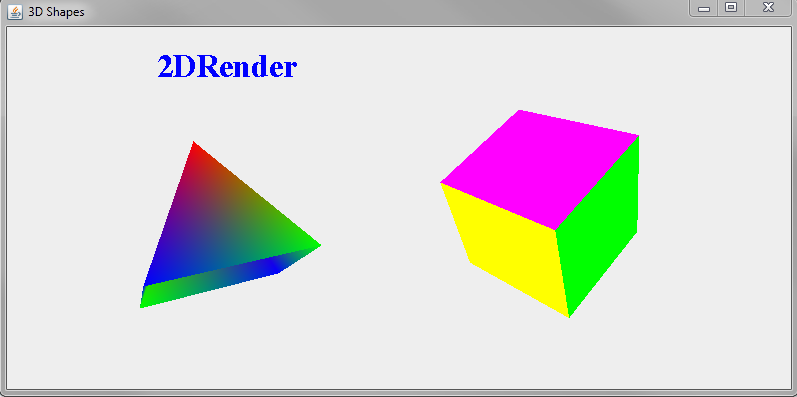
| Free forum by Nabble | Edit this page |