Re: Need Help Solving OpenGL/GLSL 4.4 Issues
Posted by xghost on Jul 20, 2014; 10:03pm
URL: https://forum.jogamp.org/Need-Help-Solving-OpenGL-GLSL-4-4-Issues-tp4032557p4032605.html
This is why I pointed out that the black color being displayed does not match the hard-coded values being used in the fragment shader (note that they're not all 0.0's in RGB, so it shouldn't be black). For example, if you edit the fragment shader RGB component values to all be 1.0's, then you'd expect the output to be white, correct? Well, I don't see that happening when I'm using JOGL, though in C++ it works fine (see bottom).
When you say that's not how it works, are you trying to suggest that the behaviour I'm seeing in JOGL is actually correct and that my expectations for this demo are wrong, despite the fact that the OpenGL SB6 C++ demo doing the same thing works just fine?
As I've mentioned previously, the OpenGL SB 6 book reference code has this sample as a simple introductory application and it works as I'd expect --i.e. change hard-coded shader values, rebuild, and it looks different.
This is what I expected to see with JOGL, but I'm not and you seem to suggest that I'm getting what I should be getting. Please let me know if I've misunderstood what you're trying to say.
Thanks again for the help.
-----------------
Below is a small diff of a hard-coded fragment shader I modified and the actual output, which is consistent with expectations in the C++ based application, but not the result I get in the JOGL equivalent.
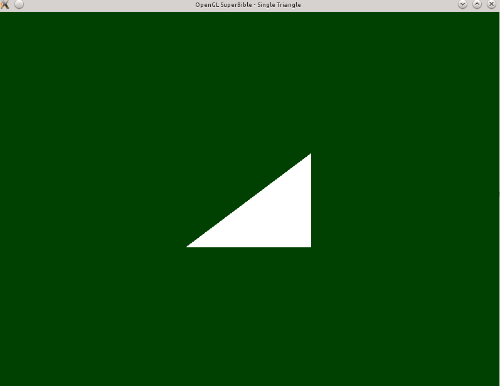
URL: https://forum.jogamp.org/Need-Help-Solving-OpenGL-GLSL-4-4-Issues-tp4032557p4032605.html
Sorry, but I'm not sure I'm correctly following what you're referring to by simply saying 'that' here. Which part, specifically, were you referring to?
Perhaps there's a misunderstanding here. For this specific demo, I want the values in the shaders to be hard-coded. The problem is that, when you edit the hard-coded data and set it to other values and re-build/re-launch the application, contrary to expectations, there is no visible difference.
This is why I pointed out that the black color being displayed does not match the hard-coded values being used in the fragment shader (note that they're not all 0.0's in RGB, so it shouldn't be black). For example, if you edit the fragment shader RGB component values to all be 1.0's, then you'd expect the output to be white, correct? Well, I don't see that happening when I'm using JOGL, though in C++ it works fine (see bottom).
When you say that's not how it works, are you trying to suggest that the behaviour I'm seeing in JOGL is actually correct and that my expectations for this demo are wrong, despite the fact that the OpenGL SB6 C++ demo doing the same thing works just fine?
As I've mentioned previously, the OpenGL SB 6 book reference code has this sample as a simple introductory application and it works as I'd expect --i.e. change hard-coded shader values, rebuild, and it looks different.
This is what I expected to see with JOGL, but I'm not and you seem to suggest that I'm getting what I should be getting. Please let me know if I've misunderstood what you're trying to say.
I think I'm aware of this, but the goal of this demo is different, as I attempted to explain above. There's also no point in building something more complex if the simple things are not behaving as expected.
Thanks for the additional reference and samples. I was already using the OpenGL Super Bible 6, but I'll certainly take a look. Currently though, I'm trying to find a more immediate/specific explanation for what I've described.
Thanks again for the help.
-----------------
Below is a small diff of a hard-coded fragment shader I modified and the actual output, which is consistent with expectations in the C++ based application, but not the result I get in the JOGL equivalent.
diff --git a/src/singletri/singletri.cpp b/src/singletri/singletri.cpp
index 54160df..792170f 100644
--- a/src/singletri/singletri.cpp
+++ b/src/singletri/singletri.cpp
@@ -58,7 +58,7 @@ class singlepoint_app : public sb6::application
" \n"
"void main(void) \n"
"{ \n"
- " color = vec4(0.0, 0.8, 1.0, 1.0); \n"
+ " color = vec4(1.0, 1.0, 1.0, 1.0); \n"
"} \n"
};
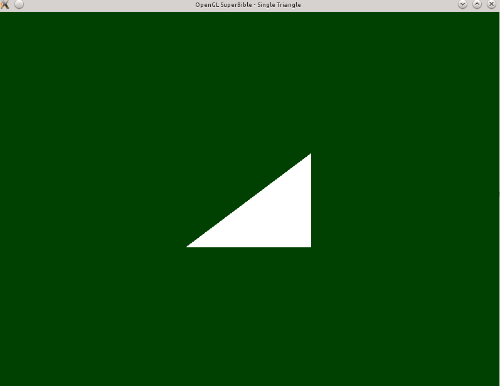
| Free forum by Nabble | Edit this page |