Re: Java 3D crash or flickering
Posted by tlskillman on Oct 23, 2016; 9:23pm
URL: https://forum.jogamp.org/Java-3D-crash-or-flickering-tp4035074p4037356.html
URL: https://forum.jogamp.org/Java-3D-crash-or-flickering-tp4035074p4037356.html
Phil,
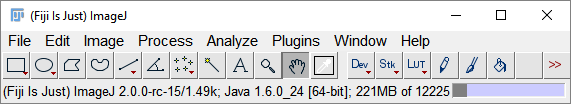
If it is helpful, I got this version of Fiji to work on my machine: fiji-win64-20141125b
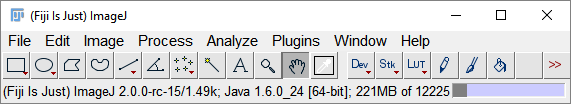
So I'm up and running for now with my Tiff stack -> VR model in Unity. Cool.
Tom
On Sun, Oct 23, 2016 at 1:11 PM, philjord [via jogamp] <[hidden email]> wrote:
Julien,Thanks for this info, I’ve got the code sorted out, but ImajeJ 3D viewer works fine in the IDE, so I’m doing some crazy export jar with debug system outs work now (it’s long and slow).I just wanted to ask what you mean by this quote:“Java3D 1.6.0 and Java3D 1.7.0 doesn't support Apple JRE.”I’m not aware of this and can’t fin anything specific online, is this a reference to ext folder having old Java3D in it or is it something else?Thanks,Phil.From: gouessej [via jogamp]Sent: Monday, October 24, 2016 1:38 AMTo: philjordSubject: Re: Java 3D crash or flickeringHi
Fiji uses a kind of Java3D "fork", keep it in mind.
Moreover, Java3D 1.6.0 and Java3D 1.7.0 doesn't support Apple JRE. You use an old version of Fiji or you have a conflict with some obsolete JARs as it shouldn't use "javax". Please clean up your environment. Java3D 1.7.0 doesn't use this namespace in order to avoid some name clashes with old Java3D 1.3 JARs still installed by default under OS X.
If you reply to this email, your message will be added to the discussion below:http://forum.jogamp.org/Java-3D-crash-or-flickering- tp4035074p4037352.html
If you reply to this email, your message will be added to the discussion below:http://forum.jogamp.org/Java-3D-crash-or-flickering- tp4035074p4037354.html
| Free forum by Nabble | Edit this page |