Re: Problem with displaying the line segments
Posted by world on Apr 26, 2017; 9:55pm
URL: https://forum.jogamp.org/Problem-with-displaying-the-line-segments-tp4037890p4037901.html
Continue experiments and apply suggested changes.
4. Comment antialiazing settings in BasicBox2.java
1. Lines of internal cube have green color. It seems, it is more correct (then white), because we look at them through the transparent green surface.
2. Not all of lines are displayed on the 2nd image. It can be interpreted as bug, because the surfaces are transparent, and they are displayed on the 3rd picture.
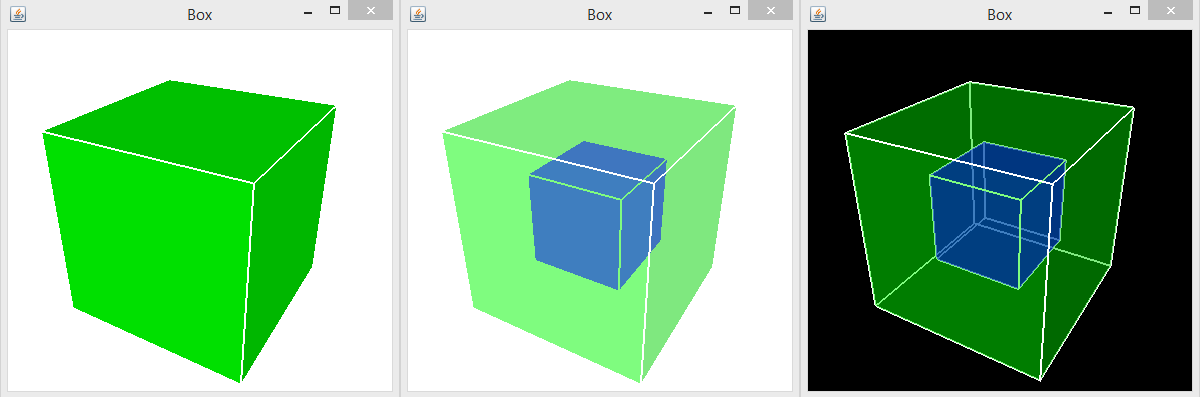
Modified source for this case:
BasicBox4.java
5. Next modification - is addition of shapes to OrderedGroup instead of TransformGroup:
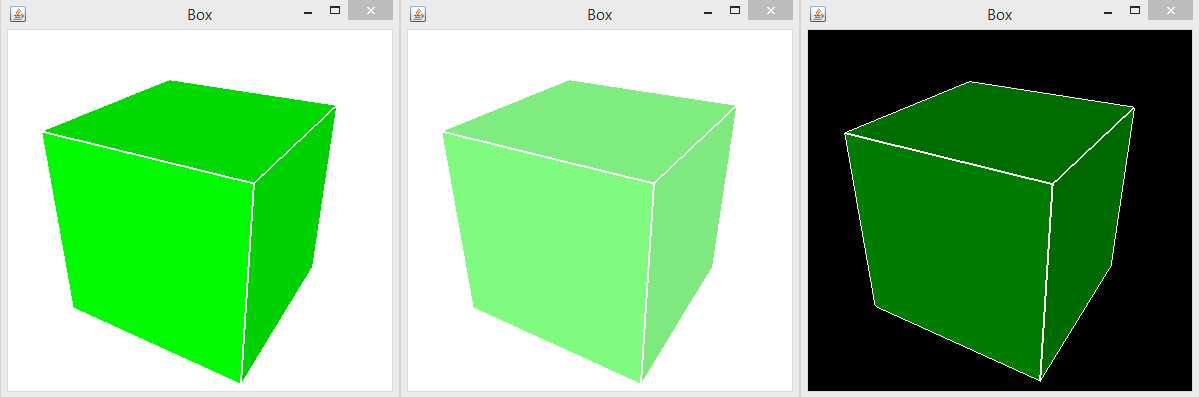
Modified source for this case:
BasicBox5.java
6. Changing the order of shapes addition to OrderedGroup:
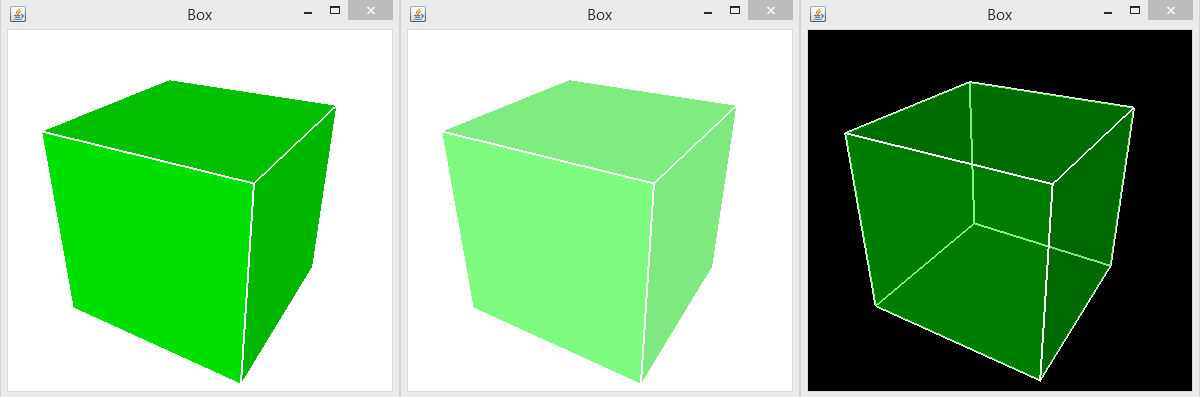
Modified source for this case:
BasicBox6.java
7. Addition of lines:
URL: https://forum.jogamp.org/Problem-with-displaying-the-line-segments-tp4037890p4037901.html
Continue experiments and apply suggested changes.
4. Comment antialiazing settings in BasicBox2.java
Images look like in your second row. Here we can note the following:
1. Lines of internal cube have green color. It seems, it is more correct (then white), because we look at them through the transparent green surface.
2. Not all of lines are displayed on the 2nd image. It can be interpreted as bug, because the surfaces are transparent, and they are displayed on the 3rd picture.
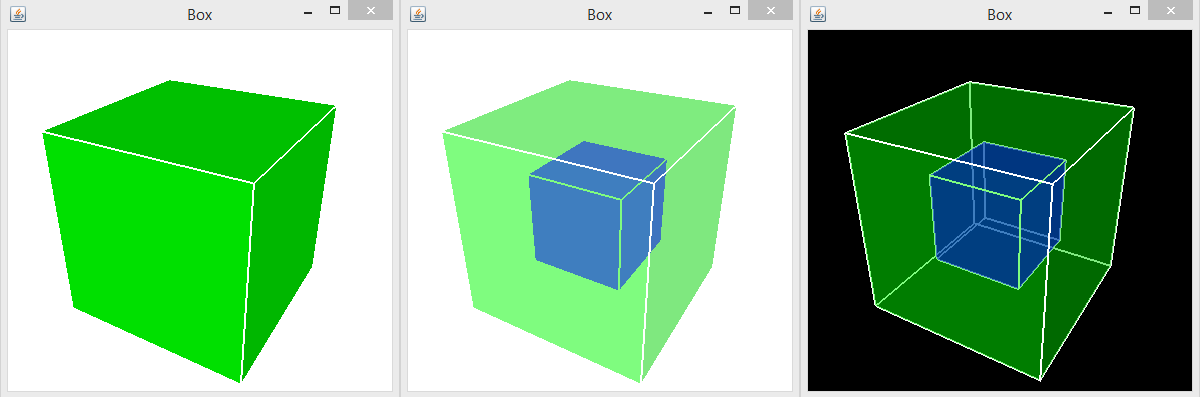
Modified source for this case:
BasicBox4.java
5. Next modification - is addition of shapes to OrderedGroup instead of TransformGroup:
The result is the following: the internal box is not displayed in the 2nd and 3rd cases:
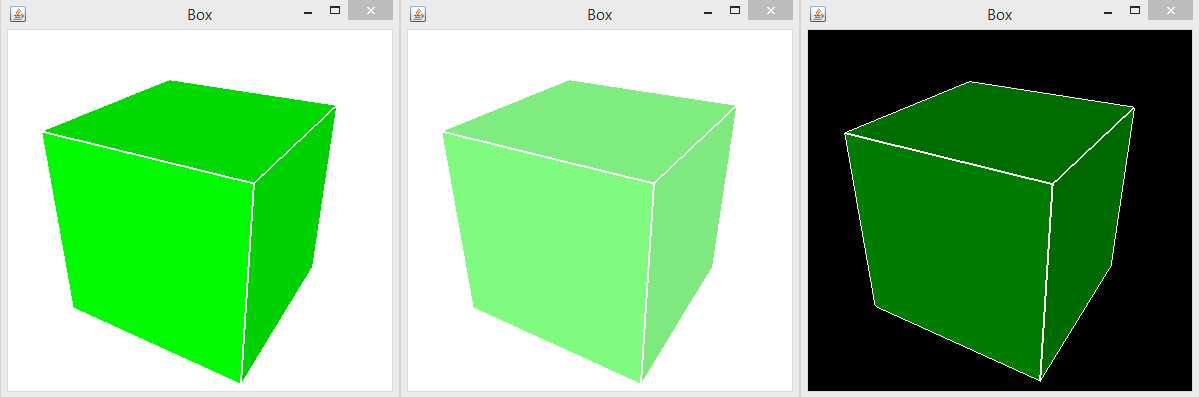
Modified source for this case:
BasicBox5.java
6. Changing the order of shapes addition to OrderedGroup:
The result is different, but also incorrect:
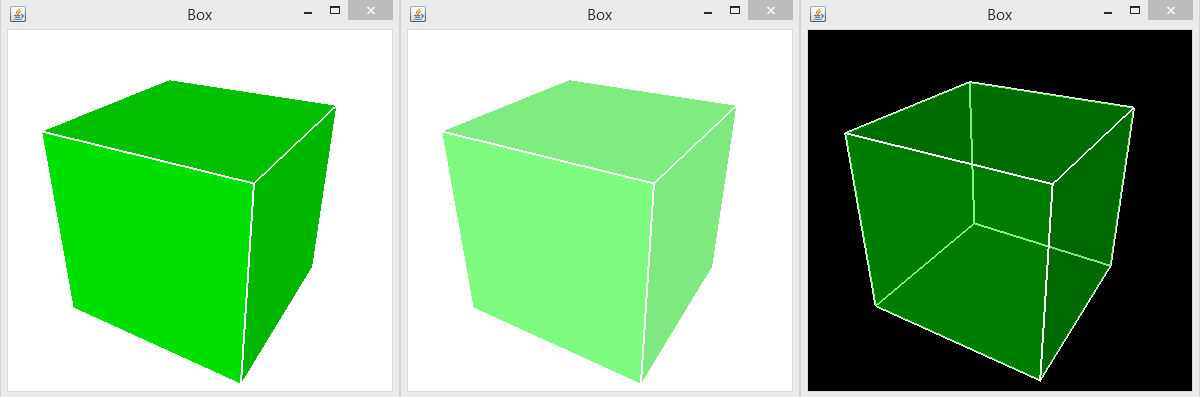
Modified source for this case:
BasicBox6.java
7. Addition of lines:
doesn't change the result (both with use of OrderedGroup or without it).
| Free forum by Nabble | Edit this page |