DPI scaling not working
Posted by gbburkhardt on Feb 21, 2023; 6:30pm
URL: https://forum.jogamp.org/DPI-scaling-not-working-tp4042206.html
JOGL specification version 2.4
JOGL implementation version 2.4.0-rc-20221130
JOGL implementation vendor JogAmp Community
I'm working with NASA WorldWind's "InstallImagery" example. On a Windows 11 platform with Java 11, when I set the text scaling to something other that 125%, the GLCanvas doesn't fill the entire application pane, e.g.,
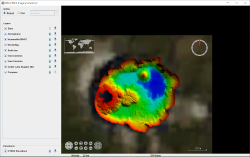
It looks like the scaling updates are not working properly. I turned on jogl.debug.GLCanvas=true, and I don't see the scaling change in the log output:
Changing to 125%:
AWT-EventQueue-0: GLCanvas.reshape.0 canvas0 resize [ this 994x765, pixelScale [1.0, 1.0]] -> 994x765 * [1.0, 1.0] -> 994x765 - surfaceHandle 0x0
AWT-EventQueue-0: GLCanvas.reshape.0 canvas0 resize [ this 998x775, pixelScale [1.0, 1.0]] -> 998x775 * [1.0, 1.0] -> 998x775 - surfaceHandle 0x0
AWT-EventQueue-0: Reshape: 998x775
Changing to 100%:
AWT-EventQueue-0: GLCanvas.reshape.0 canvas0 resize [ this 996x773, pixelScale [1.0, 1.0]] -> 996x773 * [1.0, 1.0] -> 996x773 - surfaceHandle 0x0
AWT-EventQueue-0: Reshape: 996x773
The initial size of the canvas is set to 1000x800, but that doesn't seem to change even though the frame containing resizes when the text size changes. The display is the same if the text scaling is set to 125% before starting the application.
It looks like GLCanvas.updatePixelScale is being called before JAWTWindow.updatePixelScale, and the jawtWindow.hasPixelScaleChanged() return is false when called in GLCanvas.
URL: https://forum.jogamp.org/DPI-scaling-not-working-tp4042206.html
JOGL specification version 2.4
JOGL implementation version 2.4.0-rc-20221130
JOGL implementation vendor JogAmp Community
I'm working with NASA WorldWind's "InstallImagery" example. On a Windows 11 platform with Java 11, when I set the text scaling to something other that 125%, the GLCanvas doesn't fill the entire application pane, e.g.,
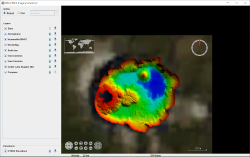
It looks like the scaling updates are not working properly. I turned on jogl.debug.GLCanvas=true, and I don't see the scaling change in the log output:
Changing to 125%:
AWT-EventQueue-0: GLCanvas.reshape.0 canvas0 resize [ this 994x765, pixelScale [1.0, 1.0]] -> 994x765 * [1.0, 1.0] -> 994x765 - surfaceHandle 0x0
AWT-EventQueue-0: GLCanvas.reshape.0 canvas0 resize [ this 998x775, pixelScale [1.0, 1.0]] -> 998x775 * [1.0, 1.0] -> 998x775 - surfaceHandle 0x0
AWT-EventQueue-0: Reshape: 998x775
Changing to 100%:
AWT-EventQueue-0: GLCanvas.reshape.0 canvas0 resize [ this 996x773, pixelScale [1.0, 1.0]] -> 996x773 * [1.0, 1.0] -> 996x773 - surfaceHandle 0x0
AWT-EventQueue-0: Reshape: 996x773
The initial size of the canvas is set to 1000x800, but that doesn't seem to change even though the frame containing resizes when the text size changes. The display is the same if the text scaling is set to 125% before starting the application.
It looks like GLCanvas.updatePixelScale is being called before JAWTWindow.updatePixelScale, and the jawtWindow.hasPixelScaleChanged() return is false when called in GLCanvas.
| Free forum by Nabble | Edit this page |