GLcanvas vs NEWT on Hi DPI Screens
|
I am using JOGL 2.4 for my java application. I runs fine on default 80/90dpi screen, but on hi dpi screen I made following observations.
Currenly App runs on Java8 with dpiaware flag set to false, but on high dpi screens, swing UI as well as Graphics on opengl appear blurry, which is obvious due to scaling. 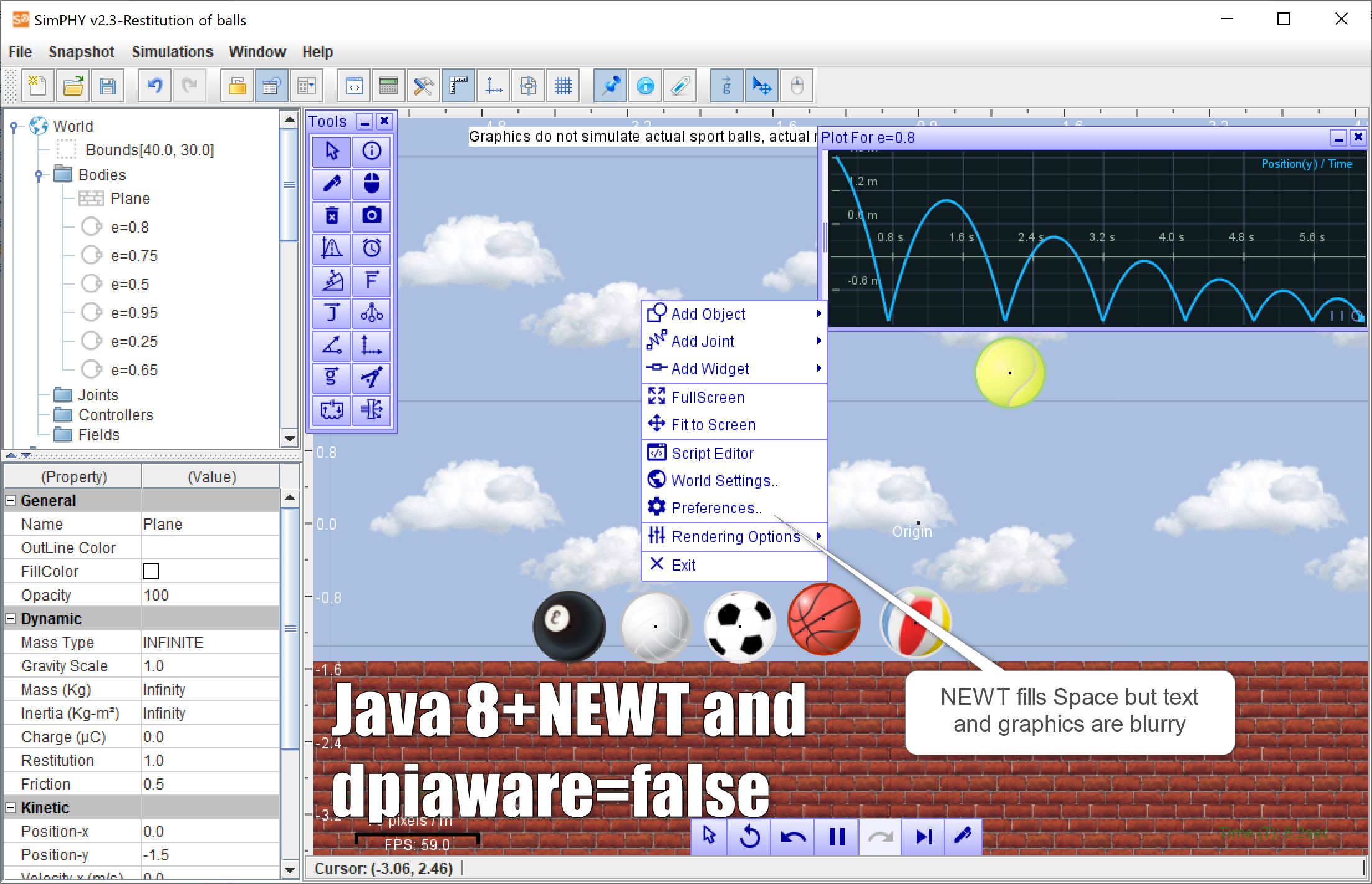 If I switch to java 9, Swing UI renders fine on high dpi screens but NEWT canvas window shrinks to quarter of screen (since pixelScaleFractor =2 in this case). Even scaling viewport has no effect on it. I think there is some problem with NEWT Canvas implementation (atleast on windows) which does't let canvas fill up whole space. 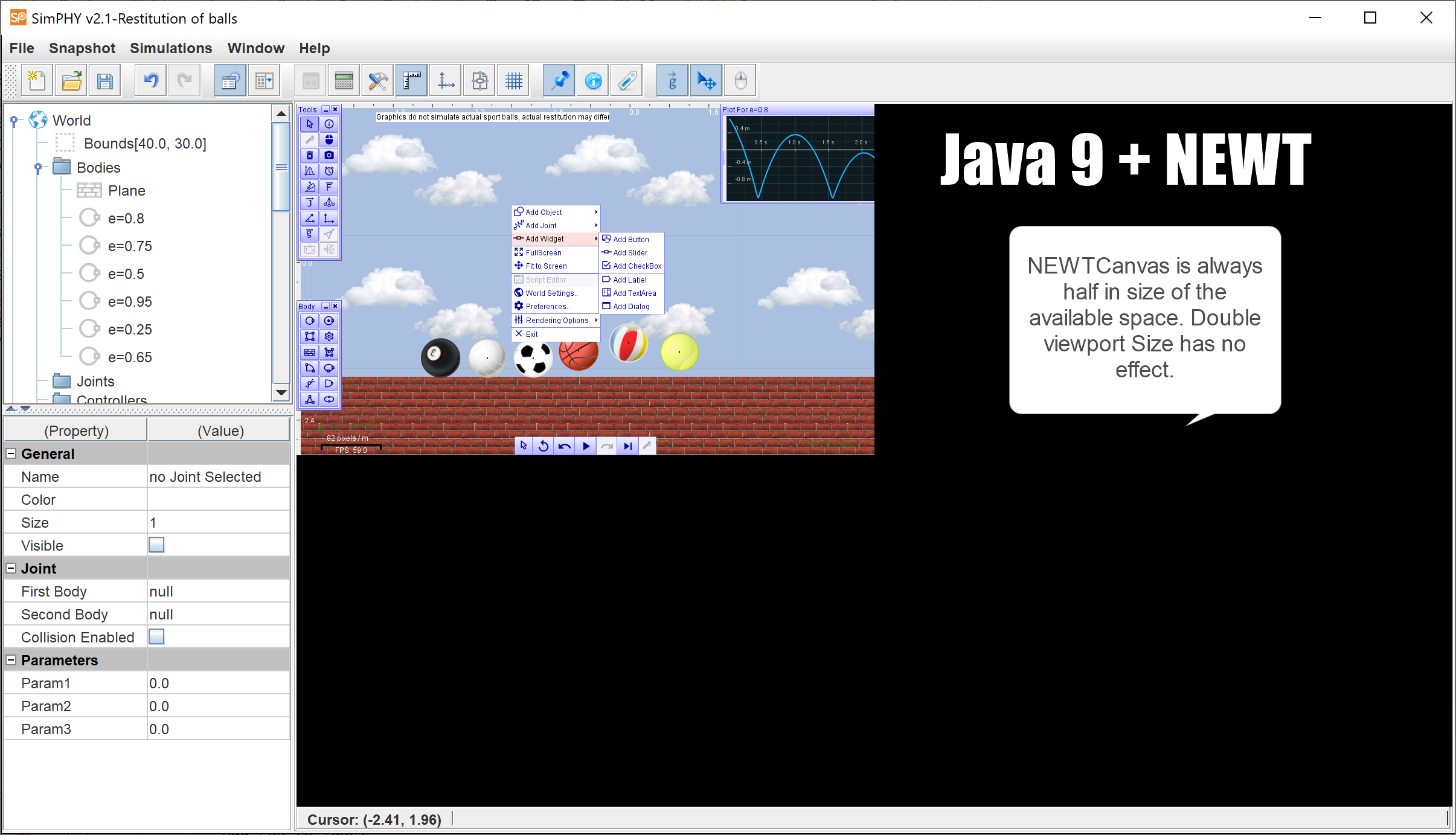 I tested by replacing NewtWindow with GLCanvas on Java9, it fills entire space, just I need to scale the GL viewport dimensions by pixel ScaleFactor. 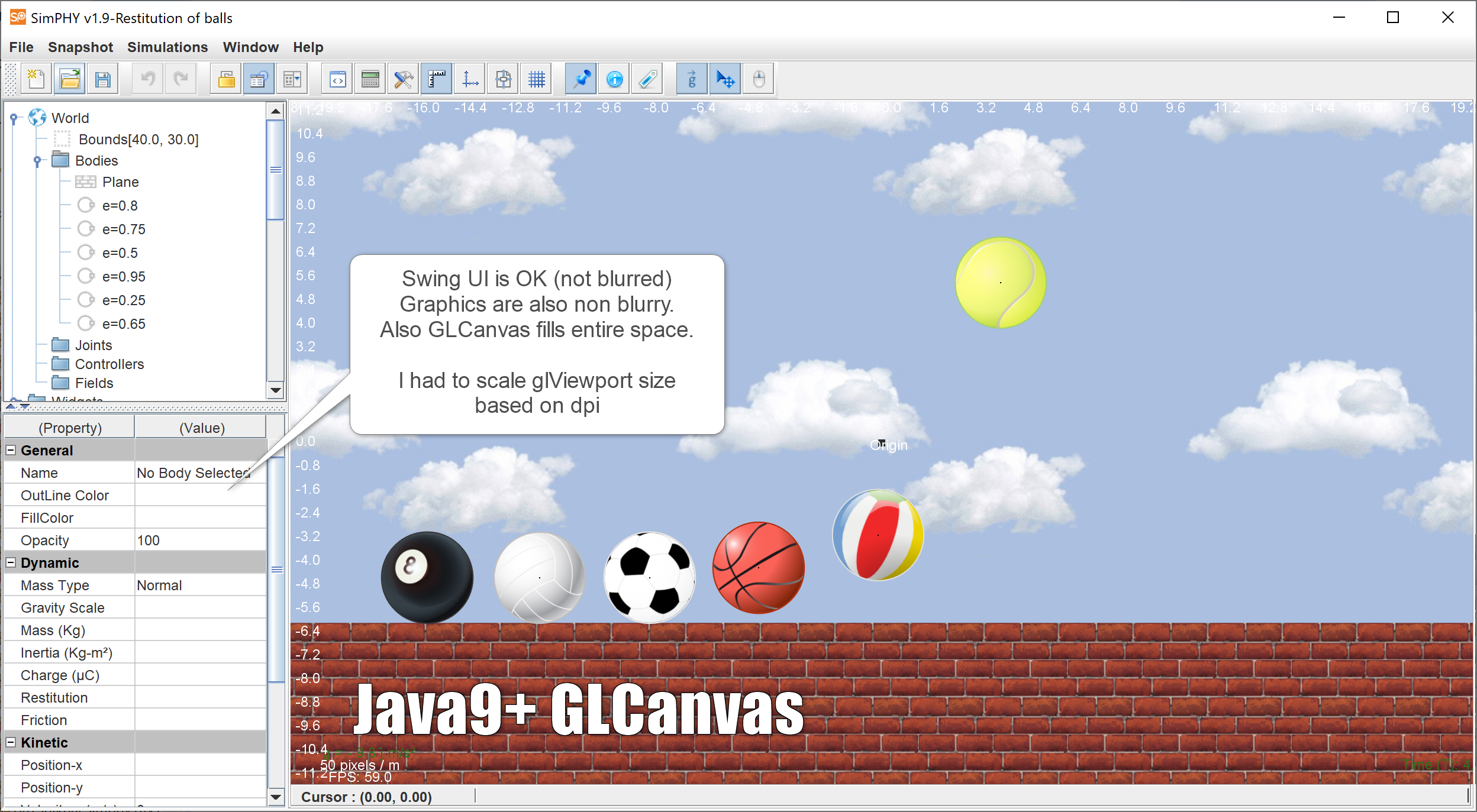 Now there seem to be 2 solutions 1. Replace NEWT with GLcanvas, whcih will need rewriting mouse , key events listeners, adjusting framebuffers etc, but I will lose advantages of NEWT like mutitouch and some performace gains. 2. Wait for NEWT implemenation to be fixed (for windows in particular) Is there some other solution or workaround? Is there any plan of providing a fix for NEWT? |
|
Administrator
|
Hello
Please fill a bug report. Have you tried to modify the pixel scale to work around this problem?
Julien Gouesse | Personal blog | Website
|
|
This post was updated on .
Have you tried to modify the pixel scale to work around this problem?
Yes I used that but it works in GLCanvas but not in NEWTCanvas (my machine is windows surface pro 6). I looked into several discussions in the forum, but could't conclude if NEWTcanvas deals with highdpi on windows or not. The problem is, not getting pixelScale but NEWTCanvas is not resizing to fill the whole window. For pixelScale=2 (hihdpi monitor), it is filled in just 1/4th part. For pixelScale=1 (normal monitor) it fills completely. Is it a known bug? |
|
Administrator
|
Please comment the following bug:
https://jogamp.org/bugzilla/show_bug.cgi?id=1374
Julien Gouesse | Personal blog | Website
|
|
This post was updated on .
Would you please create bugzilla account for my Mail:
ma*******010@gamil.com |
|
Administrator
|
Please send me an email so that I can give you your password in return. Don't post your email address here, some spam bots will see it :s
Julien Gouesse | Personal blog | Website
|
|
In reply to this post by mahesh
I have two workarounds which work fine with JDK9 and windows 10.
1. Set layout as null, and manually scale dimesions of canvas by pixelScaleFactor. 2. Override getPreferredSize() ,getWidth() and getHeight() of NewtAwtCanvas and return scaled dimensions. Associated test snippet can be found here. https://gist.github.com/maheshkurmi/e984430d33236b6bfb7c3de0f8a1a0e5 |
|
Administrator
|
Don't forget to mention it in a bug report.
Julien Gouesse | Personal blog | Website
|
|
Hi,
Mahesh fix is good but it is not dynamic. It forces a multiplying factor of 2, whatever the actual pixel scale. This won't work properly on screens with 1.5 pixel scales. This will also prevent programs ran on Java <= 8 to keep their pixel scale = 1 (The JVM only detects HiDPI as of Java 9). I made a tiny improvement visible here : https://gist.github.com/jzy3d/bc392d97fe8bd956470a2f8f002f4c87 It basically get pixel ratio from the AWT Component Graphics instance : @Override public int getWidth() { double scale = getPixelScaleX(); return (int)(super.getWidth() * scale); } @Override public int getHeight() { double scale = getPixelScaleY(); return (int)(super.getHeight() * scale); } protected double getPixelScaleX() { Graphics2D g2d = (Graphics2D)getGraphics(); AffineTransform globalTransform = g2d.getTransform(); return globalTransform.getScaleX(); } protected double getPixelScaleY() { Graphics2D g2d = (Graphics2D)getGraphics(); AffineTransform globalTransform = g2d.getTransform(); return globalTransform.getScaleY(); } |
Re: GLcanvas vs NEWT on Hi DPI Screens
|
Administrator
|
Great job Mahesh & Martin, Julien ..
I will consider this for 2.4.0 and thx for putting it in bugzilla as well. One question, would you expect this pixel scale also being used 'naturally' by a NEWT window (w/o AWT)? In such case we would have seamless pixel scale in NEWT, AWT or not (Note: reparenting is possible). That probably means to read out the windowing system's pixel scale, potentially an environment variable or something. When I added the pixel scale API .. well, it was mostly for NEWT and a client request :) For NEWT, I was hoping ppl would use the monitor DPI info we provide to render the objects in the desired _size_. But who am I to judge and choose :) So status is pixel scale works - using GLCanvas + GLJPanel - using MacOS anyways (in NEWT too) - missing for NEWT alone and with NewtCanvasAWT ? - Our Bugzilla issue 1374 https://jogamp.org/bugzilla/show_bug.cgi?id=1374 - Martin's issue tracker https://github.com/jzy3d/jogl/issues/8 - This forum post https://forum.jogamp.org/GLcanvas-vs-NEWT-on-Hi-DPI-Screens-tp4041191p4042115.html - Harvey's kicking https://forum.jogamp.org/Release-2-4-0-Progress-tp4042061p4042114.html |
|
Administrator
|
WRT the HiDPI issues, I'm totally fine implementing appropriate code in jaamsim if that is the suggested solution (suggestions welcome), or making the NextCanvasAWT handle it all internally if it can. Will wait to see what comes out of this conversation before changing anything on my side.
On the Jaamsim side we just have a NewtCanvasAWT filling a lone JFrame, so as I understand it we could hook into the move listener on the JFrame and check the pixel scale as the window is moved across different screens as adjust the pixelscale as needed...examples welcome! Harvey |
Re: GLcanvas vs NEWT on Hi DPI Screens
|
Administrator
|
In reply to this post by Sven Gothel
I added a comment in Bug 1374, detailing the procedure to read the custom pixel-scale.
See https://jogamp.org/bugzilla/show_bug.cgi?id=1374#c7 .. additional note: On X11/Unix, well, we have a lot of options, i.e. even xrandr using hw-accel scaling w/o need to interfere from our side as all gets scaled. |
Re: GLcanvas vs NEWT on Hi DPI Screens
|
Administrator
|
Historical note:
- Bug 1120 added general pixel-scale https://jogamp.org/bugzilla/show_bug.cgi?id=1120 - com.jogamp.nativewindow.ScalableSurface covers this throughout our API across our windowing systems like NEWT, GLCanvas/AWT, ... |
Re: GLcanvas vs NEWT on Hi DPI Screens
|
Administrator
|
https://jogamp.org/bugzilla/show_bug.cgi?id=1374#c10
.. bottom line, I am working integrating pixel-scale semantics into NEWT for all non MacOS/iOS platforms. |
Re: GLcanvas vs NEWT on Hi DPI Screens
|
Administrator
|
In reply to this post by Sven Gothel
NEWT's Soft-PixelScale done, used for X11 and Windows.
See <https://jogamp.org/cgit/jogl.git/commit/?id=97b79ad351e48e7d3c6f9c95bacdf4f9d5d158ef> TODO: Test and fix utilization with AWT, i.e. NewtCanvasAWT |
Re: GLcanvas vs NEWT on Hi DPI Screens
|
Administrator
|
Soft PixelScale on X11/Windows
======================= .. we sort up end up with the requirement of mapping window-units <-> pixel-units taking the monitor viewport layout into account. X11/Windows: A simple scaling of the window-units position is not suitable due to multiple monitors, i.e. a window-units gap will be created and fullscreen/spanning coordinates will be wrong. TODO: Implement seamless conversion of units incl. monitor viewport mapping - X11, Windows: Recalculate monitor window-units viewport (native is pixels) - MacOS Recalculate monitor pixel-units viewport (native is 'points', aka window-units) Impact will be to have the ability to use either pixel- or window-units for positioning and size and hence be fully platform independent. Not sure how and when to complete this task and where to cut the line .. This work asks to be resolved to have a nice solution though. (Or it is 'Looking for a problem'? Discussion welcome) |
«
Return to jogl
|
1 view|%1 views
| Free forum by Nabble | Edit this page |

