Help with shaders
12
12
|
Hi,
I am trying to integrate an existing GL program (namely the dual depth peeling demo) into jzy3d. I am stuck with shaders that I discovered while exploring the demo. I wonder if any experienced shader user can give me a hint. In the program, I got a fragment shader that acts like a kind of color filter, and I would like to desactivate this behavior. ----------------- vec4 ShadeFragment(); void main(void) { vec4 color = ShadeFragment(); // return a color defined in another script (e.g. return vec3(0.0)) gl_FragData[0] = vec4(color.rgb * color.a, color.a); gl_FragData[1] = vec4(1.0); } ----------------- What I want to do is getting the "original color", the one that was set up in the original OpenGL program with gl.glColorXX(...), so I primarily thought about passing it as argument to the shader (maybe there's a more straightforward way?). I modified the fragment shader script this way: ----------------- uniform vec4 in_Color; void main(void) { vec4 color = in_Color; // should get original color as input gl_FragData[0] = vec4(color.rgb * color.a, color.a); gl_FragData[1] = vec4(1.0); } ----------------- But I wonder how I should send the colors when calling the GLSL program. I've seen I may call the following kind of code in my draw(GL2 gl) method: int id = gl.glGetUniformLocation(glslId, "in_Color"); gl.glUniform3fv(id, 1, val, 0); where val should be the "original color" for each fragment. My question is: "how to retrieve such original color?" Best regards, Martin |
|
Hi,
Here are two pictures showing what I do: the first shows a single obj file rendered with the above mentionned filter 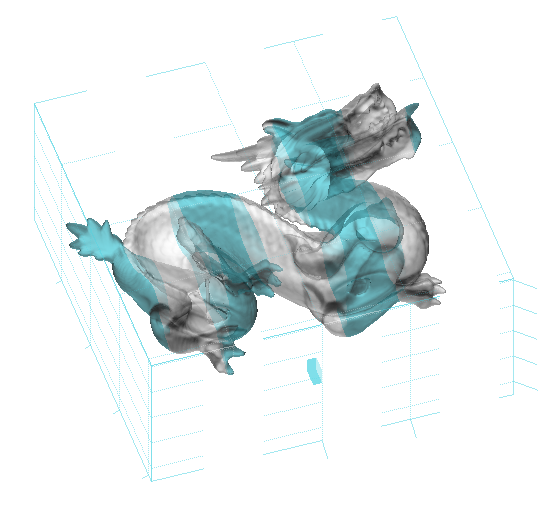 The second show the same obj file + a basic cube that are properly depth peeled, but still color-edited by the depth peeling fragment shader: 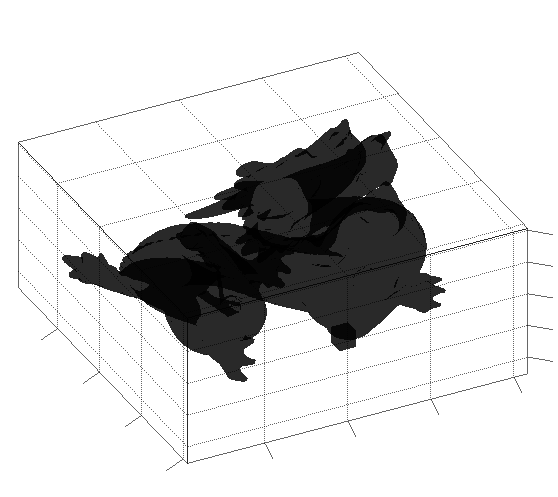
|
|
Administrator
|
In reply to this post by Martin
If u want to access the color from the fixed function pipeline in a fragment shader theres already a buildin read-only varying in GLSL:
varying vec4 gl_Color; varying vec4 gl_SecondaryColor; For a full list of buildin variables at ur disposal for free take a look here Take a look at these fragment shaders and the corresponding JOGL2 code where I use the fixed function material properties to set GL_FRONT later on used in the fragment shader ... hope that helps  Other than that u can ofcourse set a color uniform explicitly from ur code. Take a lookhere where I set a lightcolor array to individual colors for later shader use. |
|
Thanks, gl_Color is exactly what I was looking for :) Moreover your shaders are great examples for me. By the way, your videos on youtube are beautifull.
Unfortunately, when using gl_Color I always retrieve a black color. Should I do additional work in the java caller code? ------------------------ java caller code protected void renderAverageColors(GL2 gl) { gl.glDisable(GL2.GL_DEPTH_TEST); // --------------------------------------------------------------------- // 1. Accumulate Colors and Depth Complexity // --------------------------------------------------------------------- gl.glBindFramebuffer(GL2.GL_FRAMEBUFFER, g_accumulationFboId[0]); gl.glDrawBuffers(2, g_drawBuffers, 0); gl.glClearColor(0, 0, 0, 0); gl.glClear(GL2.GL_COLOR_BUFFER_BIT); gl.glBlendEquation(GL2.GL_FUNC_ADD); gl.glBlendFunc(GL2.GL_ONE, GL2.GL_ONE); gl.glEnable(GL2.GL_BLEND); g_shaderAverageInit.bind(gl); g_shaderAverageInit.setUniform(gl, "Alpha", g_opacity, 1); // PASS PARAMETER TO SHADER tasksToRender(gl); // CALL DRAGON AND BOXES CODE TO BE RENDERED g_shaderAverageInit.unbind(gl); gl.glDisable(GL2.GL_BLEND); // --------------------------------------------------------------------- // 2. Approximate Blending // --------------------------------------------------------------------- gl.glBindFramebuffer(GL2.GL_FRAMEBUFFER, 0); gl.glDrawBuffer(GL2.GL_BACK); g_shaderAverageFinal.bind(gl); g_shaderAverageFinal.setUniform(gl, "BackgroundColor", g_backgroundColor, 3); g_shaderAverageFinal.bindTextureRECT(gl, "ColorTex0", g_accumulationTexId[0], 0); g_shaderAverageFinal.bindTextureRECT(gl, "ColorTex1", g_accumulationTexId[1], 1); gl.glCallList(g_quadDisplayList); g_shaderAverageFinal.unbind(gl); } ------------------------ fragments shader code: uniform float Alpha; void main(void) { vec4 color = gl_Color; color.a = Alpha; gl_FragData[0] = vec4(color.rgb * color.a, color.a); gl_FragData[1] = vec4(1.0); } |
|
To ease your understanding: gl_FragColor is set by a second shader, as shown below. In my opinion the global process works well. When using a fixed color in the init fragment shader (e.g. vec4(1.0,0.0,0.0,1.0) ) I can see the dragon colored as expected.
Regards, Martin ---------------------------------------- uniform samplerRECT ColorTex0; uniform samplerRECT ColorTex1; uniform vec3 BackgroundColor; void main(void) { vec4 SumColor = textureRect(ColorTex0, gl_FragCoord.xy); float n = textureRect(ColorTex1, gl_FragCoord.xy).r; if (n == 0.0) { gl_FragColor.rgb = BackgroundColor; return; } vec3 AvgColor = SumColor.rgb / SumColor.a; float AvgAlpha = SumColor.a / n; float T = pow(1.0-AvgAlpha, n); gl_FragColor.rgb = AvgColor * (1 - T) + BackgroundColor * T; } |
|
Administrator
|
In reply to this post by Martin
>Thanks, gl_Color is exactly what I was looking for :)
>Moreover your shaders are great examples for me. >By the way, your videos on youtube are beautifull. Thanks 
>Unfortunately, when using gl_Color I always retrieve a black color. >Should I do additional work in the java caller code? I don't see that ur code does any material specification ? Maybe thats the problem ? When using the fixed function pipeline for lighting u have to specify a couple of material properties first. Stg like this routine does: GL2_BasicFragmentShading.java ... |
|
Hi,
I indeed saw your material & light settings, but the content of the jzy3d (especially the small cube) can run without light, and has no light in this experiment. To be sure I did not miss anything, I added the following calls: gl.glDisable(GL2.GL_COLOR_MATERIAL); gl.glDisable(GL2.GL_LIGHTING); just before drawing, and it did not change anything. I also tried removing the clear color from the renderAverage(...) color, which did not change anything (except not clearing the scene) gl.glClearColor(0, 0, 0, 0); gl.glClear(GL2.GL_COLOR_BUFFER_BIT); But this seems to be a clue: the actual scene background is white (and is dealt by jzy3d), and content appears black, like this clear color below. There might be something I missed from the overall shader processing. Cheers, and thanks again for the suggestions. Martin |
|
Administrator
|
Why not using glColorMaterial?
Julien Gouesse | Personal blog | Website
|
|
Because jzy3d uses very simple color using gl.glColorXX(...) to paint vertices:
gl.glBegin(GL2.GL_POLYGON); for(Point p: points){ gl.glColor4f(p.rgb.r, p.rgb.g, p.rgb.b, p.rgb.a); gl.glVertex3f(p.xyz.x, p.xyz.y, p.xyz.z); } gl.glEnd(); The only place where color material are used is when enabling lights with "englightable objects", and there are none in my trial code. |
|
Hi,
Following your suggestions and code samples, I tried to enable lights just before rendering the scene content, but it did not change anything to the cruel black gl_Color: gl.glEnable(GL2.GL_COLOR_MATERIAL); gl.glEnable(GL2.GL_LIGHTING); gl.glEnable(GL2.GL_LIGHT0); // I tried with and without gl.glEnable(GL_AUTO_NORMAL); gl.glEnable(GL_NORMALIZE); gl.glLightfv(GL_LIGHT0, GL_POSITION, Buffers.newDirectFloatBuffer(new float[]{3.0f, 3.0f, 3.0f, 0.0f})); gl.glLightfv(GL_LIGHT0, GL_AMBIENT, Buffers.newDirectFloatBuffer(new float[]{0.0f, 0.0f, 0.0f, 1.0f})); gl.glLightfv(GL_LIGHT0, GL_DIFFUSE, Buffers.newDirectFloatBuffer(new float[]{1.0f, 1.0f, 1.0f, 1.0f})); gl.glLightModelfv(GL_LIGHT_MODEL_AMBIENT, Buffers.newDirectFloatBuffer(new float[]{0.2f, 0.2f, 0.2f, 1.0f})); // following arrays are full of 1 gl.glMaterialfv(GL2.GL_FRONT, GL2.GL_AMBIENT, materialAmbiantReflection.toArray(), 0); gl.glMaterialfv(GL2.GL_FRONT, GL2.GL_DIFFUSE, materialDiffuseReflection.toArray(), 0); gl.glMaterialfv(GL2.GL_FRONT, GL2.GL_SPECULAR, materialSpecularReflection.toArray(), 0); gl.glMaterialfv(GL2.GL_FRONT, GL2.GL_SHININESS, materialShininess, 0); gl.glMaterialfv(GL2.GL_FRONT, GL2.GL_EMISSION, materialEmission.toArray(), 0); // render scene graph, ensure any embedded jzy3d light control is ignored view.renderSceneGraph(gl, glu, false); I tried different peeling algorithms leading to the same result.  Thinking Jzy3d might be responsible, I went back to the original example  (http://www.jzy3d.org/misc/depthpeeling/org.jogl.demos.dualdepthpeeling.zip, a cleanly packed eclipse project), and noticed the problem is the same, so there might be something I missed regarding shaders or depth peeling... although no GLSL script makes any reference to lights. Anyone wishing to try this gl_Color problem should: 1) add a color to DualDepthPeeling.DrawModel(gl), I choosed gl.glColor4f(1.0f, 0.2f, 0.2f, 0.6f); That makes sure the dragon has a color. 2) edit shader dual_peeling_peel_fragment to replace "vec4 color = ShadeFragment();" by "vec4 color = gl_Color;" to retrieve the current dragon color. |
|
I found a clue, while trying to create the most simple and stupid shader pair making no change to the fixed pipeline instructions:
--------------------- vertex shader: --------------------- void main(void) { gl_Position = gl_ProjectionMatrix * gl_ModelViewMatrix * gl_Vertex; } --------------------- fragment shader: --------------------- void main(void) { gl_FrontColor = gl_Color; } --------------------- What was strange, is that gl_FrontColor (and also gl_BackColor) seam the only way to properly "retrieve the original color". Following output variables always produce black pixels: 1) gl_FragColor = gl_Color; // make black content 2) gl_FragData[0] = gl_Color; //make black content That's weird because the example programs I am trying to integrate make extensive use of gl_FragColor and sometime gl_FragData and it works perfectly. Do you think I miss an option/setting? |
|
Administrator
|
>Do you think I miss an option/setting?
My memory of the fixedfunction pipeline -> GLSL mapping is a bit rusty I must admit, so give me some rope here ... Its a bit tricky coz gl_Color is available both in the vertex and fragment shader. The gl_Color in the vertex shader is equal to gl_FrontColor (what comes from the material spec in ur application), BUT the gl_Color in the fragment shader comes from the vertex shader and is interpolated. So if u are explicitly specifying a vertex- AND fragment-shader u have to do the mapping/interpolation urself (e.g. as varying) or gl_Color will be black in the fragment shader (what ur are experiencing). The other option is to only specify a fragment shader while compiling the GLSL program and let the driver autogenerate a vertex shader (as I'm doing e.g. here: GL2_BasicFragmentShading.java) The autogenerated vertex shader automatically does the fixedfunction pipeline color value interpolation. So everything is fine and gl_Color has the interpolated gl_FrontColor value in the fragment shader. Hope the "strange" behaviour ur experiencing makes a little more sense now 
|
|
Hey you saved me weeks of random discovery!
Indeed, not loading the vertex shader makes gl_Color being properly set in the fragment shader context. That's weird the vertex shader"consumes" a read only gl_xxx variable. As you suggest I modified vertex shader to store gl_Color in a varying, which has the great benefit of being automatically interpolated [1] as you mention in your "no-vertex-shader" tric. Working code is: ---------------- vertex shader ---------------- varying vec4 transfertColor; void main(void) { ... transfertColor = gl_Color; } ------------------- fragment shader ------------------- varying vec4 transfertColor; void main(void) { ... gl_FragColor = transfertColor; } ---------- That works and rocks, thank you man :) [1] In french: http://www710.univ-lyon1.fr/~jciehl/Public/educ/M2PROIMA/2008/iicm2.pdf |
|
Administrator
|
>Hey you saved me weeks of random discovery!
You are welcome 
|
|
In reply to this post by Martin
Hi,
Could some one help on this? I'm trying to run the example Martin provided (http://www.jzy3d.org/misc/depthpeeling/org.jogl.demos.dualdepthpeeling.zip, a cleanly packed eclipse project) However, when I run it, it has some errors as following =================================================== init loading shaders... dual_peeling_peel_fragment.glsl compile status: 0 log length: 237 Fragment shader failed to compile with the following errors: ERROR: 0:12: error(#12) Unexpected qualifier. ERROR: 0:12: error(#132) Syntax error: 'DepthBlenderTex' parse error ERROR: error(#273) 2 compilation errors. No code generated ==================================================== I s there any settings I'm missing? Thank you. |
|
Administrator
|
|
How to check the GLSL version?
And here is my video card information from the DoctorGL. It looks like it supports the OpenGL 4 ================================================================== Video Card Vendor: ATI Technologies Inc. Renderer: ATI Radeon HD 5450 OpenGL Version: 4.2.11554 Compatibility Profile Context GLU Version: 1.2.2.0 Microsoft Corporation Current pixel format: 2 Pixel Formats supported by this video card ------------------------------------------ # Type Flags Buf Type Color(R-G-B-A) Z-Depth Stencil Accum(R-G-B-A) 1 ICD 00008024 SGL RGBA 32 (8-8-8-8) 24 8 0(0-0-0-0) 2 ICD 00008025 DBL RGBA 32 (8-8-8-8) 24 8 0(0-0-0-0) 3 ICD 00008425 DBL RGBA 32 (8-8-8-8) 24 8 0(0-0-0-0) 4 ICD 00008024 SGL RGBA 32 (8-8-8-8) 24 8 64(16-16-16-16) 5 ICD 00008025 DBL RGBA 32 (8-8-8-8) 24 8 64(16-16-16-16) 6 ICD 00008425 DBL RGBA 32 (8-8-8-8) 24 8 64(16-16-16-16) 7 ICD 00008004 SGL RGBA 32 (8-8-8-8) 24 8 0(0-0-0-0) 8 ICD 00008005 DBL RGBA 32 (8-8-8-8) 24 8 0(0-0-0-0) 9 ICD 00008405 DBL RGBA 32 (8-8-8-8) 24 8 0(0-0-0-0) 10 ICD 00008004 SGL RGBA 32 (8-8-8-8) 24 8 0(0-0-0-0) 11 ICD 00008005 DBL RGBA 32 (8-8-8-8) 24 8 0(0-0-0-0) 12 ICD 00008405 DBL RGBA 32 (8-8-8-8) 24 8 0(0-0-0-0) 13 ICD 00008004 SGL RGBA 32 (8-8-8-8) 24 8 0(0-0-0-0) 14 ICD 00008005 DBL RGBA 32 (8-8-8-8) 24 8 0(0-0-0-0) 15 ICD 00008405 DBL RGBA 32 (8-8-8-8) 24 8 0(0-0-0-0) 16 ICD 00008004 SGL RGBA 32 (8-8-8-8) 24 8 64(16-16-16-16) 17 ICD 00008005 DBL RGBA 32 (8-8-8-8) 24 8 64(16-16-16-16) 18 ICD 00008405 DBL RGBA 32 (8-8-8-8) 24 8 64(16-16-16-16) 19 ICD 00008004 SGL RGBA 32 (8-8-8-8) 24 8 64(16-16-16-16) 20 ICD 00008005 DBL RGBA 32 (8-8-8-8) 24 8 64(16-16-16-16) 21 ICD 00008405 DBL RGBA 32 (8-8-8-8) 24 8 64(16-16-16-16) 22 ICD 00008004 SGL RGBA 32 (8-8-8-8) 24 8 64(16-16-16-16) 23 ICD 00008005 DBL RGBA 32 (8-8-8-8) 24 8 64(16-16-16-16) 24 ICD 00008405 DBL RGBA 32 (8-8-8-8) 24 8 64(16-16-16-16) 25 GEN 0000807C SGL RGBA 32 (8-8-8-0) 32 8 64(16-16-16-0) 26 GEN 0000807C SGL RGBA 32 (8-8-8-0) 16 8 64(16-16-16-0) 27 GEN 00008465 DBL RGBA 32 (8-8-8-0) 32 8 64(16-16-16-0) 28 GEN 00008465 DBL RGBA 32 (8-8-8-0) 16 8 64(16-16-16-0) 29 GEN 0000807C SGL RGBA 32 (8-8-8-8) 32 8 64(16-16-16-16) 30 GEN 0000807C SGL RGBA 32 (8-8-8-8) 16 8 64(16-16-16-16) 31 GEN 00008465 DBL RGBA 32 (8-8-8-8) 32 8 64(16-16-16-16) 32 GEN 00008465 DBL RGBA 32 (8-8-8-8) 16 8 64(16-16-16-16) 33 GEN 0000807C SGL CI 32 (8-8-8-0) 32 8 0(0-0-0-0) 34 GEN 0000807C SGL CI 32 (8-8-8-0) 16 8 0(0-0-0-0) 35 GEN 00008465 DBL CI 32 (8-8-8-0) 32 8 0(0-0-0-0) 36 GEN 00008465 DBL CI 32 (8-8-8-0) 16 8 0(0-0-0-0) 37 GEN 00000078 SGL RGBA 24 (8-8-8-0) 32 8 64(16-16-16-0) 38 GEN 00000078 SGL RGBA 24 (8-8-8-0) 16 8 64(16-16-16-0) 39 GEN 00000078 SGL RGBA 24 (8-8-8-8) 32 8 64(16-16-16-16) 40 GEN 00000078 SGL RGBA 24 (8-8-8-8) 16 8 64(16-16-16-16) 41 GEN 00000078 SGL CI 24 (8-8-8-0) 32 8 0(0-0-0-0) 42 GEN 00000078 SGL CI 24 (8-8-8-0) 16 8 0(0-0-0-0) 43 GEN 00000078 SGL RGBA 16 (5-5-5-0) 32 8 32(11-11-10-0) 44 GEN 00000078 SGL RGBA 16 (5-5-5-0) 16 8 32(11-11-10-0) 45 GEN 00000078 SGL RGBA 16 (5-5-5-8) 32 8 32(8-8-8-8) 46 GEN 00000078 SGL RGBA 16 (5-5-5-8) 16 8 32(8-8-8-8) 47 GEN 00000078 SGL CI 16 (5-5-5-0) 32 8 0(0-0-0-0) 48 GEN 00000078 SGL CI 16 (5-5-5-0) 16 8 0(0-0-0-0) 49 GEN 00000078 SGL RGBA 8 (3-3-2-0) 32 8 32(11-11-10-0) 50 GEN 00000078 SGL RGBA 8 (3-3-2-0) 16 8 32(11-11-10-0) 51 GEN 00000078 SGL RGBA 8 (3-3-2-8) 32 8 32(8-8-8-8) 52 GEN 00000078 SGL RGBA 8 (3-3-2-8) 16 8 32(8-8-8-8) 53 GEN 00000078 SGL CI 8 (3-3-2-0) 32 8 0(0-0-0-0) 54 GEN 00000078 SGL CI 8 (3-3-2-0) 16 8 0(0-0-0-0) 55 GEN 00000078 SGL RGBA 4 (1-1-1-0) 32 8 16(5-6-5-0) 56 GEN 00000078 SGL RGBA 4 (1-1-1-0) 16 8 16(5-6-5-0) 57 GEN 00000078 SGL RGBA 4 (1-1-1-8) 32 8 16(4-4-4-4) 58 GEN 00000078 SGL RGBA 4 (1-1-1-8) 16 8 16(4-4-4-4) 59 GEN 00000078 SGL CI 4 (1-1-1-0) 32 8 0(0-0-0-0) 60 GEN 00000078 SGL CI 4 (1-1-1-0) 16 8 0(0-0-0-0) OpenGL extensions found for the current pixel format ---------------------------------------------------- GL_AMDX_debug_output GL_AMDX_vertex_shader_tessellator GL_AMD_conservative_depth GL_AMD_debug_output GL_AMD_depth_clamp_separate GL_AMD_draw_buffers_blend GL_AMD_multi_draw_indirect GL_AMD_name_gen_delete GL_AMD_performance_monitor GL_AMD_pinned_memory GL_AMD_sample_positions GL_AMD_seamless_cubemap_per_texture GL_AMD_shader_stencil_export GL_AMD_shader_trace GL_AMD_texture_cube_map_array GL_AMD_texture_texture4 GL_AMD_transform_feedback3_lines_triangles GL_AMD_vertex_shader_tessellator GL_ARB_ES2_compatibility GL_ARB_base_instance GL_ARB_blend_func_extended GL_ARB_color_buffer_float GL_ARB_compressed_texture_pixel_storage GL_ARB_conservative_depth GL_ARB_copy_buffer GL_ARB_depth_buffer_float GL_ARB_depth_clamp GL_ARB_depth_texture GL_ARB_draw_buffers GL_ARB_draw_buffers_blend GL_ARB_draw_elements_base_vertex GL_ARB_draw_indirect GL_ARB_draw_instanced GL_ARB_explicit_attrib_location GL_ARB_fragment_coord_conventions GL_ARB_fragment_program GL_ARB_fragment_program_shadow GL_ARB_fragment_shader GL_ARB_framebuffer_object GL_ARB_framebuffer_sRGB GL_ARB_geometry_shader4 GL_ARB_get_program_binary GL_ARB_gpu_shader5 GL_ARB_gpu_shader_fp64 GL_ARB_half_float_pixel GL_ARB_half_float_vertex GL_ARB_imaging GL_ARB_instanced_arrays GL_ARB_internalformat_query GL_ARB_map_buffer_alignment GL_ARB_map_buffer_range GL_ARB_multisample GL_ARB_multitexture GL_ARB_occlusion_query GL_ARB_occlusion_query2 GL_ARB_pixel_buffer_object GL_ARB_point_parameters GL_ARB_point_sprite GL_ARB_provoking_vertex GL_ARB_sample_shading GL_ARB_sampler_objects GL_ARB_seamless_cube_map GL_ARB_separate_shader_objects GL_ARB_shader_atomic_counters GL_ARB_shader_bit_encoding GL_ARB_shader_image_load_store GL_ARB_shader_objects GL_ARB_shader_precision GL_ARB_shader_stencil_export GL_ARB_shader_subroutine GL_ARB_shader_texture_lod GL_ARB_shading_language_100 GL_ARB_shading_language_420pack GL_ARB_shading_language_packing GL_ARB_shadow GL_ARB_shadow_ambient GL_ARB_sync GL_ARB_tessellation_shader GL_ARB_texture_border_clamp GL_ARB_texture_buffer_object GL_ARB_texture_buffer_object_rgb32 GL_ARB_texture_compression GL_ARB_texture_compression_bptc GL_ARB_texture_compression_rgtc GL_ARB_texture_cube_map GL_ARB_texture_cube_map_array GL_ARB_texture_env_add GL_ARB_texture_env_combine GL_ARB_texture_env_crossbar GL_ARB_texture_env_dot3 GL_ARB_texture_float GL_ARB_texture_gather GL_ARB_texture_mirrored_repeat GL_ARB_texture_multisample GL_ARB_texture_non_power_of_two GL_ARB_texture_query_lod GL_ARB_texture_rectangle GL_ARB_texture_rg GL_ARB_texture_rgb10_a2ui GL_ARB_texture_snorm GL_ARB_texture_storage GL_ARB_timer_query GL_ARB_transform_feedback2 GL_ARB_transform_feedback3 GL_ARB_transform_feedback_instanced GL_ARB_transpose_matrix GL_ARB_uniform_buffer_object GL_ARB_vertex_array_bgra GL_ARB_vertex_array_object GL_ARB_vertex_attrib_64bit GL_ARB_vertex_buffer_object GL_ARB_vertex_program GL_ARB_vertex_shader GL_ARB_vertex_type_2_10_10_10_rev GL_ARB_viewport_array GL_ARB_window_pos GL_ATI_draw_buffers GL_ATI_envmap_bumpmap GL_ATI_fragment_shader GL_ATI_meminfo GL_ATI_separate_stencil GL_ATI_texture_compression_3dc GL_ATI_texture_env_combine3 GL_ATI_texture_float GL_ATI_texture_mirror_once GL_EXT_abgr GL_EXT_bgra GL_EXT_bindable_uniform GL_EXT_blend_color GL_EXT_blend_equation_separate GL_EXT_blend_func_separate GL_EXT_blend_minmax GL_EXT_blend_subtract GL_EXT_compiled_vertex_array GL_EXT_copy_buffer GL_EXT_copy_texture GL_EXT_direct_state_access GL_EXT_draw_buffers2 GL_EXT_draw_instanced GL_EXT_draw_range_elements GL_EXT_fog_coord GL_EXT_framebuffer_blit GL_EXT_framebuffer_multisample GL_EXT_framebuffer_object GL_EXT_framebuffer_sRGB GL_EXT_geometry_shader4 GL_EXT_gpu_program_parameters GL_EXT_gpu_shader4 GL_EXT_histogram GL_EXT_multi_draw_arrays GL_EXT_packed_depth_stencil GL_EXT_packed_float GL_EXT_packed_pixels GL_EXT_pixel_buffer_object GL_EXT_point_parameters GL_EXT_provoking_vertex GL_EXT_rescale_normal GL_EXT_secondary_color GL_EXT_separate_specular_color GL_EXT_shader_image_load_store GL_EXT_shadow_funcs GL_EXT_stencil_wrap GL_EXT_subtexture GL_EXT_texgen_reflection GL_EXT_texture3D GL_EXT_texture_array GL_EXT_texture_buffer_object GL_EXT_texture_compression_bptc GL_EXT_texture_compression_latc GL_EXT_texture_compression_rgtc GL_EXT_texture_compression_s3tc GL_EXT_texture_cube_map GL_EXT_texture_edge_clamp GL_EXT_texture_env_add GL_EXT_texture_env_combine GL_EXT_texture_env_dot3 GL_EXT_texture_filter_anisotropic GL_EXT_texture_integer GL_EXT_texture_lod GL_EXT_texture_lod_bias GL_EXT_texture_mirror_clamp GL_EXT_texture_object GL_EXT_texture_rectangle GL_EXT_texture_sRGB GL_EXT_texture_shared_exponent GL_EXT_texture_snorm GL_EXT_texture_storage GL_EXT_texture_swizzle GL_EXT_timer_query GL_EXT_transform_feedback GL_EXT_vertex_array GL_EXT_vertex_array_bgra GL_EXT_vertex_attrib_64bit GL_IBM_texture_mirrored_repeat GL_KTX_buffer_region GL_NV_blend_square GL_NV_conditional_render GL_NV_copy_depth_to_color GL_NV_copy_image GL_NV_explicit_multisample GL_NV_float_buffer GL_NV_half_float GL_NV_primitive_restart GL_NV_texgen_reflection GL_NV_texture_barrier GL_SGIS_generate_mipmap GL_SGIS_texture_edge_clamp GL_SGIS_texture_lod GL_SUN_multi_draw_arrays GL_WIN_swap_hint WGL_EXT_swap_control |
|
Administrator
|
In reply to this post by cznlzq
On 03/13/2012 03:54 PM, cznlzq [via jogamp] wrote:
> > > Hi, > > Could some one help on this? > > I'm trying to run the example Martin provided > (http://www.jzy3d.org/misc/depthpeeling/org.jogl.demos.dualdepthpeeling.zip, > a cleanly packed eclipse project) > > However, when I run it, it has some errors as following > > =================================================== > init > > loading shaders... > > dual_peeling_peel_fragment.glsl > compile status: 0 > log length: 237 > Fragment shader failed to compile with the following errors: > ERROR: 0:12: error(#12) Unexpected qualifier. > ERROR: 0:12: error(#132) Syntax error: 'DepthBlenderTex' parse error > ERROR: error(#273) 2 compilation errors. No code generated > ==================================================== > > I s there any settings I'm missing? > > Thank you. that your GLSL source has an error on line 0, column 12 .. Should be easy to fix. +++ I merged a 'dualdepthpeeling' demo to jogl-demos: <http://jogamp.org/git/?p=jogl-demos.git;a=commit;h=697d631bc0333b92689972ff3e621e3549fb6c80> Then I JOGL'fyied it, ie. using our ShaderCode/Utils: <http://jogamp.org/git/?p=jogl-demos.git;a=blob;f=src/demos/dualDepthPeeling/DualDepthPeeling.java;hb=HEAD#l431> If using ShaderCode class, you can set the Java system property 'jogl.debug.GLSLCode' which will dump the shader code w/ proper line numbers. ~Sven |
|
Yep, I think I have fixed it.
I google a little bit, someone says we have to change the CG code to GLSL code. That means I have to change samplerRECT--> sampler2DRect textureRect--> texture2DRect I'm new to the shaders, so I don't know what they are exactly talking about the CG and GLSL things. Anyway, after I made the changes in all the shader files, it works. And here is the result, is it correct? 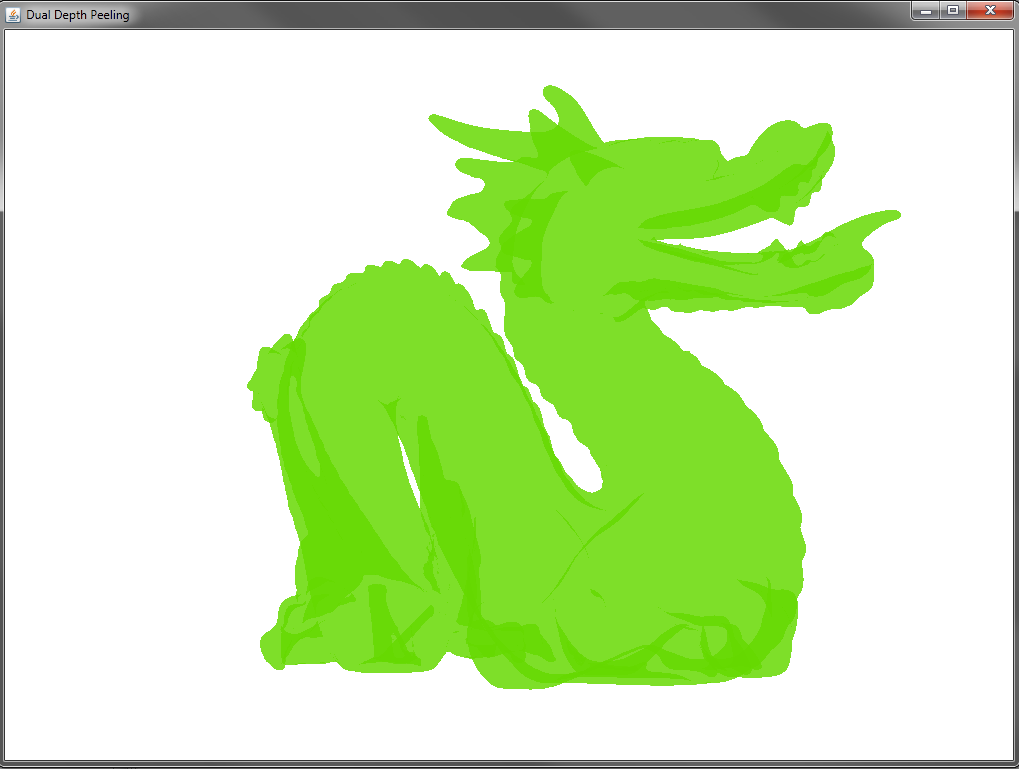 Thanks |
|
I tried a machine with the NVIDIA video card
Nothing has to be changed and result is like this 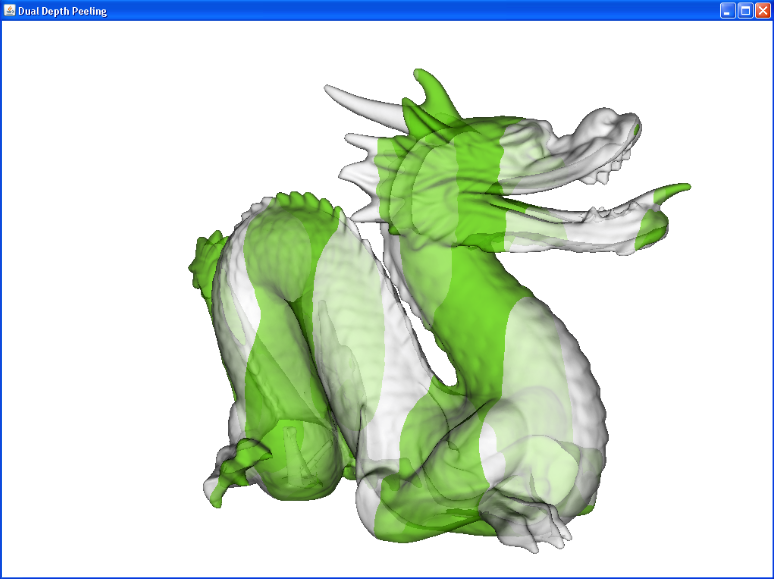 So probably the ATI card doesn't support the OpenGL well? Any ideas? |
«
Return to jogl
|
1 view|%1 views
| Free forum by Nabble | Edit this page |

