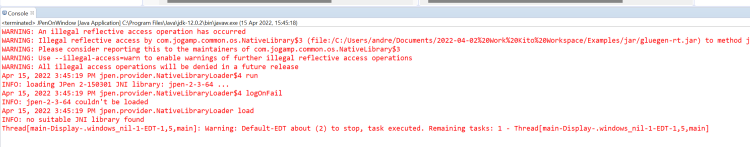Newt, Multi-Touch, looking for a Pen Pressure example
|
This post was updated on .
Hello,
i am working on an early version of a tablet pc drawing program. i wrote it so far with Swing/Jogl. 1. While checking out Newt i discovered the multi-touch input which is a great help in paint soft = zoom, pan. Other frameworks for multi-touch java made me dizzy. To my disappointment i noticed that the Newt Window closes without animator. (The prior prototype i wrote only calls display when the mouse is in interaction. Never in a loop, just refreshing display on mouse modifications, increased performance immensely, cooled down PC and gave me more ticks for the mouse and so a smoother pen which is crucial. i figured out to get around the shutdown with starting and stopping the animator and then running display on my own via mouse again. [...] animator.start(); // start the animator loop animator.pause(); [...] FEELS dirty.... any better idea? Despite of that NEWT looks great. 2. Currently i am looking for a Pen Pressure example.... (surface pro 8) and i could not find a self made way so far. I am using Window (ink) Pen and Wacom. THX...   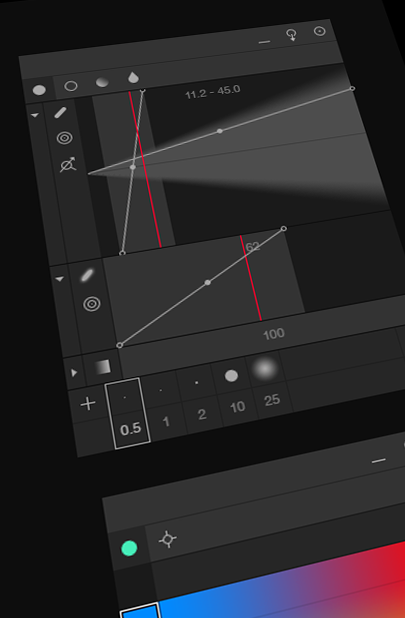
I am a Robot
|
|
Not working for me as well MouseEvent.getPressure(true) always return pressure as 1 in my surface pro6 (jogl2.4 with NEWT windows 11).
|
|
This post was updated on .
In reply to this post by Andre
Quick&dirty Multitouch... Done!
Import java.awt.Toolkit; import com.jogamp.newt.event.MouseEvent; import com.jogamp.newt.event.MouseListener; import com.jogamp.newt.event.WindowAdapter; import com.jogamp.newt.event.WindowEvent; import com.jogamp.newt.opengl.GLWindow; import com.jogamp.opengl.GL2; import com.jogamp.opengl.GLAutoDrawable; import com.jogamp.opengl.GLCapabilities; import com.jogamp.opengl.GLEventListener; import com.jogamp.opengl.GLProfile; import com.jogamp.opengl.util.FPSAnimator; public class Example_Jogl_NEWT_Multi_Touch { private static final int WINDOW_WIDTH = 1280; private static final int WINDOW_HEIGHT = 900; static int touch = 0; static int touch1x = 0; static int touch1y = 0; static int touch2x = 0; static int touch2y = 0; static int pointerSize = 150; static int window_center_x; static int window_center_y; public static void main(String[] args) { System.setProperty("sun.java2d.uiScale", "1"); GLProfile glp = GLProfile.getDefault(); GLCapabilities caps = new GLCapabilities(glp); GLWindow window = GLWindow.create(caps); final FPSAnimator animator = new FPSAnimator(window, 60, true); window_center_y = (int) (Toolkit.getDefaultToolkit().getScreenSize().getHeight() / 2) - WINDOW_HEIGHT / 2; window_center_x = (int) (Toolkit.getDefaultToolkit().getScreenSize().getWidth() / 2) - WINDOW_WIDTH / 2; window.setPosition(window_center_x, window_center_y); window.setSize(WINDOW_WIDTH, WINDOW_HEIGHT); window.addGLEventListener(new Listener()); window.addMouseListener(new Listener2()); window.setVisible(true); window.addWindowListener(new WindowAdapter() { public void windowDestroyNotify(WindowEvent arg0) { new Thread() { public void run() { if (animator.isStarted()) animator.stop(); System.exit(0); } }.start(); } }); animator.start(); } static class Listener implements GLEventListener { public void init(GLAutoDrawable d) { } public void dispose(GLAutoDrawable drawable) { } public void display(GLAutoDrawable drawable) { GL2 gl = drawable.getGL().getGL2(); gl.glClearColor(0f, 0f, 1f, 1f); gl.glClear(GL2.GL_COLOR_BUFFER_BIT); gl.glMatrixMode(GL2.GL_MODELVIEW); gl.glLoadIdentity(); gl.glPushMatrix(); gl.glColor4f(1f, 0f, 0f, 1f); if (touch == 1) { gl.glBegin(GL2.GL_POLYGON); gl.glVertex3d(touch1x - pointerSize / 2, touch1y - pointerSize / 2, 0); gl.glVertex3d(touch1x - pointerSize / 2, touch1y + pointerSize / 2, 0); gl.glVertex3d(touch1x + pointerSize / 2, touch1y + pointerSize / 2, 0); gl.glVertex3d(touch1x + pointerSize / 2, touch1y - pointerSize / 2, 0); gl.glEnd(); } else if (touch == 2) { gl.glBegin(GL2.GL_POLYGON); gl.glVertex3d(touch1x - pointerSize / 2, touch1y - pointerSize / 2, 0); gl.glVertex3d(touch1x - pointerSize / 2, touch1y + pointerSize / 2, 0); gl.glVertex3d(touch1x + pointerSize / 2, touch1y + pointerSize / 2, 0); gl.glVertex3d(touch1x + pointerSize / 2, touch1y - pointerSize / 2, 0); gl.glEnd(); gl.glBegin(GL2.GL_POLYGON); gl.glVertex3d(touch2x - pointerSize / 2, touch2y - pointerSize / 2, 0); gl.glVertex3d(touch2x - pointerSize / 2, touch2y + pointerSize / 2, 0); gl.glVertex3d(touch2x + pointerSize / 2, touch2y + pointerSize / 2, 0); gl.glVertex3d(touch2x + pointerSize / 2, touch2y - pointerSize / 2, 0); gl.glEnd(); } gl.glPopMatrix(); gl.glFlush(); } public void reshape(GLAutoDrawable drawable, int x, int y, int width, int height) { GL2 gl = drawable.getGL().getGL2(); gl.glViewport(0, 0, width, height); gl.glMatrixMode(GL2.GL_PROJECTION); gl.glLoadIdentity(); gl.glOrtho(0, width, height, 0, -1000, 10000); } } static class Listener2 implements MouseListener { public void mousePressed(MouseEvent e) { touchTransport(e); } public void mouseDragged(MouseEvent e) { touchTransport(e); } public void mouseReleased(MouseEvent e) { touch = 0; } public void mouseClicked(MouseEvent e) { } public void mouseEntered(MouseEvent e) { } public void mouseExited(MouseEvent e) { } public void mouseMoved(MouseEvent e) { } public void mouseWheelMoved(MouseEvent e) { } private void touchTransport(MouseEvent e) { if (e.getPointerCount() == 1) { touch = 1; touch1x = e.getX(0); touch1y = e.getY(0); } else if (e.getPointerCount() == 2) { touch = 2; touch1x = e.getX(0); touch1y = e.getY(0); touch2x = e.getX(1); touch2y = e.getY(1); } else if (e.getPointerCount() >= 2) { touch = 0; } } } }
I am a Robot
|
|
This post was updated on .
This corner here in com.jogamp.newt.event.MouseEvent.java made me aware of Stylus support. Win11 here.... still looking.
Another Detail: (Bamboo Stylus ink Plus) i am just getting button 1 and 3. And 3 is inutile because its not draggable. The pen has 3 buttons and in some Applications like WhiteBoard or Mischief i can see that they have it done. The Wacom Tablet on the other side runs fine with the Buttons 1 2 3 but no pressure as well. 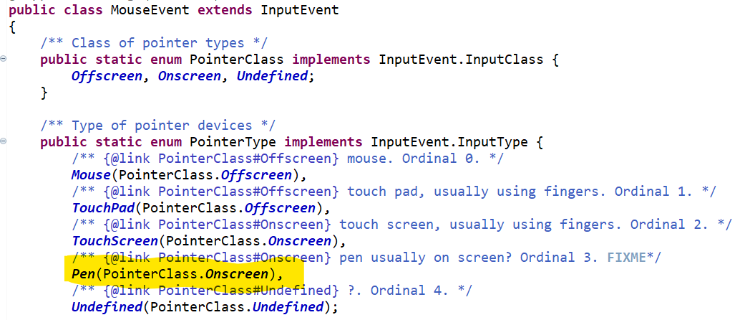
I am a Robot
|
|
This post was updated on .
In reply to this post by mahesh
@Mahesh
it's probably the case that the pen is recognized as Touch input 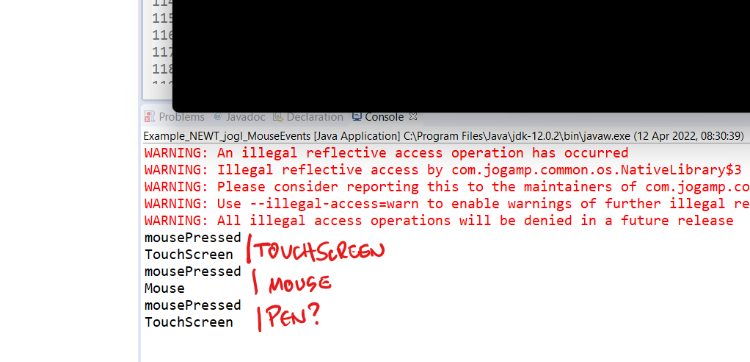 Still testing here ....
I am a Robot
|
|
I have found something...
https://sourceforge.net/p/jpen/discussion/753961/thread/6ea88634/ https://sourceforge.net/projects/jpen/ Let's see if that works. :)
I am a Robot
|
«
Return to jogl
|
1 view|%1 views
| Free forum by Nabble | Edit this page |