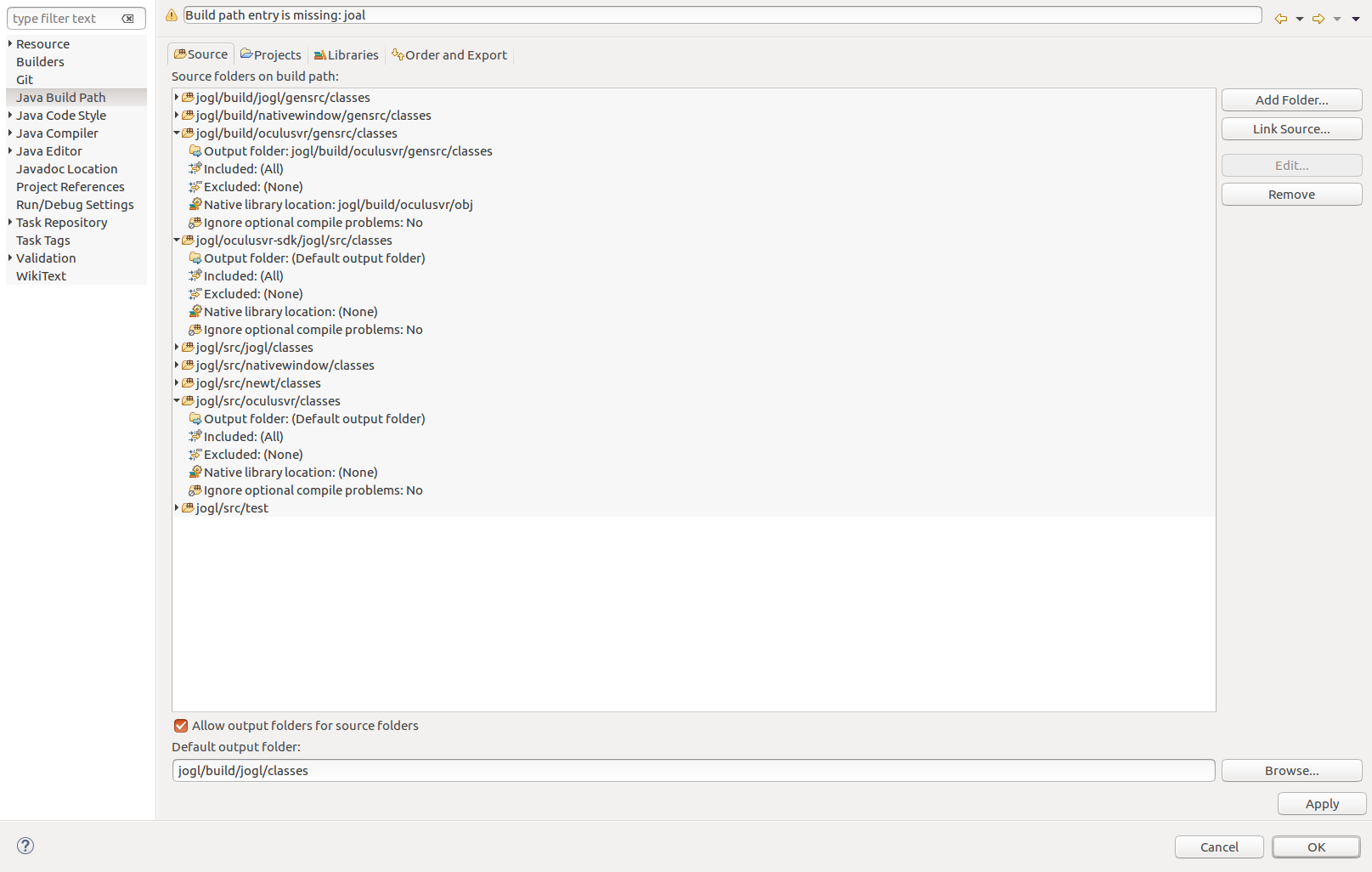Problems getting eclipse set up for building jogl
|
So, I followed the wiki:
- I can build from command line - I don't know if I have the jdk or jre, but I do have $JAVA_HOME/lib/tools.jar and $JAVA_HOME/bin/javac, so I assume I have a jdk - I don't have any CLASSPATH variable - I have ant 1.9.6 - echo $ANT_HOME /usr/share/ant - and it's in my PATH $ echo $PATH /usr/local/sbin:/usr/local/bin:/usr/sbin:/usr/bin:/sbin:/bin:/usr/games:/usr/local/games:$ANT_HOME/bin:/snap/bin:/usr/lib/jvm/java-8-oracle/bin:/usr/lib/jvm/java-8-oracle/db/bin:/usr/lib/jvm/java-8-oracle/jre/bin - this is my eclipse.ini, the only different is that I have -vm <your JAVA_HOME directory>/jre/bin instead -vm <your JAVA_HOME directory>/jre/bin/java I think it's ok - I didn't customize Eclipse's Ant version since I have 1.9.6 and jogl requires 1.8+ - I created the Ant and SWT user library - imported gluegen and jogl projects - disabled immediately auto-build - followed the whole Create the gluegen project and Create the jogl project - clean & build gluegen went fine, jogl no, log error I remember when I did "Create the jogl project", they said to "Remove any source path entries that are not in this list." and there was a couple of oculus stuff, I had the feeling that could have potentially created some bugs, and I screenshotted the whole thing just in case and I guess I was right.. 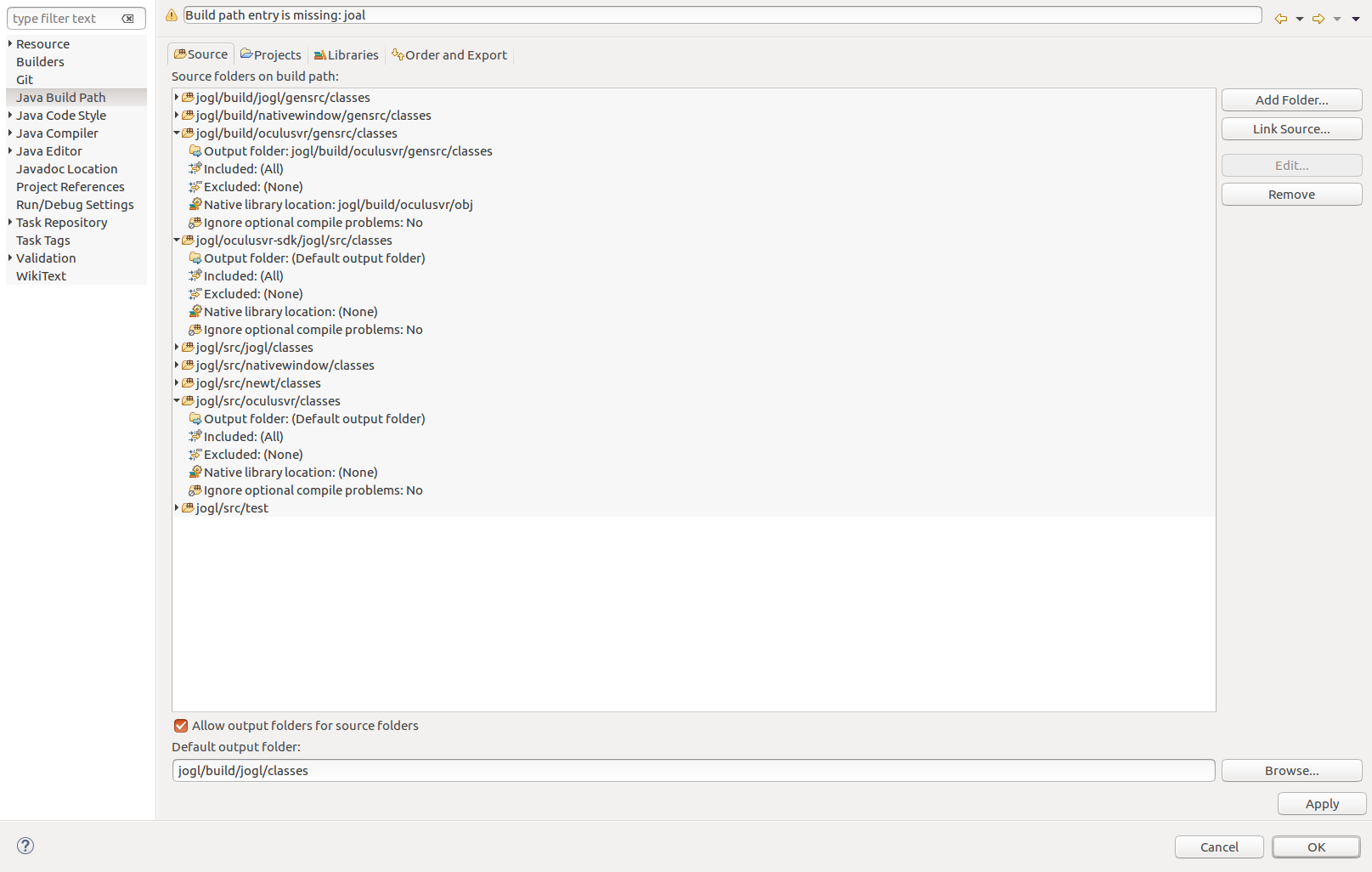 What shall I do? |
Re: Problems getting eclipse set up for building jogl
|
You need to install *all* dependencies as mentioned in the HowToBuild documentation and thats why your build failed to link [cc] Starting link
2016-10-22 12:09 GMT+02:00 elect [via jogamp] <[hidden email]>: So, I followed the wiki: |
Re: Problems getting eclipse set up for building jogl
|
Administrator
|
In reply to this post by elect
Xerxes is correct, you're missing a dependency. But it shouldn't have built from the command line either :)
The "Remove any source path entries that are not in this list" steps are only to prevent Eclipse from indexing the wrong source locations, it doesn't affect the build, which is controlled entirely by the Ant file. |
|
In reply to this post by Xerxes Rånby
I did, but I realized only now that this elect@elect-desktop:~$ sudo apt-get install openjdk-7-jre openjdk-7-jdk ant git-all p7zip-full gcc libgl1-mesa-dev libglu1-mesa-dev xorg-dev libice-dev libsm-dev libx11-dev libxext-dev libxxf86vm-dev libxinerama-dev libxrandr-dev libxrender-dev libxcursor-dev libudev-dev libc6-dev g++ libstdc++6 libstdc++-4.9-dev [sudo] password for elect: Reading package lists... Done Building dependency tree Reading state information... Done Package openjdk-7-jre is a virtual package provided by: oracle-java9-installer 9b140+9b140arm-1~webupd8~3 oracle-java8-installer 8u111+8u111arm-1~webupd8~0 oracle-java7-installer 7u80+7u60arm-0~webupd8~1 You should explicitly select one to install. Package openjdk-7-jdk is a virtual package provided by: oracle-java9-installer 9b140+9b140arm-1~webupd8~3 oracle-java8-installer 8u111+8u111arm-1~webupd8~0 oracle-java7-installer 7u80+7u60arm-0~webupd8~1 You should explicitly select one to install. E: Package 'openjdk-7-jre' has no installation candidate E: Package 'openjdk-7-jdk' has no installation candidate didn't mean automatically everything else than java was fine.. However, maybe I missed that error in console, I don't know.. Thanks by the way |
«
Return to jogl
|
1 view|%1 views
| Free forum by Nabble | Edit this page |