Drawing a tube
|
Hi, I found another way to draw a tube, which is drawing a lot of circles then connecting the adjacent circles to a segment. I've got a problem that the segment might get twisted like this:
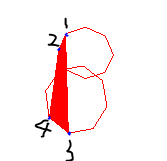 . .
Here is the main code to calculate all the points on the circles: //curvePoints are the center of the circles //cn is the number of the center //res is the number of dividing a circle into how many pieces public static List<Circle> circlesFromCurve(List<Point3D> curvePoints, int cn, int res, double radius) { List<Circle> circles = new ArrayList<Circle>(); Point3D pRandom = new Point3D(); pRandom.x = 1; pRandom.y = 1; pRandom.z = 1; for(int i = 0; i < cn - 1; i++) { Point3D pDirection = new Point3D(); Point3D axis1 = new Point3D(); Point3D axis2 = new Point3D(); pDirection.x = curvePoints.get(i+1).x - curvePoints.get(i).x; pDirection.y = curvePoints.get(i+1).y - curvePoints.get(i).y; pDirection.z = curvePoints.get(i+1).z - curvePoints.get(i).z; axis1.x=pDirection.y * pRandom.z - pDirection.z * pRandom.y; axis1.y=pDirection.z * pRandom.x - pDirection.x * pRandom.z; axis1.z=pDirection.x * pRandom.y - pDirection.y * pRandom.x; double l=axis1.x * axis1.x + axis1.y * axis1.y + axis1.z * axis1.z; axis1.x=axis1.x / Math.sqrt(l); axis1.y=axis1.y / Math.sqrt(l); axis1.z=axis1.z / Math.sqrt(l); axis2.x=axis1.y * pDirection.z - axis1.z * pDirection.y; axis2.y=axis1.z * pDirection.x - axis1.x * pDirection.z; axis2.z=axis1.x * pDirection.y - axis1.y * pDirection.x; l=axis2.x * axis2.x + axis2.y * axis2.y + axis2.z * axis2.z; axis2.x=axis2.x / Math.sqrt(l); axis2.y=axis2.y / Math.sqrt(l); axis2.z=axis2.z / Math.sqrt(l); Circle circle = new Circle(); circle.n = res; circle.points = new Point3D[res]; double step = 360 / res; for(int j = 0; j < res; j++) { double degree = j * step * Math.PI / 180; double vcos = Math.sin(degree) * radius; double vsin = Math.cos(degree) * radius; double x = curvePoints.get(i).x + axis1.x * vcos + axis2.x * vsin; double y = curvePoints.get(i).y + axis1.y * vcos + axis2.y * vsin; double z = curvePoints.get(i).z + axis1.z * vcos + axis2.z * vsin; Point3D point = new Point3D(x, y, z); circle.points[j] = point; } circles.add(circle); pRandom.x = pDirection.x; pRandom.y = pDirection.y; pRandom.z = pDirection.z; } return circles; } Here is the code for drawing a tube: List<Circle> circles = Tube.circlesFromCurve(curvePoints, 3, 8, 1, gl2); for(int i = 0; i < circles.size() - 1; i++) { gl2.glBegin(GL2.GL_TRIANGLE_STRIP); for(int j = 0; j < 1; j++) { gl2.glVertex3d(circles.get(i).points[j].x, circles.get(i).points[j].y, circles.get(i).points[j].z); gl2.glVertex3d(circles.get(i).points[(j + 1) % 8].x, circles.get(i).points[(j + 1) % 8].y, circles.get(i).points[(j + 1) % 8].z); gl2.glVertex3d(circles.get(i + 1).points[j].x, circles.get(i + 1).points[j].y, circles.get(i + 1).points[j].z); gl2.glVertex3d(circles.get(i + 1).points[(j + 1) % 8].x, circles.get(i + 1).points[(j + 1) % 8].y, circles.get(i + 1).points[(j + 1) % 8].z); } gl2.glEnd(); } This is a outputted picture when I applied this method to my project: 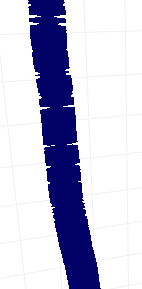 . It has gaps that i think are caused by twisted segment. Do you have any ideas to avoid twist? . It has gaps that i think are caused by twisted segment. Do you have any ideas to avoid twist?
|
|
I searched online and found this. http://stackoverflow.com/questions/11193524/create-tube-along-polyline-path-in-opengl. Some guy named M-V mentioned the twist problem. But I don't understand him. Is it the same problem he and I are talking about?
|
«
Return to jogl
|
1 view|%1 views
| Free forum by Nabble | Edit this page |

