GLCanvas resizing issue on Mac OSX 10.8.2
Reply |
Threaded

Open this post in threaded view
|
More ♦
♦
| Loading... |
| Reply to author |
| Edit post |
| Move post |
| Delete this post |
| Delete this post and replies |
| Change post date |
| Print post |
| Permalink |
| Raw mail |
       |
GLCanvas resizing issue on Mac OSX 10.8.2
|
3 posts
|
I have recently integrated JOGL into our AWT application. So far everything works quite well, but there is one significant problem that just kills usability. Allow me to explain:
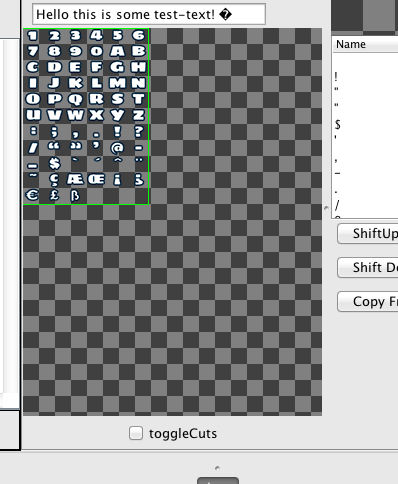  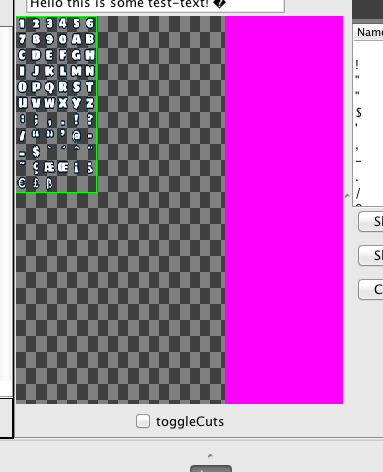
Here are a few solutions I have tried without much success:
Also important to note: When I look at values through the debugger, everything adds up correctly and the numbers are what they should be from what I can see. That's primarily what makes me believe that the issue is a bit deeper. I have no other platforms available to me at the moment (e.g. a Windows machine), so I haven't seen if the issue is platform dependent, but I suspect it is.
Any help in getting this resolved would be greatly appreciated. |
Reply |
Threaded

Open this post in threaded view
|
More ♦
♦
| Loading... |
| Reply to author |
| Edit post |
| Move post |
| Delete this post |
| Delete this post and replies |
| Change post date |
| Print post |
| Permalink |
| Raw mail |
       |
Re: GLCanvas resizing issue on Mac OSX 10.8.2
|
Administrator
6045 posts
|
Hi
Mixing AWT and Swing components is not fully working; in some (rare) cases we still don't get the expected behaviour. We can help you to find an acceptable workaround but keep in mind that it's not a bug of GLCanvas.
Julien Gouesse | Personal blog | Website
|
Reply |
Threaded

Open this post in threaded view
|
More ♦
♦
| Loading... |
| Reply to author |
| Edit post |
| Move post |
| Delete this post |
| Delete this post and replies |
| Change post date |
| Print post |
| Permalink |
| Raw mail |
       |
Re: GLCanvas resizing issue on Mac OSX 10.8.2
|
3 posts
|
Thank you for your reply. I understand that this isn't a bug with GLCanvas.
I got a buddy to run the app on a Windows machine and the same thing happens, so I suspect the problem is on my side. I'm probably doing something stupid somewhere. I'll keep pecking at it. Just for kicks, though, would you have some ideas off the top of your head about what the problem might be? Any help would be appreciated. I'd be happy to provide any additional information you might need. |
Reply |
Threaded

Open this post in threaded view
|
More ♦
♦
| Loading... |
| Reply to author |
| Edit post |
| Move post |
| Delete this post |
| Delete this post and replies |
| Change post date |
| Print post |
| Permalink |
| Raw mail |
       |
Re: GLCanvas resizing issue on Mac OSX 10.8.2
|
3 posts
|
Call off the troops, I fixed the problem. It was a viewport/scissors issue. The viewport was getting set to the clipping region, so the units were getting scaled down on expansion of the panel. Sorry for the waste of time.
|
«
Return to jogl
|
502 views
| Free forum by Nabble | Edit this page |

