JOGL not launching on Ubuntu 12.04 LTS
|
JOGL not launching on Ubuntu 12.04 LTS (32 bit). When I click http://jogamp.org/deployment/jogamp-current/jogl-demos/Gears.jnlp the window never shows up.
It used to work for me in Ubuntu 10. Anybody knows why is that happening? MY configuration: Ubuntu 12.04 LTS (fresh installation) AMD Athlon II x2 Nvidia 9200 integrated + Nvidia 8000 or higher (need to pop the hood to see it.) Icedtea (from ubuntu software center) openJDK (and all other dependencies from ubuntu software center) |
Re: JOGL not launching on Ubuntu 12.04 LTS
|
Administrator
|
On 05/21/2012 10:59 PM, Pixelapp [via jogamp] wrote:
> JOGL not launching on Ubuntu 12.04 LTS (32 bit). When I click > http://jogamp.org/deployment/jogamp-current/jogl-demos/Gears.jnlp the window > never shows up. > > It used to work for me in Ubuntu 10. > > Anybody knows why is that happening? > > MY configuration: > > Ubuntu 12.04 LTS (fresh installation) > > AMD Athlon II x2 > > Nvidia 9200 integrated + Nvidia 8000 or higher (need to pop the hood to see it.) > > Icedtea (from ubuntu software center) > > openJDK (and all other dependencies from ubuntu software center) > But w/o having seen the logs, we cannot tell. I will check on Friday. You may test w/ the closed source version in the meantime. Xerxes might know better about the status. Xerxes ? ~Sven |
Re: JOGL not launching on Ubuntu 12.04 LTS
|
> JOGL not launching on Ubuntu 12.04 LTS (32 bit). When I click
> http://jogamp.org/deployment/jogamp-current/jogl-demos/Gears.jnlp the window > never shows up. > > It used to work for me in Ubuntu 10. > > Anybody knows why is that happening? Due to a icedtea-web security update: "RH672262, CVE-2011-0025: IcedTea jarfile signature verification bypass" http://icedtea.classpath.org/hg/icedtea-web/rev/97f40ebebbdf the code now drops all privileges unconditionally when singed jars get mixed with unsigned code, in this case no security dialog are displayed at all. This new icedtea-web behaviour, that is more secure, currently break all applets and jnlp code that try to mix unsigned and signed code. I have filed a IcedTea bugreport for this JOGL not launching bug: http://icedtea.classpath.org/bugzilla/show_bug.cgi?id=880 Quick workaround if you want to run jogamp JOGL applets today: add grant codeBase "http://jogamp.org/-" { permission java.security.AllPermission; }; to /usr/lib/jvm/java-6-openjdk/jre/lib/security/java.policy It will take time to find a solution that please both the users and security experts. |
Re: JOGL not launching on Ubuntu 12.04 LTS
|
In reply to this post by Pixelapp
Please install
icedtea-netx and icedtea-plugin and then run javaws http://jogamp.org/deployment/jogamp-current/jogl-demos/Gears.jnlp from a terminal and report any error message. Running the Gears.jnlp using javaws should work. |
|
javaws http://jogamp.org/deployment/jogamp-current/jogl-demos/Gears.jnlp works.
But for my unsigned jar wavelogy.pixelapp.biz/WavelogyDesktop.jnlp gives me the java.security.AccessController error. I guess I'll have to wait for the bug to be fixed. |
Re: JOGL not launching on Ubuntu 12.04 LTS
|
Administrator
|
On 05/22/2012 08:01 PM, Pixelapp [via jogamp] wrote:
> javaws http://jogamp.org/deployment/jogamp-current/jogl-demos/Gears.jnlp works. > > But for my unsigned jar wavelogy.pixelapp.biz/WavelogyDesktop.jnlp gives me > the java.security.AccessController Error. Gears.jnlp and the corresponding jogl-demos.jar are not signed! Only the referenced GlueGen and JOGL JARs are signed. Hence I personally don't like to see this as an 'mixed [signed] code' issue, since the top layer (unsigned demo code) calls into the bottom layer (signed gluegen/jogl code) w/o leaving it. 2: unsigned demo 1: signed JOGL 0: signed GlueGen IMHO the security critical part would be having a sort of three or more layers where the last three ones are mixed up: 3: unsigned 2: signed 1: unsigned 0: signed In your case, I don't know the issue actually, i.e. the difference to Gears.jnlp. > > I guess I'll have to wait for the bug to be fixed. > |
|
I wouldn't know what to say, because my code runs on Mac and Windows.
Moreover Gears.jnlp doesn't run directly from the web browser either, from chrome or firefox. |
|
This post was updated on .
I have exactly the same problem. My code runs on Windows, but since I upgraded Ubuntu to 12.04 (amd64), it doesnt work anymore. I changed the privacy (added the lines of code as described above) and Gears.jnlp runs now - but not any other JOGL-code that worked on previous Ubuntu version...
|
Re: JOGL not launching on Ubuntu 12.04 LTS
|
This post was updated on .
The Java plugin and webstart in Ubuntu 12.04 uses the new IcedTea-web 1.2 version
while previous Ubuntu releases used the 1.1.x versions. The regression you observe have most likely been introduced by one of the changes inside the larger code switch from the old stable icedtea-web 1.1.x versions to the new stable 1.2 version. http://dbhole.wordpress.com/2012/03/05/icedtea-web-1-2-released/ http://dbhole.wordpress.com/2012/03/05/icedtea-web-1-1-5-released/ All new features of the icedtea-web 1.2 version is summarized in the icedtea-web release plans and design notes: http://icedtea.classpath.org/wiki/IcedTea-Web#Release_Plans I am unable to reproduce any issues using javaws (icedtea-web 1.2 netx): Barbara: do you have any public test application? Pixelapp: both javaws http://jogamp.org/deployment/jogamp-current/jogl-demos/Gears.jnlp and your javaws http://wavelogy.pixelapp.biz/WavelogyDesktop.jnlp 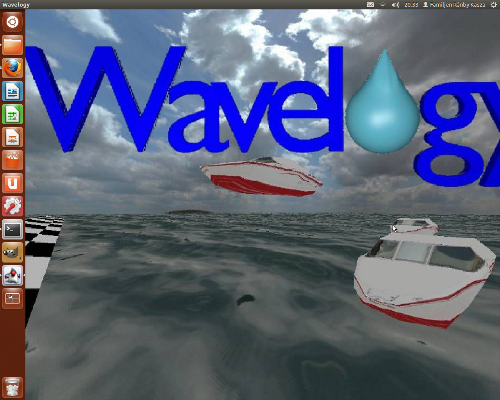 (displays this nice image and playes some music) worked on my Ubuntu 12.04 32bit setup using IcedTea-Web 1.2 (1.2-2ubuntu1) javaws. For me the browser-plugin (icedtea-web 1.2 plugin) work as well: http://jogamp.org/deployment/jogamp-current/jogl-test-applets.html Using IcedTea-web 1.2 and Ubuntu 12.04 all kinds of applet types, dual, N ans L applets worked fine for the signed jogl version applet: 2: signed jogl version applet 1: signed JOGL 0: signed GlueGen http://jogamp.org/deployment/jogamp-current/jogl-applet-version.html - OK dual (using Lapplet fallback) http://jogamp.org/deployment/jogamp-current/jogl-applet-version-lancheronly.html - OK Lapplet http://jogamp.org/deployment/jogamp-current/jogl-applet-version-napplet.html - OK Napplet http://jogamp.org/deployment/jogamp-current/jogl-application-version.jnlp - OK (javaws netx) unfortunately... unsigned demo applets hit one or another security-policy issue: 2: unsigned demo 1: signed JOGL 0: signed GlueGen http://jogamp.org/deployment/jogamp-current/jogl-applet-runner-newt-gears-normal.html , http://jogamp.org/deployment/jogamp-current/jogl-applet-runner-newt-gears-normal-launcheronly.html , http://jogamp.org/deployment/jogamp-current/jogl-applet-runner-newt-gears-special.html and http://jogamp.org/deployment/jogamp-current/jogl-applet-runner-newt-GraphTextDemo01.html - (dual and Lapplers) FAILED with: java.security.AccessControlException: access denied (java.io.FilePermission /tmp/jnlp-applet write) at java.security.AccessControlContext.checkPermission(AccessControlContext.java:393) at java.security.AccessController.checkPermission(AccessController.java:553) at java.lang.SecurityManager.checkPermission(SecurityManager.java:549) at net.sourceforge.jnlp.runtime.JNLPSecurityManager.checkPermission(JNLPSecurityManager.java:284) at java.lang.SecurityManager.checkWrite(SecurityManager.java:979) at java.io.File.mkdir(File.java:1169) at org.jdesktop.applet.util.JNLPAppletLauncher.initTmpRoot(JNLPAppletLauncher.java:1067) at org.jdesktop.applet.util.JNLPAppletLauncher.<clinit>(JNLPAppletLauncher.java:2190) at sun.reflect.NativeConstructorAccessorImpl.newInstance0(Native Method) at sun.reflect.NativeConstructorAccessorImpl.newInstance(NativeConstructorAccessorImpl.java:57) at sun.reflect.DelegatingConstructorAccessorImpl.newInstance(DelegatingConstructorAccessorImpl.java:45) at java.lang.reflect.Constructor.newInstance(Constructor.java:532) at java.lang.Class.newInstance0(Class.java:372) at java.lang.Class.newInstance(Class.java:325) at net.sourceforge.jnlp.Launcher.createApplet(Launcher.java:726) at net.sourceforge.jnlp.Launcher.getApplet(Launcher.java:676) at net.sourceforge.jnlp.Launcher$TgThread.run(Launcher.java:886) http://jogamp.org/deployment/jogamp-current/jogl-applet-runner-newt-gears-normal-napplet.html , http://jogamp.org/deployment/jogamp-current/jogl-applet-runner-newt-gears-normal-napplet2.html , http://jogamp.org/deployment/jogamp-current/jogl-applet-runner-newt-gears-special-napplet.html and http://jogamp.org/deployment/jogamp-current/jogl-applet-runner-newt-GraphTextDemo01-napplet.html - (all Napplets) FAILED with: Exception in thread "Applet" java.lang.ExceptionInInitializerError at com.jogamp.common.util.PropertyAccess.addTrustedPrefix(PropertyAccess.java:51) at jogamp.newt.Debug.<clinit>(Debug.java:52) at com.jogamp.newt.awt.applet.JOGLNewtAppletBase.<clinit>(JOGLNewtAppletBase.java:58) at com.jogamp.newt.awt.applet.JOGLNewtApplet1Run.<clinit>(JOGLNewtApplet1Run.java:95) at sun.reflect.NativeConstructorAccessorImpl.newInstance0(Native Method) at sun.reflect.NativeConstructorAccessorImpl.newInstance(NativeConstructorAccessorImpl.java:57) at sun.reflect.DelegatingConstructorAccessorImpl.newInstance(DelegatingConstructorAccessorImpl.java:45) at java.lang.reflect.Constructor.newInstance(Constructor.java:525) at java.lang.Class.newInstance0(Class.java:372) at java.lang.Class.newInstance(Class.java:325) at net.sourceforge.jnlp.Launcher.createApplet(Launcher.java:726) at net.sourceforge.jnlp.Launcher.getApplet(Launcher.java:676) at net.sourceforge.jnlp.Launcher$TgThread.run(Launcher.java:886) Caused by: java.security.AccessControlException: access denied ("java.lang.RuntimePermission" "getProtectionDomain") at java.security.AccessControlContext.checkPermission(AccessControlContext.java:366) at java.security.AccessController.checkPermission(AccessController.java:555) at java.lang.SecurityManager.checkPermission(SecurityManager.java:549) at net.sourceforge.jnlp.runtime.JNLPSecurityManager.checkPermission(JNLPSecurityManager.java:284) at java.lang.Class.getProtectionDomain(Class.java:2123) at com.jogamp.common.util.SecurityUtil$2.run(SecurityUtil.java:52) at com.jogamp.common.util.SecurityUtil$2.run(SecurityUtil.java:50) at java.security.AccessController.doPrivileged(Native Method) at com.jogamp.common.util.SecurityUtil.getCerts(SecurityUtil.java:50) at com.jogamp.common.util.SecurityUtil.<clinit>(SecurityUtil.java:46) ... 13 more java.lang.NullPointerException at net.sourceforge.jnlp.NetxPanel.runLoader(NetxPanel.java:154) at sun.applet.AppletPanel.run(AppletPanel.java:379) at java.lang.Thread.run(Thread.java:722) java.lang.NullPointerException at sun.applet.AppletPanel.run(AppletPanel.java:429) at java.lang.Thread.run(Thread.java:722) I will contact the icedtea-web team and look into the security policy implementaton to hopefully make it allow running unsigned applets on top of signed jogl. 2: unsigned demo 1: signed JOGL 0: signed GlueGen |
|
Xerxes: I acctually can run most of the links you posted (even the one that you had privacy problems with - but I still have this privacy setting changed as described in one of the posts above).
This ones I cannot run however: http://wavelogy.pixelapp.biz/WavelogyDesktop.jnlp (page does never load... The server at wavelogy.pixelapp.biz is taking too long to respond.) jogamp.org/deployment/jogamp-current/jogl-application-version.jnlp (Error: Could not launch JNLP file [...] Caused by java.lang.ClassNotFoundException: jogamp.opengl.awt.VersionApplet) I discovered the problem while trying to run for instance the project described in Wade Walker's blog (http://wadeawalker.wordpress.com/2010/10/09/tutorial-a-cross-platform-workbench-program-using-java-opengl-and-eclipse) And then I noticed I used older version of JOGL (jogl-2.0-b688-20120227) ... after updating the jars and librarys with the newest JOGL version (jogl-2.0-b752-20120504) the tutorial from the Wade's blog works again :) Hopefully this will help other as well. Thank you for your help, Xerxes... |
Re: JOGL not launching on Ubuntu 12.04 LTS
|
In reply to this post by Sven Gothel
Sven:
I notice today that the http://jogamp.org/deployment/util/applet-launcher.jar signer certificate have expired. jarsigner -verify applet-launcher.jar jar verified. Warning: This jar contains entries whose signer certificate has expired. Do we have the sourcecode to this JNLPAppletLauncher at all? http://jogamp.org/applet-launcher/www/ |
Re: JOGL not launching on Ubuntu 12.04 LTS
|
... never mind I was simply looking at the wrong place:
applet-launcher sources: http://jogamp.org/git/?p=applet-launcher.git;a=summary correctly signed version: http://jogamp.org/deployment/jogamp-current/jar/applet-launcher.jar |
Re: JOGL not launching on Ubuntu 12.04 LTS
|
Its kind of sad that we do not have a the source code for this applet-launcher released under a free software license.
The JNLPAppletLauncher.java currently contains this nuclear facility clause that restrict its use: * You acknowledge that this software is not designed, licensed or * intended for use in the design, construction, operation or * maintenance of any nuclear facility. It would be nice it we could find someone working at the SUN/Oracle legal group to re-license this code under a free software license. |
|
In reply to this post by Barbara
Yes, when it takes forever is not my server's fault. It is caused by the security bug. Therefore the application never loads.
|
Re: JOGL not launching on Ubuntu 12.04 LTS
|
Administrator
|
In reply to this post by Xerxes Rånby
On 05/25/2012 03:02 PM, Xerxes Rånby [via jogamp] wrote:
> Its kind of sad that we do not have a the source code for this applet-launcher > released under a free software license. I have mentioned the Applet Launcher deprecation here: <http://forum.jogamp.org/Applet-Hangs-in-JRE-1-7-0-04-tp4006640p4007414.html> IMHO there is little need for this hacked JNLP loading mechanism since: - We have the native library JAR loading mechanism build into GlueGen - and hence all JogAmp modules utilize it - external modules may also utilize this feature - NApplet launching is demonstrated on our applet test page, traditional Applet tag w/ native lib JAR loading. - License of this code is 'New BSD clause' and may be used in other projects 'freely'. - Applet Launcher only emulates 'a little bit' of JNLP Applets by loading the native libraries referenced of the named JNLP file w/o loading other JNLP 'extensions' - JNLP Applet support is underway in OpenJDK (?) - JNLP Applet support is given on all platforms w/ the proprietary Java implementation > The JNLPAppletLauncher.java currently contains this nuclear facility clause > that restrict its use: > * You acknowledge that this software is not designed, licensed or > * intended for use in the design, construction, operation or > * maintenance of any nuclear facility. > > It would be nice it we could find someone working at the SUN/Oracle legal > group to re-license this code under a free software license. > AFAIK .. this last statement is sort-of 'invalid' and was only copied to the code / LICENSE file by accident (copy/paste). However, given the above details .. I doubt there is lots of value in the actual Applet Launcher implementation. Parsing of the JNLP file is probably already done in OpenJDK. In case somebody likes to peek-at & copy our native JAR lib loading - they are free to do so. ~Sven |
Re: JOGL not launching on Ubuntu 12.04 LTS
|
I have added a new icedtea-web bugreport to track this issue:
http://icedtea.classpath.org/bugzilla/show_bug.cgi?id=1016 - IcedTea-web sandboxes all jars in mixed unsigned jars + signed jars applets. Sven wrote: > - JNLP Applet support is underway in OpenJDK (?) The plugin + jnlp_href + jnlp support is currently unimplemented/broken. please feel free to take it up! It should use the same codepaths as the working javaws implementation. This would allow a second way to get jogl applets working using icedtea-web. Start hacking by following the Building IcedTea-Web guide. http://icedtea.classpath.org/wiki/IcedTea-Web#Building_IcedTea-Web And try get the http://jogamp.org/deployment/jogamp-current/jogl-applet-version.html and http://jogamp.org/deployment/jogamp-current/jogl-applet-runner-newt-gears-normal.html demos working using the jnlp_href . Cheers Xerxes |
«
Return to jogl
|
1 view|%1 views
| Free forum by Nabble | Edit this page |

