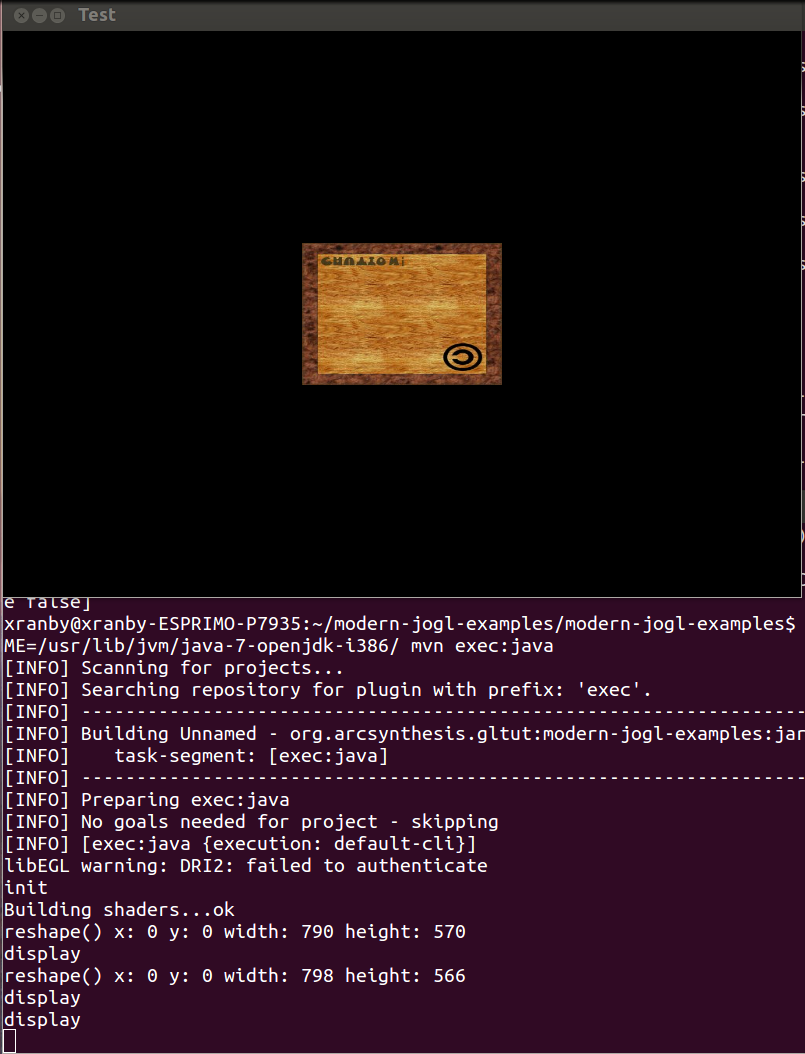Modern JOGL, simple texture example
|
This post was updated on .
Hi,
I didnt managed to find a simple and clear example regarding using texture with modern JOGL This it what I think it should be the right way, but it's not working and I dont know why package test; /* * To change this template, choose Tools | Templates * and open the template in the editor. */ import glsl.GLSLProgramObject; import com.jogamp.opengl.util.GLBuffers; import com.jogamp.opengl.util.glsl.ShaderUtil; import com.jogamp.opengl.util.texture.Texture; import com.jogamp.opengl.util.texture.TextureIO; import java.awt.Frame; import java.awt.event.WindowAdapter; import java.awt.event.WindowEvent; import java.io.IOException; import java.nio.FloatBuffer; import java.nio.IntBuffer; import java.util.logging.Level; import java.util.logging.Logger; import javax.media.opengl.GL3; import javax.media.opengl.GLAutoDrawable; import javax.media.opengl.GLCapabilities; import javax.media.opengl.GLEventListener; import javax.media.opengl.GLException; import javax.media.opengl.GLProfile; import javax.media.opengl.awt.GLCanvas; /** * * @author gbarbieri */ public class Test implements GLEventListener { private int imageWidth = 800; private int imageHeight = 600; private GLCanvas canvas; private GLSLProgramObject programObject; private int[] vertexBufferObject = new int[1]; private int[] vertexArrayObject = new int[1]; private float[] vertexData = new float[]{ 0.25f, 0.25f, 0.75f, 1.0f, 0.25f, -0.25f, 0.75f, 1.0f, -0.25f, -0.25f, 0.75f, 1.0f, -0.25f, 0.25f, 0.75f, 1.0f, 1.0f, 1.0f, 1.0f, 0.0f, 0.0f, 0.0f, 0.0f, 1.0f}; private String shadersFilepath = "/tut04/shaders/"; private Texture texture; private int textureUnLoc; /** * @param args the command line arguments */ public static void main(String[] args) { Test test = new Test(); Frame frame = new Frame("Test"); frame.add(test.getCanvas()); frame.setSize(test.getCanvas().getWidth(), test.getCanvas().getHeight()); frame.addWindowListener(new WindowAdapter() { @Override public void windowClosing(WindowEvent windowEvent) { System.exit(0); } }); frame.setVisible(true); } public Test() { initGL(); } private void initGL() { GLProfile profile = GLProfile.getDefault(); GLCapabilities capabilities = new GLCapabilities(profile); canvas = new GLCanvas(capabilities); canvas.setSize(imageWidth, imageHeight); canvas.addGLEventListener(this); } @Override public void init(GLAutoDrawable glad) { System.out.println("init"); canvas.setAutoSwapBufferMode(false); GL3 gl3 = glad.getGL().getGL3(); buildShaders(gl3); initializeVertexBuffer(gl3); texture = initializeTexture(gl3); gl3.glGenVertexArrays(1, IntBuffer.wrap(vertexArrayObject)); gl3.glBindVertexArray(vertexArrayObject[0]); gl3.glEnable(GL3.GL_CULL_FACE); gl3.glCullFace(GL3.GL_BACK); gl3.glFrontFace(GL3.GL_CW); } @Override public void dispose(GLAutoDrawable glad) { System.out.println("dispose"); } @Override public void display(GLAutoDrawable glad) { System.out.println("display"); GL3 gl3 = glad.getGL().getGL3(); gl3.glClearColor(0.0f, 0.0f, 0.0f, 1.0f); gl3.glClear(GL3.GL_COLOR_BUFFER_BIT); programObject.bind(gl3); { gl3.glBindBuffer(GL3.GL_ARRAY_BUFFER, vertexBufferObject[0]); gl3.glEnableVertexAttribArray(0); gl3.glEnableVertexAttribArray(1); { gl3.glActiveTexture(GL3.GL_TEXTURE0); texture.enable(gl3); texture.bind(gl3); gl3.glUniform1i(textureUnLoc, 0); gl3.glVertexAttribPointer(0, 4, GL3.GL_FLOAT, false, 0, 0); gl3.glVertexAttribPointer(1, 2, GL3.GL_FLOAT, false, 0, 4 * 4 * 4); gl3.glDrawArrays(GL3.GL_QUADS, 0, 4); texture.disable(gl3); } gl3.glDisableVertexAttribArray(0); gl3.glDisableVertexAttribArray(1); } programObject.unbind(gl3); glad.swapBuffers(); } @Override public void reshape(GLAutoDrawable glad, int x, int y, int w, int h) { System.out.println("reshape() x: " + x + " y: " + y + " width: " + w + " height: " + h); GL3 gl3 = glad.getGL().getGL3(); gl3.glViewport(x, y, w, h); } private void buildShaders(GL3 gl3) { System.out.print("Building shaders..."); programObject = new GLSLProgramObject(gl3); programObject.attachVertexShader(gl3, shadersFilepath + "OrthoWithOffset_VS.glsl"); programObject.attachFragmentShader(gl3, shadersFilepath + "StandardColor_FS.glsl"); programObject.initializeProgram(gl3, true); textureUnLoc = gl3.glGetUniformLocation(programObject.getProgId(), "myTexture"); System.out.println("ok"); } private void initializeVertexBuffer(GL3 gl3) { gl3.glGenBuffers(1, IntBuffer.wrap(vertexBufferObject)); gl3.glBindBuffer(GL3.GL_ARRAY_BUFFER, vertexBufferObject[0]); { FloatBuffer buffer = GLBuffers.newDirectFloatBuffer(vertexData); gl3.glBufferData(GL3.GL_ARRAY_BUFFER, vertexData.length * 4, buffer, GL3.GL_STATIC_DRAW); } gl3.glBindBuffer(GL3.GL_ARRAY_BUFFER, 0); } private Texture initializeTexture(GL3 gl3) { Texture t = null; try { t = TextureIO.newTexture(this.getClass().getResource("data/Texture.jpg"), false, ".jpg"); t.setTexParameteri(gl3, GL3.GL_TEXTURE_MIN_FILTER, GL3.GL_LINEAR); t.setTexParameteri(gl3, GL3.GL_TEXTURE_MAG_FILTER, GL3.GL_LINEAR); t.setTexParameteri(gl3, GL3.GL_TEXTURE_WRAP_S, GL3.GL_CLAMP_TO_EDGE); t.setTexParameteri(gl3, GL3.GL_TEXTURE_WRAP_T, GL3.GL_CLAMP_TO_EDGE); } catch (IOException | GLException ex) { Logger.getLogger(Test.class.getName()).log(Level.SEVERE, null, ex); } return t; } public GLCanvas getCanvas() { return canvas; } public void setCanvas(GLCanvas canvas) { this.canvas = canvas; } } Vertex Shader #version 330 layout (location = 0) in vec4 position; layout (location = 1) in vec2 vertexUV; out vec2 fragmentUV; void main() { gl_Position = position; fragmentUV = vertexUV; } Fragment Shader #version 330 in vec2 fragmentUV; out vec4 outputColor; uniform sampler2D myTexture; void main() { //outputColor = new vec4(1.0f, 0.0f, 0.0f, 1.0f); outputColor = texture(myTexture, fragmentUV).rgb; } This is what I see 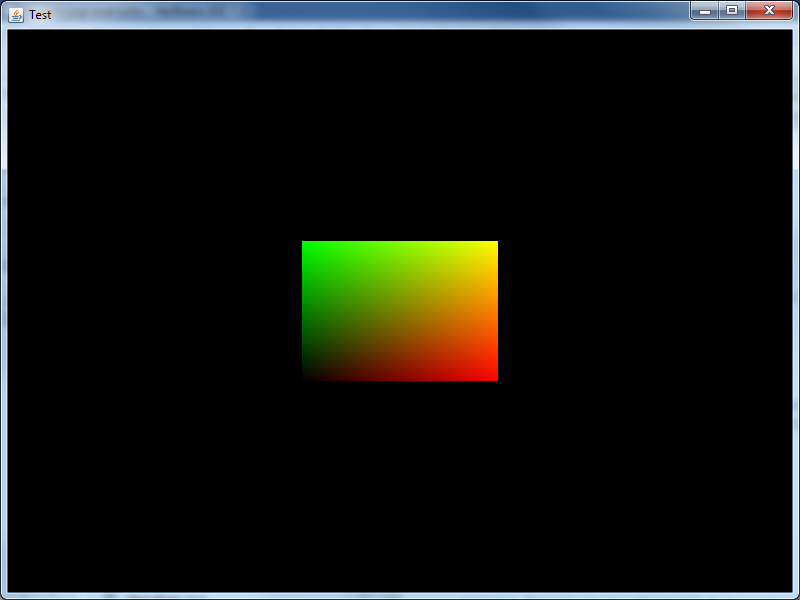 and this is the texture I should see applied on the quad  |
Re: Modern JOGL, simple texture example
You have a faulty assignment of different type in the fragment shader. outputColor is a vec4 while you tried to pass it a "vec3" (.rgb) Use: outputColor = texture(myTexture, fragmentUV).rgba; It worked for me: 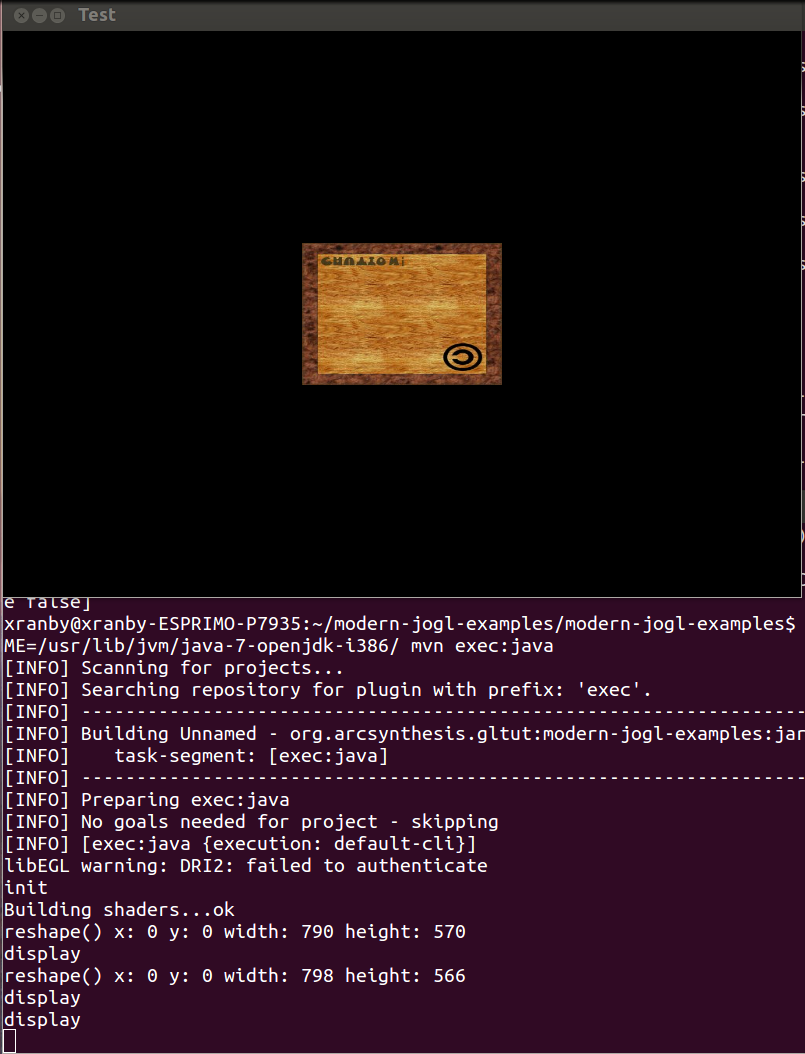
|
Re: Modern JOGL, simple texture example
|
I uploaded the tested source to github:
https://github.com/xranby/modern-jogl-examples/commit/a9fa95dd683790272b052f4a895a0ddfaf0f8a73 |
|
In reply to this post by Xerxes Rånby
O.o ... I fixed as you said but on mine its still not working.. Are you running the same code? |
Re: Modern JOGL, simple texture example
|
<quote author="elect">
I am running exactly this, Linux 12.04 32bit using NVIDIA 4.3 drivers. git clone https://github.com/xranby/modern-jogl-examples cd modern-jogl-examples/modern-jogl-examples JAVA_HOME=/usr/lib/jvm/java-7-openjdk-i386/ mvn install JAVA_HOME=/usr/lib/jvm/java-7-openjdk-i386/ mvn exec:java -Dexec.mainClass=tut14.Test |
I am an idiot, I was using the shaders from tut04 :D private String shadersFilepath = "/tut04/shaders/"; Thanks Xerxes! ;) |
|
Enabling the debug I see this
GLDebugEvent[ id 0x20092 type Warning: implementation dependent performance severity Medium: Severe performance/deprecation/other warnings source GL API msg Program/shader state performance warning: Fragment Shader is going to be recompiled because the shader key based on GL state mismatches. when 1379504391541 source 3.3 (Compat profile, arb, debug, ES2 compat, FBO, hardware) - 3.3.0 - hash 0x35161c07] java.lang.Exception: Stack trace display at java.lang.Thread.dumpStack(Thread.java:1342) at jogamp.opengl.GLDebugMessageHandler$StdErrGLDebugListener.messageSent(GLDebugMessageHandler.java:306) at jogamp.opengl.GLDebugMessageHandler.sendMessage(GLDebugMessageHandler.java:292) at jogamp.opengl.GLDebugMessageHandler.glDebugMessageARB(GLDebugMessageHandler.java:317) at jogamp.opengl.gl4.GL4bcImpl.dispatch_glDrawArrays1(Native Method) at jogamp.opengl.gl4.GL4bcImpl.glDrawArrays(GL4bcImpl.java:4554) at test.Test.display(Test.java:141) at jogamp.opengl.GLDrawableHelper.displayImpl(GLDrawableHelper.java:588) at jogamp.opengl.GLDrawableHelper.display(GLDrawableHelper.java:572) at javax.media.opengl.awt.GLCanvas$7.run(GLCanvas.java:1054) at jogamp.opengl.GLDrawableHelper.invokeGLImpl(GLDrawableHelper.java:1034) at jogamp.opengl.GLDrawableHelper.invokeGL(GLDrawableHelper.java:909) at javax.media.opengl.awt.GLCanvas$8.run(GLCanvas.java:1065) at javax.media.opengl.Threading.invoke(Threading.java:193) at javax.media.opengl.awt.GLCanvas.display(GLCanvas.java:483) at javax.media.opengl.awt.GLCanvas.paint(GLCanvas.java:537) at sun.awt.RepaintArea.paintComponent(RepaintArea.java:264) at sun.awt.RepaintArea.paint(RepaintArea.java:240) at sun.awt.windows.WComponentPeer.handleEvent(WComponentPeer.java:347) at java.awt.Component.dispatchEventImpl(Component.java:4937) at java.awt.Component.dispatchEvent(Component.java:4687) at java.awt.EventQueue.dispatchEventImpl(EventQueue.java:729) at java.awt.EventQueue.access$200(EventQueue.java:103) at java.awt.EventQueue$3.run(EventQueue.java:688) at java.awt.EventQueue$3.run(EventQueue.java:686) at java.security.AccessController.doPrivileged(Native Method) at java.security.ProtectionDomain$1.doIntersectionPrivilege(ProtectionDomain.java:76) at java.security.ProtectionDomain$1.doIntersectionPrivilege(ProtectionDomain.java:87) at java.awt.EventQueue$4.run(EventQueue.java:702) at java.awt.EventQueue$4.run(EventQueue.java:700) at java.security.AccessController.doPrivileged(Native Method) at java.security.ProtectionDomain$1.doIntersectionPrivilege(ProtectionDomain.java:76) at java.awt.EventQueue.dispatchEvent(EventQueue.java:699) at java.awt.EventDispatchThread.pumpOneEventForFilters(EventDispatchThread.java:242) at java.awt.EventDispatchThread.pumpEventsForFilter(EventDispatchThread.java:161) at java.awt.EventDispatchThread.pumpEventsForHierarchy(EventDispatchThread.java:150) at java.awt.EventDispatchThread.pumpEvents(EventDispatchThread.java:146) at java.awt.EventDispatchThread.pumpEvents(EventDispatchThread.java:138) at java.awt.EventDispatchThread.run(EventDispatchThread.java:91) Why? What has being changed and then the shader compiled again? |
«
Return to jogl
|
1 view|%1 views
| Free forum by Nabble | Edit this page |