[Solved] Render to texture problem
|
This post was updated on .
Hi,
basically when I am rendering to texture, it looks like some part of the texture go lost.. package org.yourorghere; import com.jogamp.opengl.util.GLBuffers; import java.awt.Component; import java.nio.ByteBuffer; import javax.media.opengl.*; import javax.media.opengl.glu.GLU; public class GLRenderer implements GLEventListener { int[] textureID = new int[1]; private int floorWidth=48, floorHeight=48; int[] frameBufferID = new int[1]; int[] depthRenderBufferID = new int[1]; ByteBuffer pixels; GLU glu; public void init(GLAutoDrawable drawable) { glu = new GLU(); System.out.println("init"); GL2 gl = drawable.getGL().getGL2(); System.err.println("INIT GL IS: " + gl.getClass().getName()); // Setup the drawing area and shading mode gl.glShadeModel(GL2.GL_SMOOTH); // try setting this to GL_FLAT and see what happens. renderShadowsToTexture(gl); gl.glClearColor(0.5f, 0.5f, 0.5f, 1.0f); } public void reshape(GLAutoDrawable drawable, int x, int y, int width, int height) { } public void display(GLAutoDrawable drawable) { GL2 gl = drawable.getGL().getGL2(); System.out.println("display"); float a = 1.0f; gl.glMatrixMode(GL2.GL_PROJECTION); // Reset the current matrix to the "identity" gl.glLoadIdentity(); glu.gluPerspective(60.0f, (((Component)drawable).getWidth()/ ((Component)drawable).getHeight()), 1.0f, 50.0f); gl.glMatrixMode(GL2.GL_MODELVIEW); gl.glLoadIdentity(); glu.gluLookAt(0.0f, 0.0f, 0.0f, 0.0f, 0.0f, 1.0f, 0.0f, 1.0f, 0.0f); // Clear the drawing area gl.glClear(GL2.GL_COLOR_BUFFER_BIT | GL2.GL_DEPTH_BUFFER_BIT); gl.glTranslatef(-2.5f, 0.0f, 0.0f); gl.glEnable(GL2.GL_TEXTURE_2D); gl.glBindTexture(GL2.GL_TEXTURE_2D, textureID[0]); gl.glColor3f(1.0f, 1.0f, 1.0f); gl.glBegin(GL2.GL_QUADS); gl.glTexCoord2f(0, 0); gl.glVertex3f(-1.0f,-1.0f, 0.0f); gl.glTexCoord2f(0, a); gl.glVertex3f(-1.0f, 1.0f, 0.0f); gl.glTexCoord2f(1.0f, 1.0f); gl.glVertex3f( 1.0f, 1.0f, 0.0f); gl.glTexCoord2f(a, 0); gl.glVertex3f( 1.0f,-1.0f, 0.0f); gl.glEnd(); gl.glDisable(GL2.GL_TEXTURE_2D); gl.glRasterPos2d(3, -2); gl.glDrawPixels(floorWidth, floorHeight, GL2.GL_RGBA, GL2.GL_UNSIGNED_BYTE, pixels); } private void renderShadowsToTexture(GL2 gl) { gl.glGenTextures(1, textureID, 0); gl.glBindTexture(GL2.GL_TEXTURE_2D, textureID[0]); gl.glTexParameteri(GL2.GL_TEXTURE_2D, GL2.GL_TEXTURE_MIN_FILTER, GL2.GL_NEAREST); gl.glTexParameteri(GL2.GL_TEXTURE_2D, GL2.GL_TEXTURE_MAG_FILTER, GL2.GL_NEAREST); // null means reserve texture memory, but texels are undefined gl.glTexImage2D(GL2.GL_TEXTURE_2D, 0, GL2.GL_RGB, floorWidth, floorHeight, 0, GL2.GL_RGB, GL2.GL_FLOAT, null); gl.glGenFramebuffers(1, frameBufferID, 0); gl.glBindFramebuffer(GL2.GL_FRAMEBUFFER, frameBufferID[0]); //Attach 2D texture to this FBO gl.glFramebufferTexture2D(GL2.GL_FRAMEBUFFER, GL2.GL_COLOR_ATTACHMENT0, GL2.GL_TEXTURE_2D, textureID[0], 0); // depth buffer gl.glGenRenderbuffers(1, depthRenderBufferID, 0); gl.glBindRenderbuffer(GL2.GL_RENDERBUFFER, depthRenderBufferID[0]); gl.glRenderbufferStorage(GL2.GL_RENDERBUFFER, GL2.GL_DEPTH_COMPONENT, floorWidth, floorHeight); gl.glFramebufferRenderbuffer(GL2.GL_FRAMEBUFFER, GL2.GL_DEPTH_ATTACHMENT, GL2.GL_RENDERBUFFER, depthRenderBufferID[0]); if(gl.glCheckFramebufferStatus(GL2.GL_FRAMEBUFFER) == GL2.GL_FRAMEBUFFER_COMPLETE) System.out.println("[Viewer] GL_FRAMEBUFFER_COMPLETE!!"); else System.out.println("..cazzo ^^"); gl.glMatrixMode(GL2.GL_MODELVIEW); gl.glPushMatrix(); gl.glLoadIdentity(); gl.glClearColor(0.9f, 0.9f, 0.9f, 1.0f); gl.glClear(GL2.GL_COLOR_BUFFER_BIT); gl.glPointSize(10.0f); gl.glBegin(GL2.GL_POINTS); gl.glColor3f(0.0f, 1.0f, 0.0f); gl.glVertex2d(1.0f, 1.0f); gl.glColor3f(0.0f, 0.0f, 1.0f); gl.glVertex2d(-1.0f, -1.0f); gl.glVertex2d(-0.9f, -0.9f); gl.glEnd(); gl.glPopMatrix(); pixels = GLBuffers.newDirectByteBuffer(floorWidth*floorHeight*4); gl.glReadPixels(0, 0, floorWidth, floorHeight, GL2.GL_RGBA, GL2.GL_UNSIGNED_BYTE, pixels); System.out.println("glIsTexture: "+gl.glIsTexture(textureID[0])); // bind the back buffer for rendering gl.glBindFramebuffer(GL2.GL_FRAMEBUFFER, 0); } public void dispose(GLAutoDrawable glad) { // throw new UnsupportedOperationException("Not supported yet."); System.out.println("dispose"); } } Starting from the left, the triangle and the first quad are rendered normally using the display() while the last quad on the right and the one below are respectively the quad rendered with the texture mapped on it and the quad showing what is inside the texture itself Basically I do not see the red point (bold in the code), only the blue ones 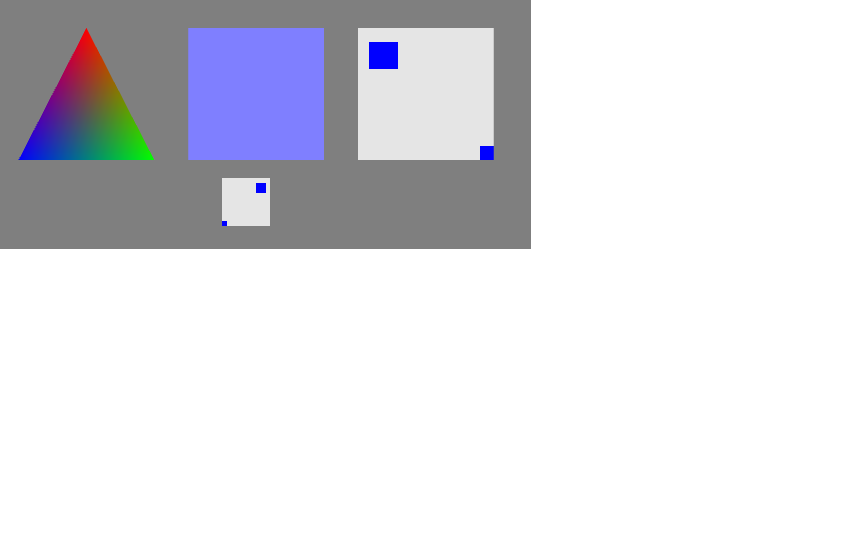 Why? |
|
Administrator
|
Your missing point should be green, not red.
Julien Gouesse | Personal blog | Website
|
Yep, you are right, I confused the color... Btw, gl.glPushAttrib(GL2.GL_VIEWPORT_BIT); gl.glViewport(0, 0, floorWidth, floorHeight); ... gl.glPopAttrib(); |
«
Return to jogl
|
1 view|%1 views
| Free forum by Nabble | Edit this page |

