NewtCanvasAWT resize issue on OS X 10.9.2
Reply |
Threaded

Open this post in threaded view
|
More ♦
♦
| Loading... |
| Reply to author |
| Edit post |
| Move post |
| Delete this post |
| Delete this post and replies |
| Change post date |
| Print post |
| Permalink |
| Raw mail |
       |
NewtCanvasAWT resize issue on OS X 10.9.2
|
I'm on Mac OS X 10.9.2 with Oracle Java 1.7.0_51-b13 and JOGL 2.1.3.
I create a simple JFrame > NewtCanvasAWT > GLWindow and color the background red. When the window pops up, this works: 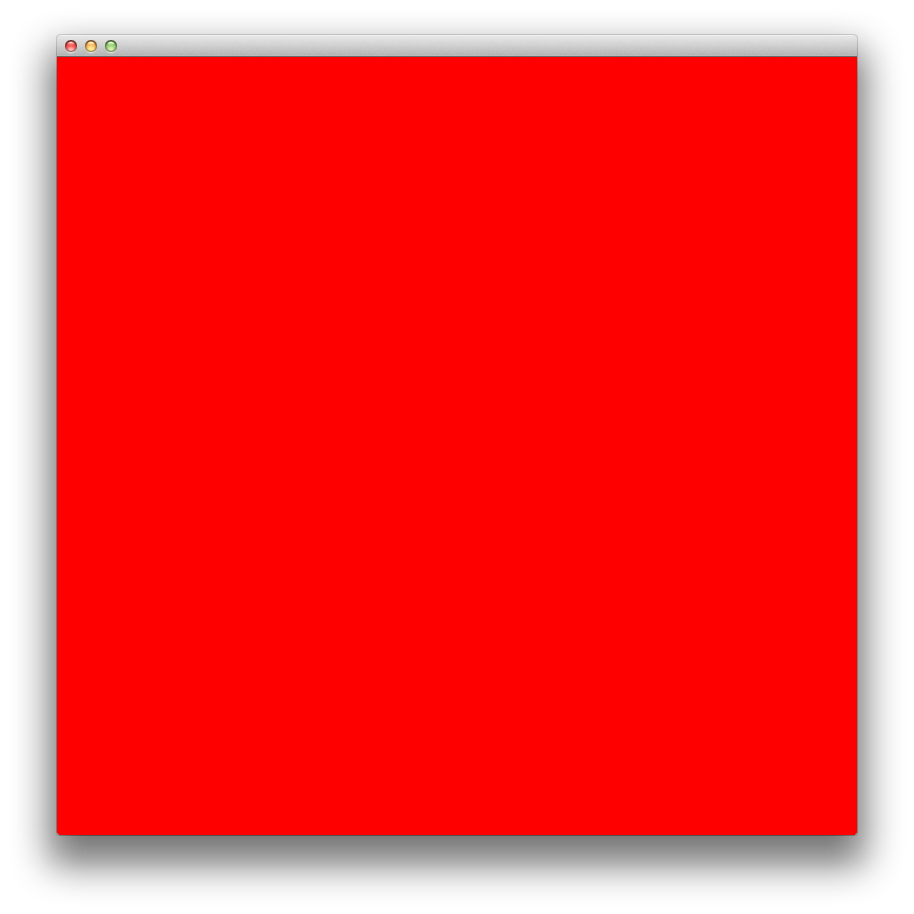 However, if I resize the window, the OpenGL drawing area sticks in the lower left corner of the window: 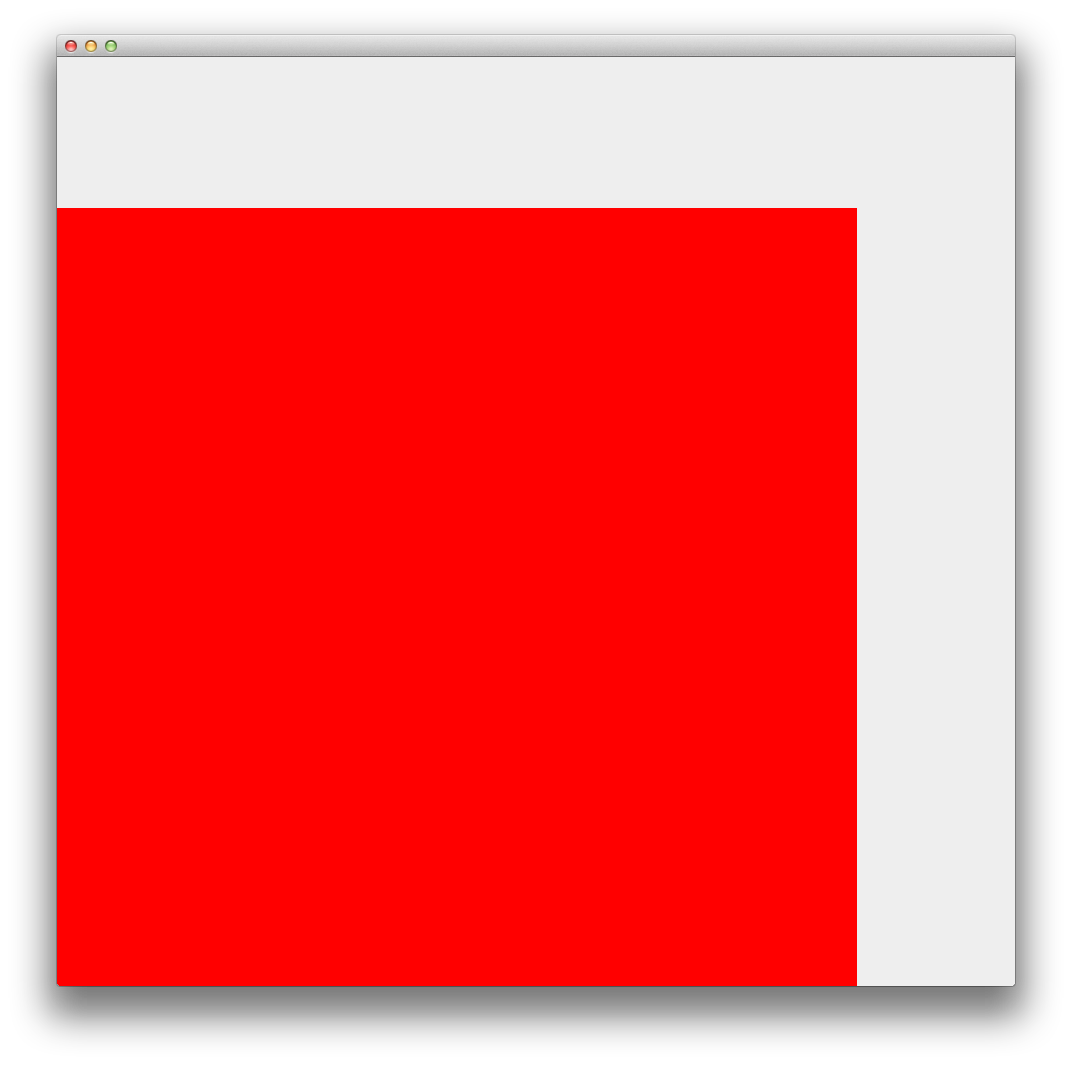 I only observe this behavior with the above setup. On the Windows or Linux machines that I have tested, the window is always entirely red. I've searched the forums and found issues which sound similar: http://forum.jogamp.org/Issue-with-Java-3D-under-OpenJDK-7-Mac-OS-X-td4025259i80.html http://forum.jogamp.org/Mac-OS-X-10-7-Oracle-JRE-7-Swing-integration-issues-td4027780.html But they're all about a year old and seem to have supposedly been fixed. Should the code below work? Am I missing something? Or is this a bug? Any insight would be appreciated. Here's the simple test case that I'm using: import javax.media.opengl.GL;
import javax.media.opengl.GL2;
import javax.media.opengl.GLAutoDrawable;
import javax.media.opengl.GLCapabilities;
import javax.media.opengl.GLEventListener;
import javax.media.opengl.GLProfile;
import javax.swing.JFrame;
import com.jogamp.newt.awt.NewtCanvasAWT;
import com.jogamp.newt.opengl.GLWindow;
public class Test2
{
public static void main( String[] args )
{
GLProfile glp = GLProfile.getDefault( );
GLCapabilities caps = new GLCapabilities( glp );
GLWindow window = GLWindow.create( caps );
NewtCanvasAWT glCanvas = new NewtCanvasAWT( window );
JFrame frame = new JFrame( );
window.addGLEventListener( new GLEventListener( )
{
@Override public void init( GLAutoDrawable drawable ) { }
@Override public void dispose( GLAutoDrawable drawable ) { }
@Override public void reshape( GLAutoDrawable drawable, int x, int y, int width, int height ) { }
@Override
public void display( GLAutoDrawable drawable )
{
GL gl = drawable.getContext( ).getGL( );
gl.glClearColor( 1.0f, 0.0f, 0.0f, 1.0f );
gl.glClear( GL2.GL_COLOR_BUFFER_BIT | GL2.GL_DEPTH_BUFFER_BIT );
}
});
frame.add( glCanvas );
frame.setSize( 800, 800 );
frame.setVisible( true );
}
}
|
Reply |
Threaded

Open this post in threaded view
|
More ♦
♦
| Loading... |
| Reply to author |
| Edit post |
| Move post |
| Delete this post |
| Delete this post and replies |
| Change post date |
| Print post |
| Permalink |
| Raw mail |
       |
Re: NewtCanvasAWT resize issue on OS X 10.9.2
|
Can not reproduce when using 2.1.5, so please upgrade your JOGL.
|
Reply |
Threaded

Open this post in threaded view
|
More ♦
♦
| Loading... |
| Reply to author |
| Edit post |
| Move post |
| Delete this post |
| Delete this post and replies |
| Change post date |
| Print post |
| Permalink |
| Raw mail |
       |
Re: NewtCanvasAWT resize issue on OS X 10.9.2
|
Administrator
|
In reply to this post by ulmangt
Please always use the very latest version before claiming that there is another bug, jmaasing is right, use JOGL 2.1.5-01.
Julien Gouesse | Personal blog | Website
|
Reply |
Threaded

Open this post in threaded view
|
More ♦
♦
| Loading... |
| Reply to author |
| Edit post |
| Move post |
| Delete this post |
| Delete this post and replies |
| Change post date |
| Print post |
| Permalink |
| Raw mail |
       |
Re: NewtCanvasAWT resize issue on OS X 10.9.2
|
Just tried it myself with 2.1.5-01 and verified that it is indeed fixed for me in that version. Sorry for the false alarm and for not trying the latest version first. Thanks for the help! |
Reply |
Threaded

Open this post in threaded view
|
More ♦
♦
| Loading... |
| Reply to author |
| Edit post |
| Move post |
| Delete this post |
| Delete this post and replies |
| Change post date |
| Print post |
| Permalink |
| Raw mail |
       |
Re: NewtCanvasAWT resize issue on OS X 10.9.2
|
Administrator
|
Thank your for the feedback. Now we're sure it works with the latest version.
Julien Gouesse | Personal blog | Website
|
«
Return to jogl
|
1 view|%1 views
| Free forum by Nabble | Edit this page |

